Know Before You Buy: The Downside to GoDaddy Email Marketing
Looking for an email automation platform for your small business? GoDaddy email marketing could be at the top of your list of potential service providers.
The GoDaddy Digital Marketing Suite has everything you need to launch your marketing strategy — including SEO, social media, and email. There are pros and cons to all of the above: While GoDaddy is praised for its broad suite of products, its services may not offer everything you need to launch a successful email marketing campaign.
If you’re considering using GoDaddy’s email marketing services, keep reading. Below, we explore what GoDaddy’s Digital Marketing Suite offers, and whether there may be a better service for your business.
What Is the GoDaddy Digital Marketing Suite and What Does It Offer?
The GoDaddy Digital Marketing Suite is an all-in-one platform that allows you to promote your business. With GoDaddy, you can:
- Launch paid ads: GoDaddy allows you to create professionally designed social media ads, built from pre-designed templates.
- Build a content plan: GoDaddy’s Marketing Planner comes pre-filled with 200+ upcoming events, allowing you to stay relevant with your audience.
- Build social posts and e-newsletters: GoDaddy offers easily customized templates for social media posts and email, allowing you to move customers further down the sales funnel.
- Track your campaigns’ success rate: GoDaddy includes a built-in reporting dashboard, allowing you to better understand how you’re engaging your audience.
- Try it for free: GoDaddy’s Digital Marketing Suite offers a free month trial, allowing you to experiment with the platform before handing over your credit card information.
While GoDaddy includes a vast suite of services, there are a number of drawbacks you should know about. Below, we dive into an overview of the downside of GoDaddy email marketing, and an affordable, intuitive service you might want to consider instead.
The Downfalls of GoDaddy Email Marketing: 4 Things to Know
At first glance, GoDaddy appears to offer an all-in-one online marketing platform built especially for small business owners. However, at a closer look, you’ll realize the service has considerable drawbacks, including the following.
1. There’s Zero Transparent Pricing
As a small business owner, budget is always top-of-mind. Unfortunately, when you arrive on GoDaddy’s Digital Marketing landing page, you’ll quickly find that there’s zero information related to pricing plans.
Every CTA (call-to-action) button on the page encourages visitors to try the platform for free, but there isn’t any information related to what it costs after the first month. Even if you look through the entire help center, you won’t find articles related to pricing plans.
Finally, if you navigate to GoDaddy’s Website Builder plans, you’ll see they offer a Basic package starting at $9.99 per month with an annual contract.
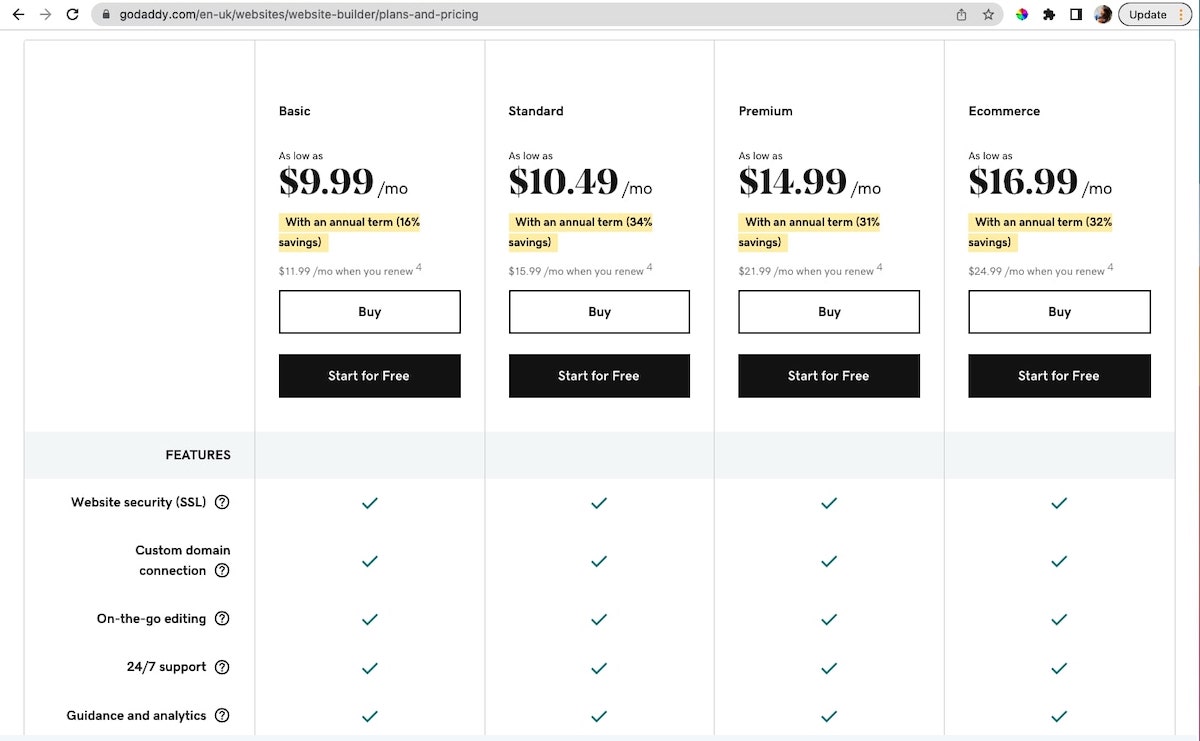
This plan does offer social media posting on one account, and 100 email marketing sends per month. However, it doesn’t include SEO or paid ads, which is supposedly included on the Digital Marketing Suite platform. To access these services, you’ll need to upgrade to the Standard or Premium plan ($10.49 and $14.99, respectively).
GoDaddy vs. Gumbamail
With Gumbamail, pricing is always clearly stated on our website. Gumbamail offers a forever-free plan, which offers unlimited email templates, simple reporting, and 250 emails per month (150 more than GoDaddy’s paid-for plan). Our paid-for plans start at just $9 per month, offering 50,000 emails per month.
2. You’re Limited in How Many Emails You Can Send
One of the biggest advantages of email marketing is its ability to market your service to a wide audience. Unfortunately, this benefit is hindered by GoDaddy’s strict email sending limits.
With GoDaddy’s free websites + marketing plan, you’ll only be able to send 100 emails per month. (Which, let’s be honest — you could accomplish sending emails one-by-one.)
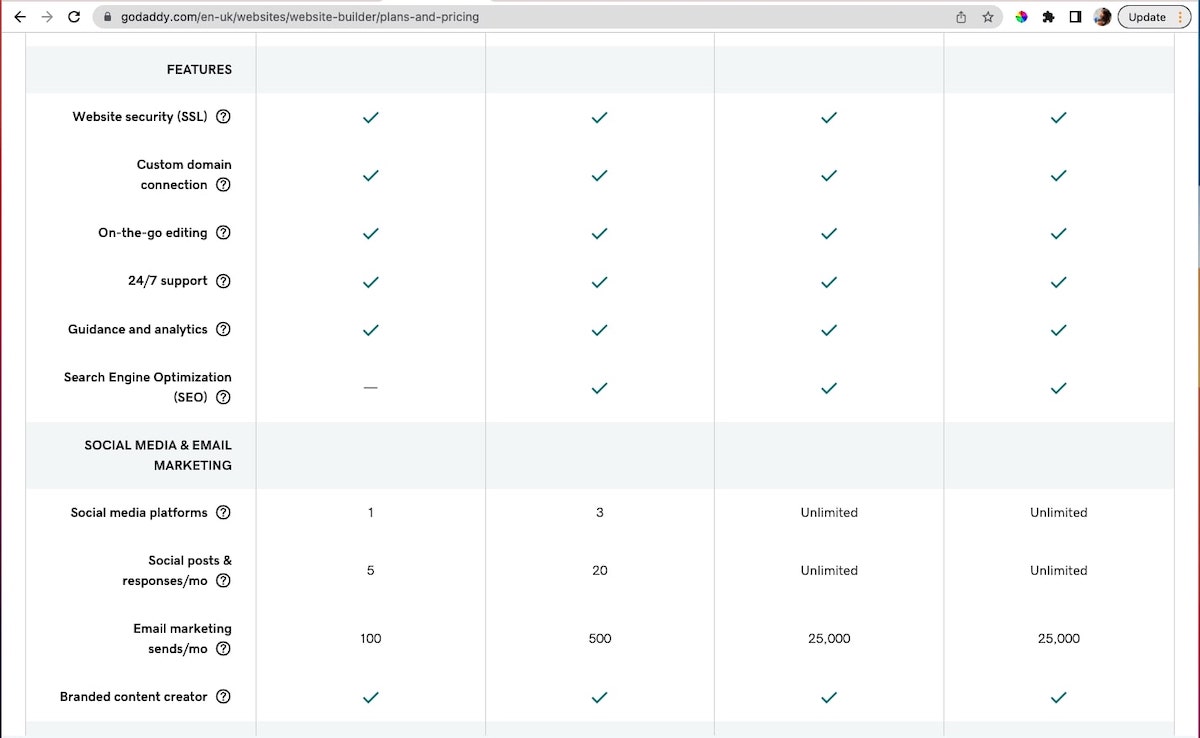
With GoDaddy’s Standard paid-for plan, your sending limit only increases to 500 sends per month. GoDaddy’s Premium and e-commerce email marketing plans only allow you to send 25,000 emails per month, which may not be enough to support your email marketing needs.
GoDaddy vs. Gumbamail
Gumbamail sends emails using its own servers, allowing you to bypass Gmail’s daily sending limits. With Gumbamail’s free plan, you can send 250 emails per month (with a limit of 100 per day). With Gumbamail’s Basic plan, you can send 50,000 emails per month with an unlimited daily limit — twice as much as you could send with GoDaddy.
3. It Offers Very Little Information Upfront
If you’re thinking of launching a GoDaddy email marketing account, but want to know more about its functionality — good luck. GoDaddy offers very little information upfront, making it difficult to know which features are offered.
GoDaddy offers a single landing page discussing its email marketing services, leaving many questions unanswered. For example, there is little to no discussion focused on personalization, segmentation, A/B testing, or sign-up forms — i.e., must-have features for most small business owners. To determine whether or not GoDaddy covers these services, you must create an account or call GoDaddy directly, as there is little information provided online.
GoDaddy vs. Gumbamail
Gumbamail is the easy-to-use email marketing plugin that works in conjunction with your existing Gmail account. With Gumbamail, we offer a complete list of features directly on our homepage, so you know exactly what you’re getting. Plus, Gumbamail offers customer support in both English and Spanish in case you have any questions.
4. The System Can Be Glitchy
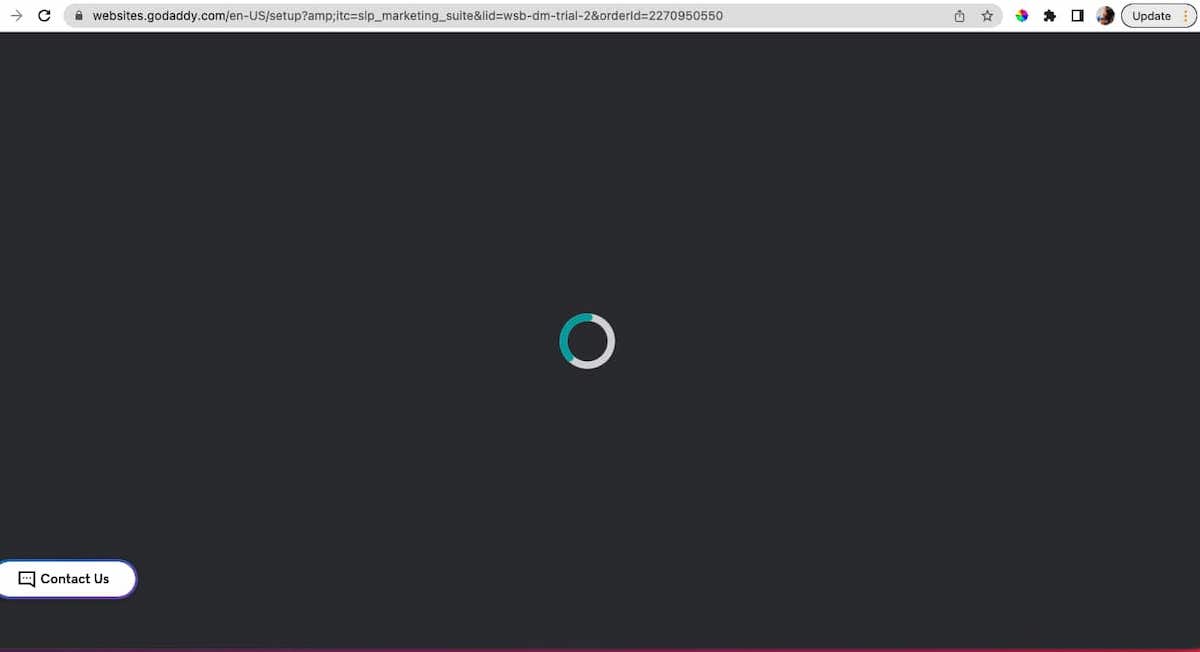
Due to GoDaddy’s limited information on its features, we decided to create an account to take the platform for a test drive. There was only one problem: Once we created an account, the email marketing platform never loaded — even after refreshing the page multiple times. See the above screenshot for proof.
We wondered if it was a glitch on our end, so we did a little investigation on G2. As it turns out, other users described a similar issue with the system (see screenshot below), forcing them to refresh their page multiple times:
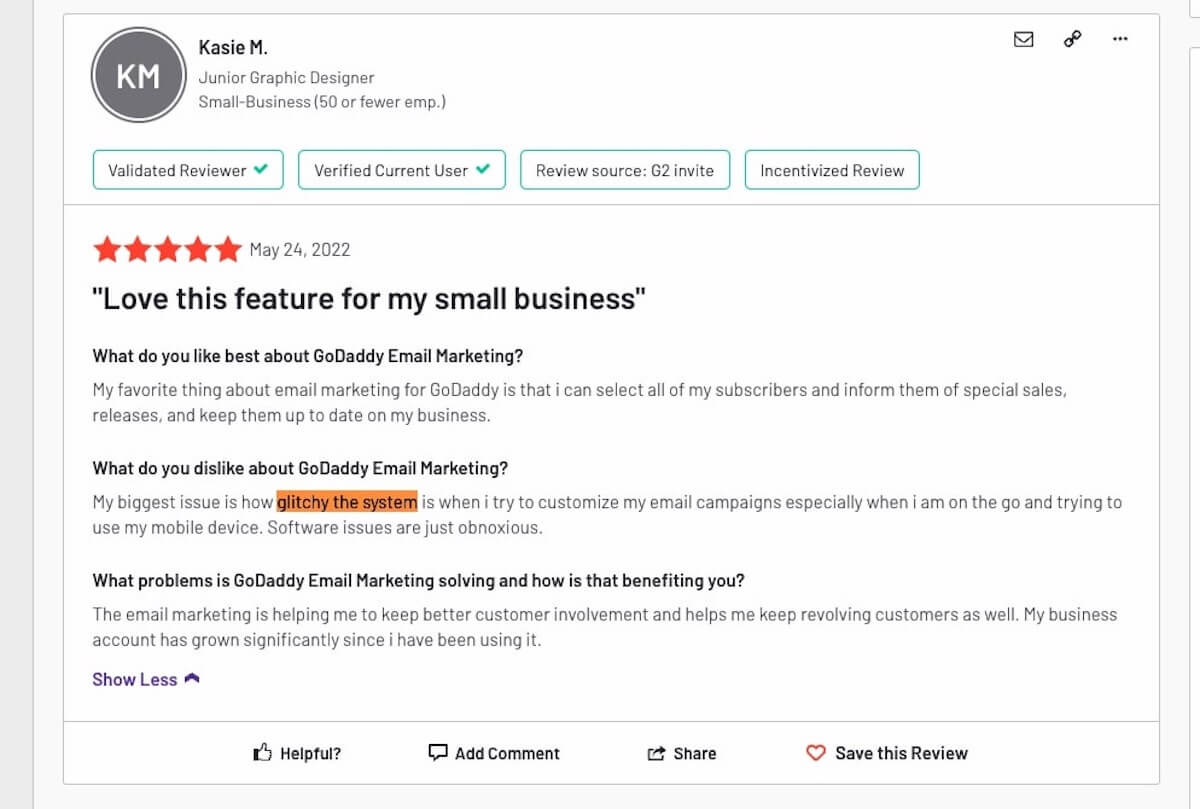
GoDaddy vs. Gumbamail
Gumbamail’s drag-and-drop builder makes it easy to add email subscribers to your list, compose your first email campaign, and track your success through your reporting dashboard. As long as your Gmail account is up and running, you’ll have access to Gumbamail’s suite of services.
Why Gumbamail Is a Better Fit for Your Small Business Email Marketing Needs
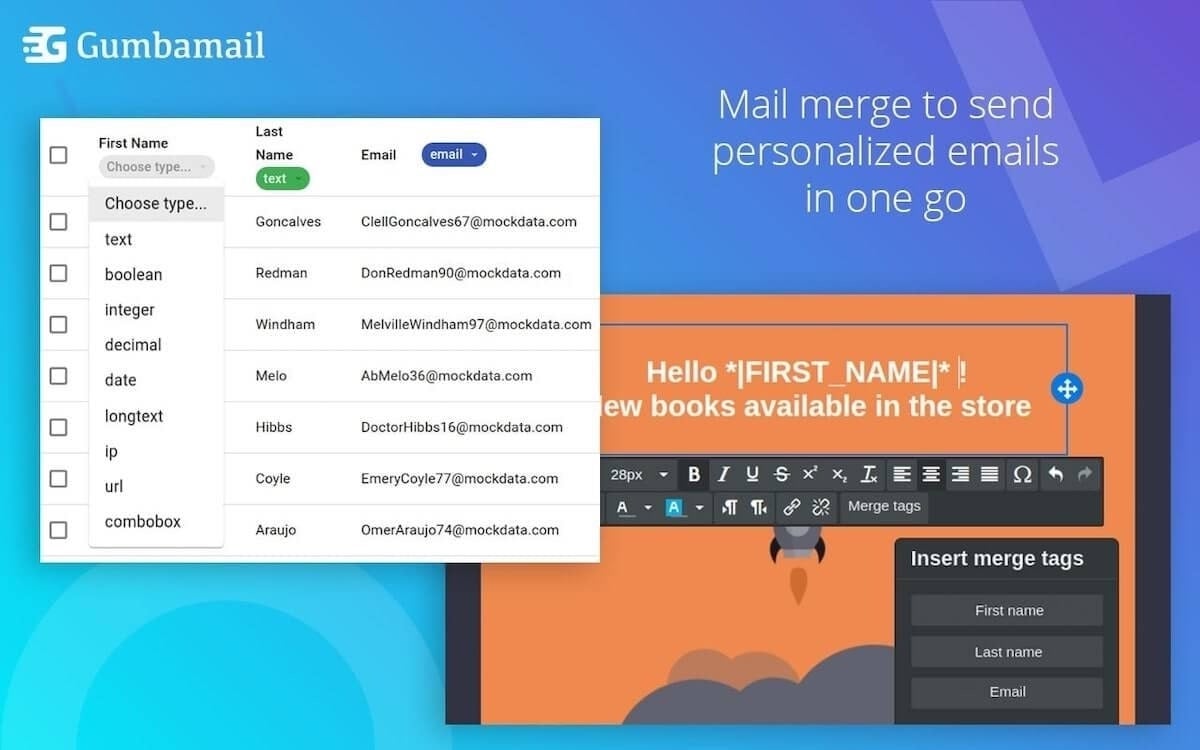
GoDaddy’s Digital Marketing Suite tries to accomplish too much (offering social media, email, SEO, and paid ads), and ends up offering a poor user experience. The system is glitchy, difficult to use, and doesn’t offer transparent information on its pricing or features.
If you’re looking for a straightforward solution, try Gumbamail instead. Gumbamail’s simple email marketing add-on works with your existing Gmail account, making it incredibly user-friendly. Setup and installation takes less than two minutes, and customer support is available if you ever get stuck creating a campaign.
With Gumbamail, you can upload your contact lists via Google Contacts or a .CSV file, choose from 800+ pre-designed templates, track email performance through an advanced reporting dashboard, and edit campaigns with a drag-and-drop builder. Plus, Gumbamail is incredibly affordable, offering free plans or paid-for plans starting at just $9 per month.
Ready to see how Gumbamail can transform your email marketing efforts? Launch a free account to get started.


