How to Launch Your Small Business Email Marketing Strategy in 30 Days
When it comes to promoting your small business, email marketing is one of the most lucrative channels you can use. In fact, research shows that the average ROI for email automation is 122% — four times higher than other digital marketing channels.
In other words, if you’re looking to ramp up your marketing efforts, email should be the first item on your task list. But if you’re a small business owner, developing your first email marketing campaign can be an overwhelming process. With so much information online, it’s difficult to know which strategies are best and which aren’t worth your time.
Fortunately, you don’t need to have every aspect of email marketing figured out to launch your first campaign. Below, we give you the 101 on small business email marketing, including five things you can do in the next month to refine your strategy.
Small Business Email Marketing: 5 Things You Can Do This Month to Get Started
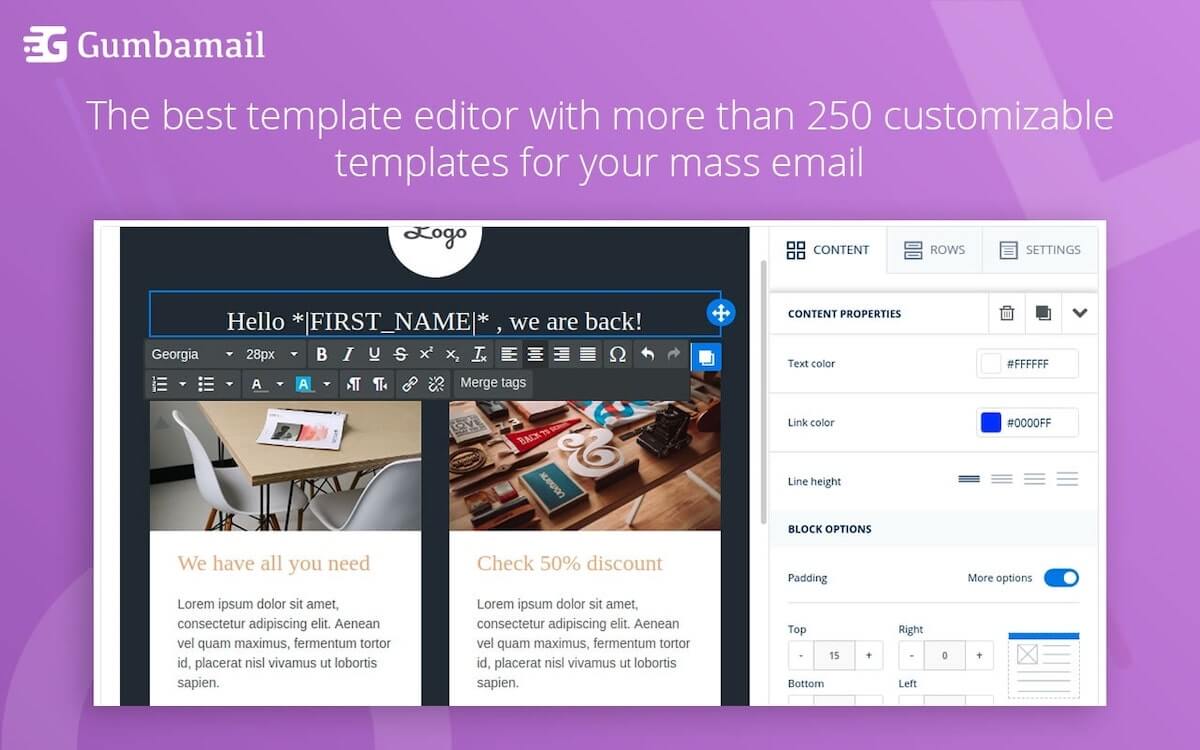
While many email marketing platforms might lead you to believe otherwise, you don’t need a big budget or a six-part email workflow to develop an effective email marketing strategy. If you’re an email marketing beginner, start with these five steps to develop your email list.
1. Create a Worthwhile Opt-In
Here’s what many small business owners tend to forget: Subscribers don’t just magically appear on your email list. You have to convince them to join your list, typically through an opt-in.
An opt-in can be anything, from free courses, webinars, or workshops to downloadable PDFs, e-books, or case studies. You can even allow people to join your list after completing their first e-commerce sale on your website or after attending an event. To put your opt-in to the test, follow these steps:
- Build the content: Develop one piece of collateral you will give away for free, whether it be an e-book, e-course, video series, or other piece of content.
- Share the form: Create an opt-in form (many marketing automation service providers come with them built-in) where people can enter their information to download their freebie. Share the form on social media platforms, add it to your website footer, or create a pop-up form for your website.
- Create an autoresponder: Write a single email that sends your freebie to your subscribers’ inboxes. Within the email, offer 1-2 paragraphs on your business, invite them to follow you on social media, or guide them to visit your website. (Reminder: Every email must offer an easily accessible unsubscribe link to stay legally compliant.)
2. Develop a Welcome Email Series
With your opt-in complete, you can follow up with a welcome series to help people become acquainted with your business. This is your opportunity to share your most-circulated content, invite people to join your social media channels, or share other materials they may have missed. When developing a welcome drip campaign, keep these items in mind:
- Re-circulated content is valuable: Just because a piece of content isn’t new to you doesn’t mean it’s not new to the reader. If your most wildly popular blog post was published a year ago, share it! Otherwise, your new subscribers may never get a chance to read it.
- Be respectful of timing: There is nothing more invasive than joining an email list you expect to be valuable, only to get bombarded with 2-4 emails in the first 48 hours. Set a reasonable cadence, spacing each email 3-5 days apart.
- Don’t immediately go for the sale: A welcome series is not a sales pitch. Reserve the hard-hitting transactional emails for a flash sale rather than this educational sequence.
3. Start a Regular Newsletter
Once you start adding subscribers to your email list, you want to send them valuable content on a regular basis. When developing your first newsletter, don’t feel pressured to email every single week. There are plenty of successful newsletters that email on a bi-weekly or monthly basis, so choose a cadence that you, as a small business owner, can reasonably stick to. When building out your newsletter, keep these items in mind:
- Don’t publish for the sake of publishing: Every time you publish a newsletter, ask yourself, “Would my readers find value in this?” Share third-party articles, business updates, upcoming events, and other news to stay relevant.
- Choose buckets of content: An email newsletter is not a blog post. Rather than write multiple paragraphs on a single idea (followed by a single call to action), share 3-5 ideas with several sentences and a next step for each. That way, you share multiple CTAs and your subscribers can decide which items they want to click on. (Bonus: This improves your click-through rate!)
4. Invest in Learning About Your Subscribers
An email list, when done right, can be a mini customer relationship management (CRM) system, organizing data on everyone in your list. Proper list management allows you to segment your list based on demographics, interests, or purchase history, thereby sending more targeted content or special offers to your subscribers.
With all of that being said, you must remember this: You cannot report on data that doesn’t exist. Therefore, you need to collect this information through other sources, such as:
- Signup forms: Collecting data on opt-in forms is a give-and-take situation. Research shows that the more fields you include in a form, the less likely people are to fill it out. However, collecting information like job title, company, or birth date might be worthwhile for your business.
- Purchase history: Even if your email marketing service doesn’t offer a built-in e-commerce integration, you can still record purchase data (with a bit of manual effort). Through the use of UTM codes and special promo codes, you can keep track of which new customers came through your email list.
5. Never Stop Experimenting
A quick Google search shows there are 2.5 billion articles printed online about email marketing. However, at the end of the day, the best person suited to understanding your audience is you.
One of the best ways to understand your audience is to continuously experiment with and refine your message. Tweak your subject lines, try different email templates (or even a plain-text HTML email), and update old email sequences to ensure they stay relevant. Here are a few ideas:
- Stay on top of metrics: Which newsletters offered the best open rate in the past six months? Which links were clicked most within that email? Use this as a reference point to determine which pieces of content your readers are most interested in.
- Try A/B testing: A subject line is the most-read (and sometimes, the only read) piece of content within an email. Consider experimenting with subject lines to increase your open rates.
- Edit old content: If you create a welcome series today, set yourself a calendar notification to update it within six months. Be sure that all landing pages, blog posts, and other links still represent the best content you have to offer.
The Best Email Marketing Strategy Needs the Right Tools
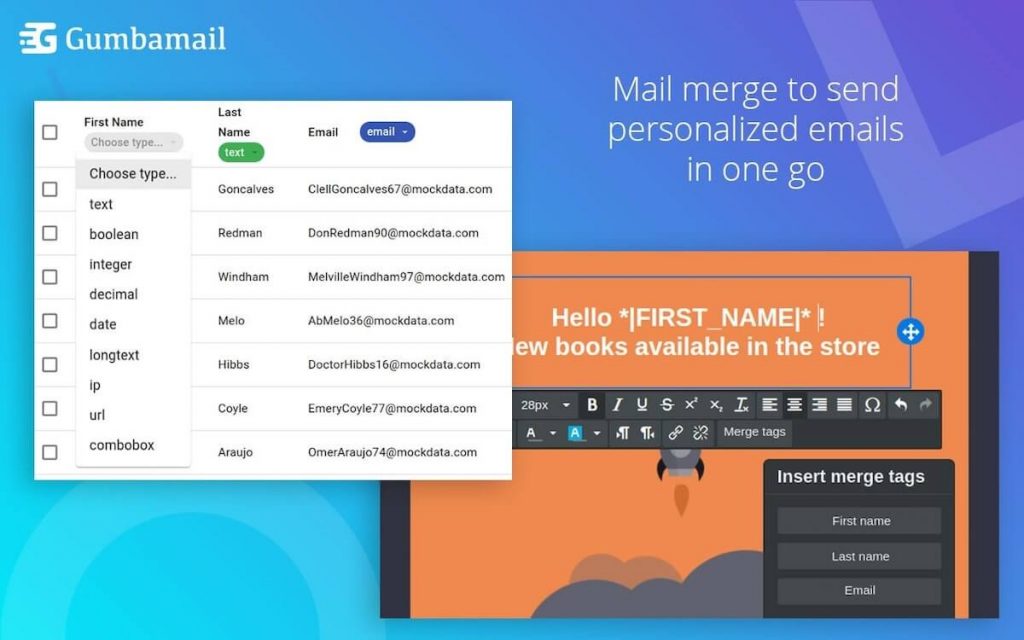
As a small business owner, email marketing is one of the wisest investments you can make. In fact, building professional emails has been shown to have a better ROI than other digital channels, such as social media or paid ads.
You don’t need a large budget or a great deal of time to launch an email marketing strategy. In fact, there are plenty of email marketing tools that come at an affordable price point, and take little to no setup time.
Gumbamail is an email marketing software that allows you to send gorgeous, branded emails straight from your Gmail account. With a drag-and-drop editor, high deliverability rate, bilingual customer support, and an unlimited email daily send limit, it’s a great solution for your small business needs. Plus, Gumbamail offers a free plan, allowing you to send your first campaign on a $0 budget.
Ready to see how Gumbamail’s functionality can transform your digital marketing efforts? Download the free email plugin to get started.


