5 Must-Know Email Marketing Analytics to Maximize Engagement
If you want to grow your email list and secure more sales, you need to keep a close eye on subscriber engagement. By paying attention to email marketing analytics, you can do just that.
Email is one of the most profitable marketing channels at your disposal. Research shows that email results in a 4200% ROI (return on investment), earning you $42 for every $1 spent. In fact, when it came to email marketing last year, the vast majority (81%) of content marketers agreed that their most powerful tool was email newsletters, while over half (57%) of small businesses owners planned to increase spending.
Long story short: Most business owners agree that email marketing is a worthwhile investment. But to ensure your efforts aren’t wasted, you need to pay careful attention to marketing analytics.
If you’re a marketer or business owner hoping to email clients or potential customers, keep reading. Below, we dive into several email marketing analytics every business owner should know in order to turn subscribers into sales.
Email Marketing Analytics 101: 5 Stats Every Biz Owner Should Know
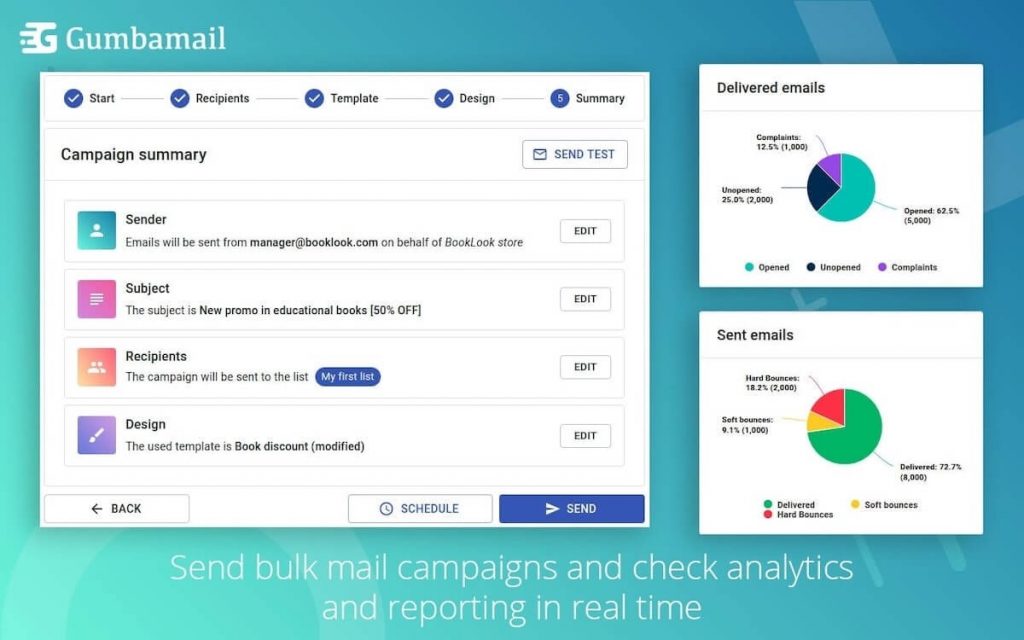
It’s true what they say: You cannot grow what you cannot measure. In order to increase engagement with subscribers, you need to track campaign performance.
That said, there are multiple ways to determine email performance. Below, we explain how to analyze various KPIs (key performance indicators) and how each stat impacts your email marketing strategy.
1. Open Rate
Your open rate is arguably the most commonly reviewed email marketing analytic. Most experts agree that a good email open rate falls between 15 to 20%, with anything above 22% deemed exceptional.
Your open rate determines how many people opened your email, but it doesn’t truly capture how many people read your email. Many individuals open an email out of habit, or even to delete or unsubscribe from the message. In addition, open rates are typically higher when you first email a subscriber, then decrease over time.
- How to calculate it: Open rate = Number of people who opened your email ÷ total number of subscribers x 100
- How to improve it: Open rates are highly influenced by your subject line. To get more opens, consider A/B testing to see which subject line best resonates with your audience.
2. Click Rate
Your click rate is an email marketing analytic that determines how many people clicked a link within your email. Because most call-to-action (CTA) buttons are further down in your email message, click rates indicate that the reader actually absorbed your content. In that regard, a click rate is considered a better gauge of engagement than an open rate.
Important note: When calculating your click rate, each subscriber is counted once. For example, if 10 of your 100 subscribers each click 1 link in your email, your click is 10%. At the same time, if another business owner also has 100 subscribers, and 10 subscribers click five links in their email, their CTR is also 10% — even though more total clicks occurred. This is different from your click-through rate (CTR), which calculates the total number of clicks each email marketing campaign receives. For example, in the above scenario, the CTR would be 50% and 10%, respectively.
- How to calculate it: Click rate = Number of people who clicked a link ÷ number of emails sent x 100
- How to improve it: Consider improving your click rate by moving your CTA further up in your email; don’t make subscribers hunt for it! People spend an average of 10 seconds reading an email — if you place your CTA several paragraphs down, the subscriber may never reach it before moving on.
3. Unsubscribe Rate
Your unsubscribe rate is an email marketing metric that tracks how many subscribers opt out of communications. While unsubscribes have a sour reputation among email marketers, unsubscribes aren’t necessarily always a bad thing.
Think about it: What’s the point of emailing someone who will never buy from you or support your business? Unsubscribes allow you to focus your attention on your key audience and tailor your messaging to them. However, a sudden spike in unsubscribes might indicate that you need to tweak your messaging or posting schedule.
- How to calculate it: Unsubscribe rate = Number of unsubscribes ÷ total number of emails sent x 100
- How to improve it: A rise in unsubscribes could indicate that you are emailing too often or sending material subscribers don’t find interesting. To decrease your unsubscribe rate, lower your cadence (e.g., only emailing once per month) and segment your list according to geographical area, interest(s), demographics, or past order history.
4. List Growth Rate
As a business owner, you want to grow your subscriber list over time. This creates a wider pool of potential customers, who you can move down the sales funnel.
Your list growth rate is an important metric that tracks the number of new subscribers you add over a set period of time. Your list growth rate will vary depending upon the amount of time measured. For example, you might track your growth rate monthly, quarterly, or annually, depending upon your marketing goals and/or size of your list.
- How to calculate it: Growth rate = Number of new subscribers ÷ previous list size x 100
- How to improve it: Your growth rate is closely related to your opt-in strategy. To add more subscribers, you need to give something away for free, such as a webinar, e-book, or other relevant content. If you can’t decide what type of content to create, share a survey on your social media channels and ask your audience what materials would be most valuable to them.
5. Bounce Rate
Your bounce rate is one of the most important, albeit often overlooked, email marketing analytics. Your bounce rate determines how many emails bounced, and therefore did not end up in a recipient’s inbox.
Bounce rate can be confusing as there are two types of bounces: soft bounces and hard bounces. A soft bounce means the email was delayed, typically due to a technical issue (such as a down server). A hard bounce means the message was halted, usually due to a strict security filter. A high bounce rate suggests that a number of internet service providers (ISP) or spam filters blocked your message, which will also result in a lower deliverability rate.
- How to calculate it: Number of bounced emails ÷ total number of emails sent x 100
- How to improve it: A high bounce rate will damage your sender’s reputation, creating a spiral effect where your messages are increasingly flagged as spam. To prevent the problem before it happens, use a double opt-in strategy when people subscribe to your list. Instruct email recipients to check their spam folders if they don’t receive your welcome email, which should decrease spam complaints in the future.
Dive Into Your Email Marketing Analytics With Gumbamail
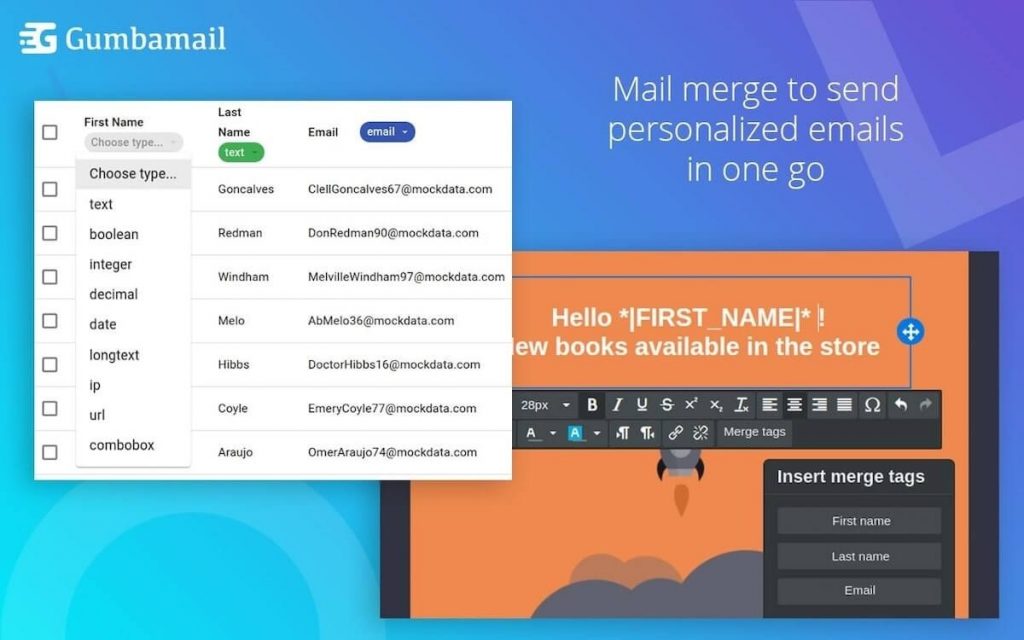
To ensure you’re publishing high-quality email content and connecting with subscribers, you should always keep a close eye on email marketing analytics. These metrics help track how many subscribers received, opened, clicked, or opted-out of your mailings.
Use Gumbamail to help track email engagement. Gumbamail is the user-friendly marketing automation platform that works in conjunction with your existing Gmail account. Gumbamail comes with more than 800 predesigned templates, a drag-and-drop builder, advanced analytics, an affordable pricing model, and other email marketing tools to connect you with your audience.
Ready to see how Gumbamail can transform your email marketing efforts? Download the free plugin today.


