What’s the Best Mail Merge for Gmail? 5 Options to Consider
When it comes to email marketing, the “one size fits all” tactic rarely works. An effective email campaign needs to be personalized to the individual recipient.
Creating a mail merge is one of the easiest ways to create personalized emails. And since Google says over 5 million businesses choose it as their email provider, you need to know the best mail merge for Gmail.
Here, we explain what a mail merge is, how to use it, and the best mail merge options for your existing inbox.
What Is a Mail Merge for Gmail?
In simplest terms, a mail merge is a way to customize a batch of letters to each individual recipient.
Typically, people will use a mail merge offline, using an Excel spreadsheet and a Microsoft Word document. By creating a form letter in Word, then printing each individual’s name and address in the Excel sheet, you can personalize a single letter to hundreds (even thousands) of readers.
This process is extremely handy for invitations, press releases, and direct mail campaigns where you need to send the same collateral to a large group of people in a short amount of time.
Fortunately, you can use this exact same strategy with your existing Gmail account. You can type an email in Gmail then use personalized fields to reserve space for the recipient’s name, address, or other personal information. These fields are then pulled from another source, such as a .CSV file, Google Sheet, or your CRM software.
Why Should You Use Mail Merge?
Creating personalized emails with mail merge proves to your audience that you see them as a person — not a number — and can understand their needs and wants.
Plus, investing in personalized messaging can pay dividends later on. Research shows that personalized marketing campaigns can provide a $20 return for every dollar spent.
Even small businesses with tight (or non-existent) marketing budgets can begin investing in personalization.
One of the easiest ways to tailor your marketing campaigns to the individual is by addressing each email to the reader, proving that — at the very least — you know their first name. That way, your emails feel like a personal letter from a friend, rather than a promo or sale.
Best Mail Merge for Gmail: 5 Options to Consider
The easiest way to use a mail merge in Gmail is to use a Chrome extension or other plugin. Below, we dive into a number of add-on features that will help you create personalized, bulk emails in the least amount of time.
1. Mailmeteor
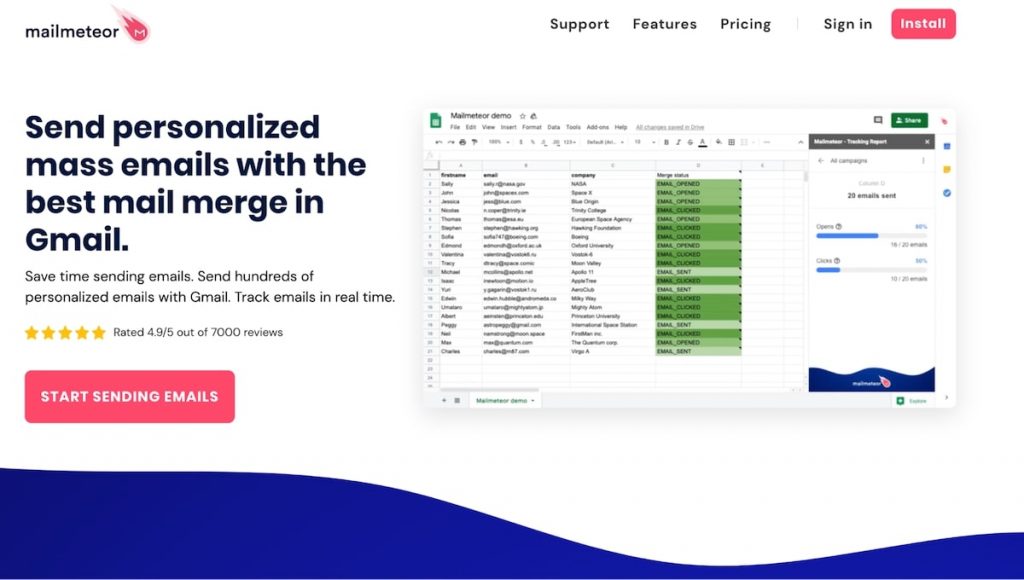
Mailmeteor is an add-on service for Google Workspace (formerly referred to as G Suite). For $8.99 a month, users can send up to 500 emails per day through their personal Gmail, or 2,000 per day through their Google Workspace account. This is the maximum allowed by Google (which platforms like Gumbamail allow you to work around). Mailmeteor also offers integrations with certain CRM systems, including Hubspot and Salesforce.
To send an email through Mailmeteor, you’ll create a Google Sheet of your contacts. Then, you’ll type your email, send it (or schedule for later), then watch as deliverability rates record right in your original Google sheet.
Mailmeteor vs. Gumbamail
While Mailmeteor is a user-friendly service, it has sending limits for both free and paid plans, which can be frustrating when trying to send mass emails. Gumbamail allows you to bypass Gmail’s limits and send unlimited emails. Plus, Mailmeteor doesn’t offer gorgeous, efficiently designed email templates like Gumbamail. Mailmeteor also lacks any form of advanced reporting, which can prevent you from hitting your sales and marketing goals.
2. Yet Another Mail Merge (YAMM)
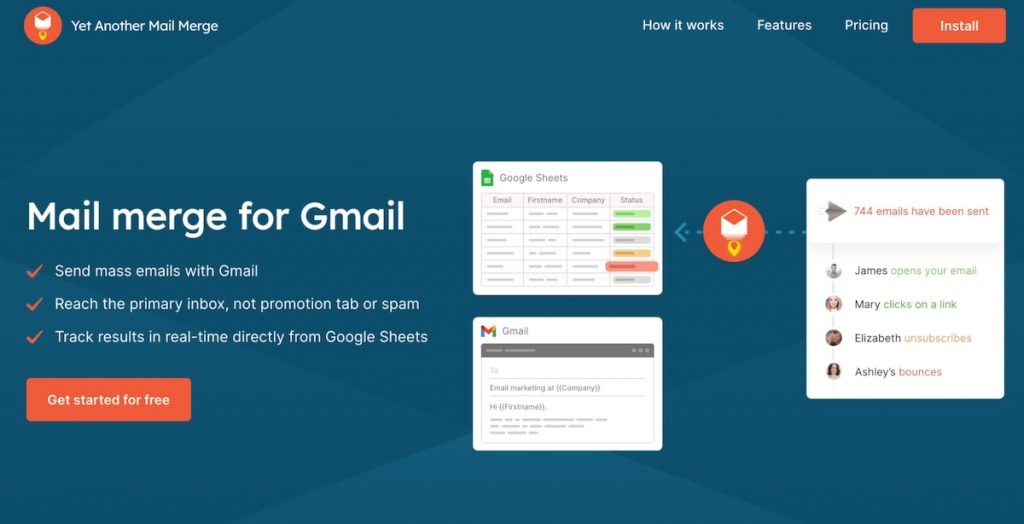
Yet Another Mail Merge, or YAMM, is a Chrome extension that allows you to send mass emails from your existing Gmail inbox.
YAMM works incredibly similar to Mailmeteor, although it allows you to send emails to contacts listed in a Google Sheet or your existing Google Contacts. From there, the process is quite similar — you will schedule or send your email, then track email opens and clicks from your existing Google Sheet.
YAMM’s pricing is slightly more affordable than other options on this list, costing $24 for a year for a personal Google account, or $48 a year for a Workspace account. However, it comes with some drawbacks. YAMM does not offer a drag-and-drop template editor, and you can only customize pre-designed templates having previous knowledge of HTML and CSS.
YAMM vs. Gumbamail
While YAMM’s paid plans are slightly lower than Gumbamail’s Basic (most popular plan), its lack of functionality can be frustrating to marketing and sales teams. While Gumbamail has unlimited daily sends, YAMM has a strict send limit of 400 or 1,500 emails a day for personal and business plans, respectively.
In addition, Gumbamail offers over 800 gorgeous, no-code templates to choose from and offers advanced reporting, which YAMM does not.
3. Woodpecker
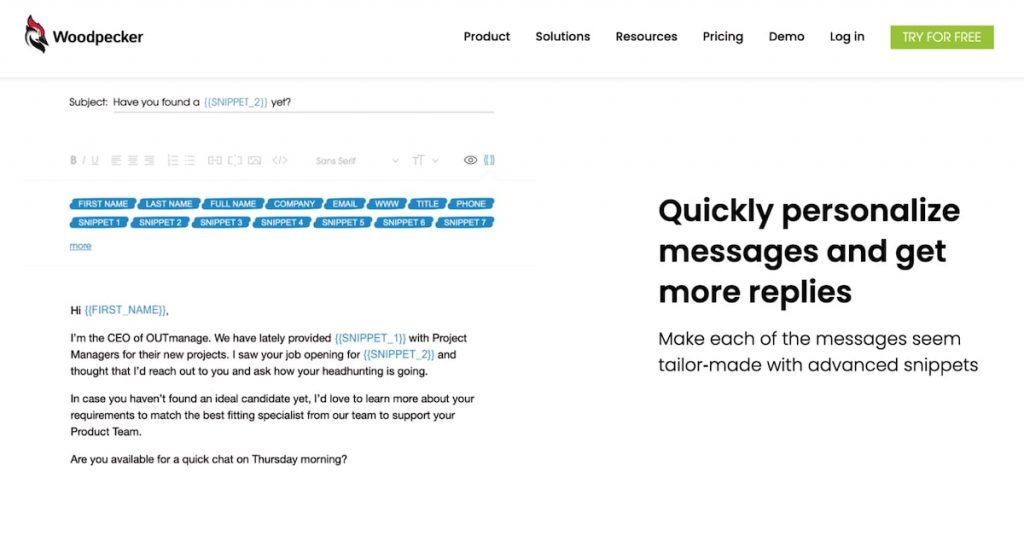
Woodpecker is an email service that allows you to send marketing campaigns through your existing Gmail or Outlook account. Unlike many of its competitors, Woodpecker doesn’t just allow you to personalize fields in the body of your email — it also allows you to customize your subject line to the individual recipient.
Woodpecker is roughly six times more expensive than its competitors, costing $54 per month to send 200 emails per day or unlimited sends for $59 per month.
To be fair, Woodpecker does offer a number of advanced features, such as A/B testing, advanced email tracking and reporting, and third-party integrations between a number of Google apps and Slack, Pipedrive, LinkedIn, and Hubspot.
Woodpecker vs. Gumbamail
While Woodpecker offers some advanced features that Gumbamail does not, the stiff price tag can be unattainable for small business owners. In fact, it’s higher than many marketing automation solutions such as ConvertKit or Mailchimp. Plus, its interface is not as user-friendly as other tools, making it more difficult to send and schedule emails.
4. GMass
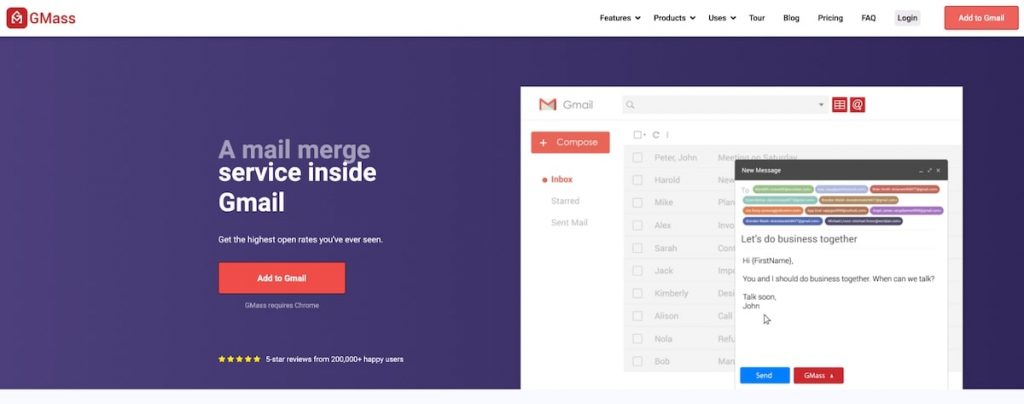
GMass is a Chrome plugin that allows you to send personalized cold emails from your existing Gmail account. As one of the first mail merge add-ons on the scene, it’s one of the most widely used tools for emailing mass marketing campaigns.
GMass imports subscribers from a Google Drive Sheet but does not work with CRM systems, your existing contacts, or a .CSV file. GMass can send one-time emails or marketing automation sequences and offers a number of real-time metrics to track deliverability.
It also allows you to create various segments based on who clicked, opened, or unsubscribed from a previous email, making it easy for salespeople to follow up with prospects.
GMass vs. Gumbamail
GMass lacks a number of intuitive features that marketers have come to expect from a Gmail mail merge tool. The paid plan on GMass runs $12.95 a month while a similar plan through Gumbamail is $9.45. Unfortunately, GMass doesn’t come with a drag-and-drop template editor or pre-designed templates.
In addition, their customer service method hinges on solving problems yourself through blog posts, paying for urgent requests, and hiring freelancers through an external site to help. This can be worrisome if you have an urgent problem.
Why Gumbamail Is the Best Mail Merge for Gmail
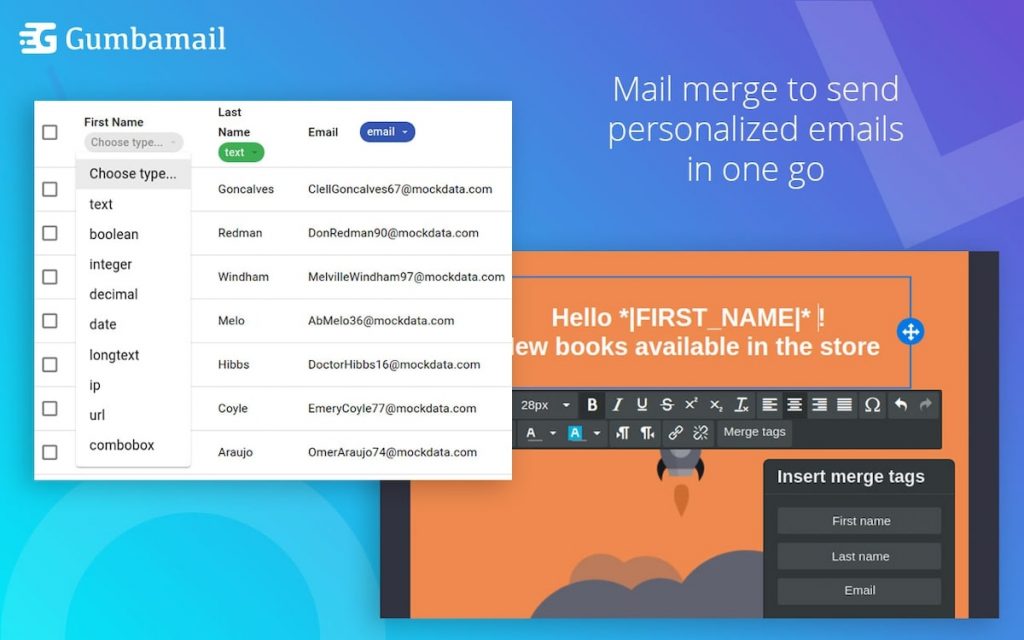
Gumbamail is the intuitive, affordable, and user-friendly Chrome extension that makes it easy to send personalized mass emails from your existing inbox. Gumbamail was built with small business owners in mind, offering both free and paid plans.
Gumbamail’s Basic plan runs just $9.45 a month, and is able to completely bypass Gmail sending limits. Translation: You get to send unlimited emails each day! Plus, There are over 800+ gorgeous templates you can customize with Gumbamail’s drag-and-drop builder.
And further proving itself as the best mail merge for Gmail, Gumbamail offers advanced reporting and analytics to help take your marketing efforts to the next level.
Ready to see how Gumbamail can help you reach your business goals? Get started with a free account today.


