How to Use GMass to Send Email Marketing Campaigns With Gmail
If you want to capture your customer’s attention, slide into their inbox.
If you’re a small-business owner, email is a must-have channel within your marketing strategy. One survey shows people spend three hours a day checking work email, and another two checking their personal inbox (a total of five hours!).
Translation: Inboxes are prime real estate for targeting consumers. Now, you just need the right tools to launch your first campaign.
As a small-business owner operating with a tight marketing budget (and an even tighter schedule), you need an email marketing tool that’s intuitive, easy-to-use, and targets existing and prospective customers. Fortunately, there are a number of extensions and add-ons that transform your existing Gmail inbox into a complete marketing platform — GMass being one of them.
GMass was one of the first Chrome extensions that allowed marketers to send mass emails from their Gmail account. Today, over 200,000 people use GMass to connect with their audiences. Below, we explain how to use GMass, the benefits and drawbacks of the service, and another email marketing tool that can help you reach your business goals.
Before You Start: What Is GMass, Exactly?
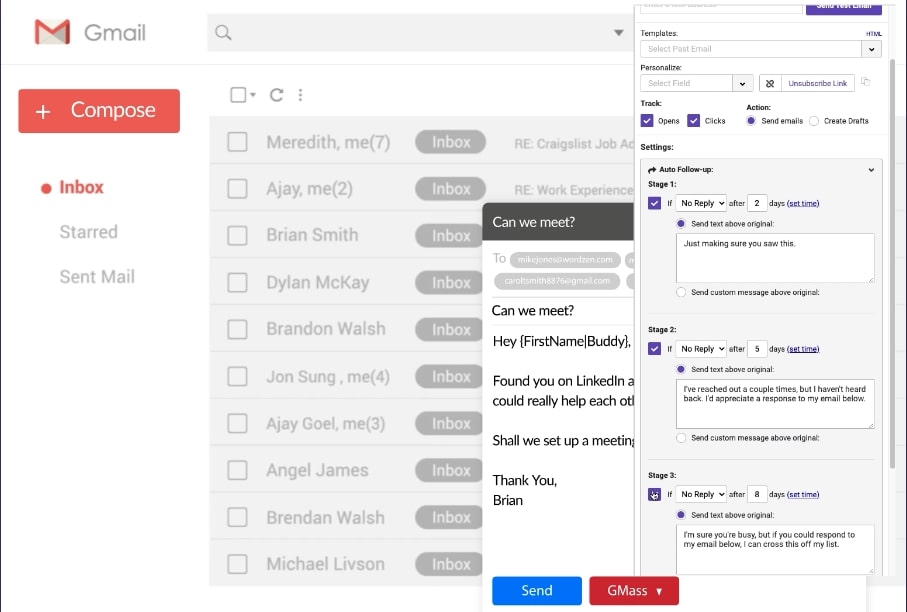
GMass is a Google Chrome extension that allows you to send marketing campaigns from your personal Gmail or Google Workspace (formerly GSuite accounts).
With GMass, users import subscribers from Google Sheets, then use fields to personalize content to the individual recipient. You can also follow up on cold emails by sending an automated sequence based on each recipient’s behavior (i.e., whether they opened, clicked, or unsubscribed from a previously sent email). Finally, you can A/B test various email templates to dial in the most effective messaging.
To help grow and understand your distribution list, you can take advantage of email tracking and analytics. On your dashboard, you can see your open rate and click rate, as well as how many emails bounced or caused recipients to unsubscribe from your email list.
Launching Your Campaign: How to Use GMass
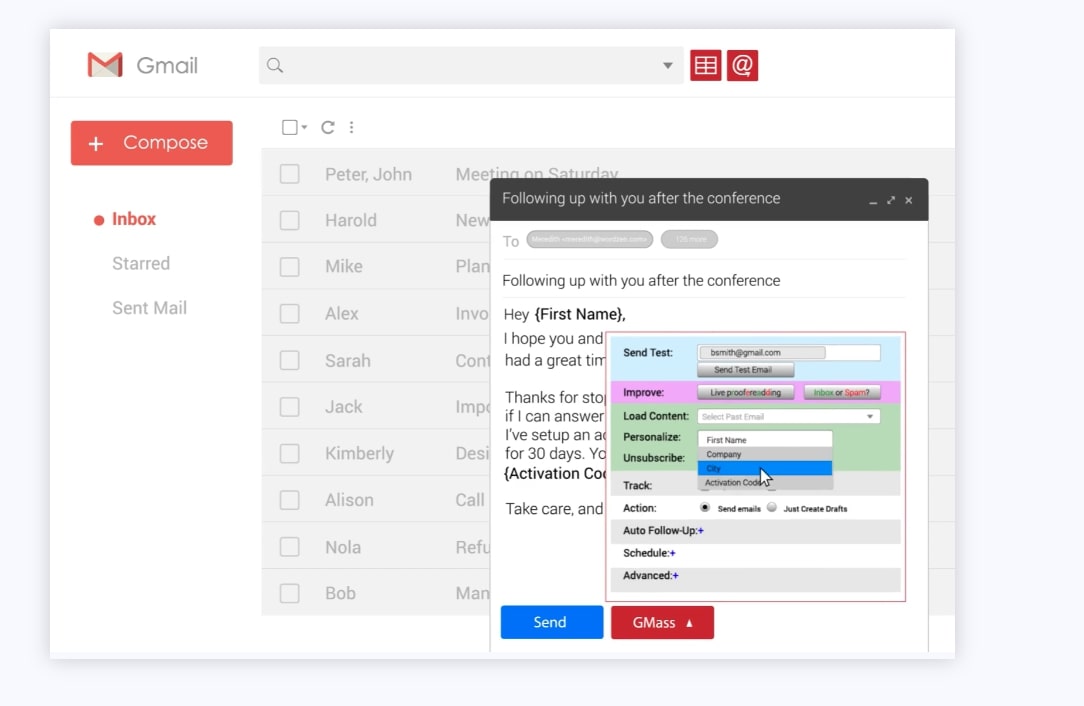
To get started using GMass, you’ll need to have an existing Gmail account (business or personal). Then you’ll need to visit www.GMass.co and follow this tutorial:
- Download the Chrome extension: First, you’ll need to download and install the GMass extension to your web browser. Next, open up your Google account and give GMass permission to view and manage your mail.
- Create your email list: Next, click the red Google Sheets icon near the top right corner of your screen. This will open Google Sheets within Google Drive, where you can create a list of contact names, email addresses, and other fields, thereby creating a mail merge for Gmail.
- Create your first email campaign: Click the red @ symbol near the top-right corner of your screen to draft a new message. (Note: Your contacts’ email addresses will appear in the “To” field, but each recipient will not be able to see any other email addresses, like a BCC.) Write the subject line and the body of your email.
- Customize your message: Tailor your message to the individual by using personalized fields (like name or job title).
- Decide what to track: Decide whether to track opens or clicks by leaving those boxes checked. Then press the send button or schedule your email for later.
- Create auto follow-ups (add-on service): GMass takes advantage of marketing automation by allowing you to schedule a series of emails, rather than one, stand-alone message. Automate future messages by emailing various replies based on multiple triggers (opens, replies, clicks, or no responses).
Drawbacks: Why GMass Might Not Be the Best Fit for Your Business
While GMass was one of the first services that allowed individuals to send email marketing campaigns straight from Gmail, there are a few drawbacks to consider. Before opening a GMass account, consider the following:
1. Pricing
GMass’s pricing is slightly higher than other email services in the space. GMass does not offer a free version, and pricing starts at $12.95 per month for its standard plan and $19.95 for its premium plan. With the standard plan, you will miss out on a number of coveted features, like unlimited email outreach and sequences and automatic follow-ups.
2. Ease of Use
While GMass’s functionality offers advanced tools, the email builder is a bit more clunky than its competitors. For example, GMass doesn’t provide a drag-and-drop builder, which can make it difficult (and time consuming!) to send bulk emails to your audience.
3. Pre-designed Templates
Lastly, GMass does not offer pre-designed email templates, which can be frustrating to business owners. If you want to create gorgeous, personalized emails with your company’s branded fonts, imagery, and color palette, this can be extremely difficult with the GMass plugin.
To make things easy for your marketing team (or yourself!), choose an email platform that simplifies use of custom branding and offers pre-built templates.
Why Gumbamail Is a Better Alternative to GMass
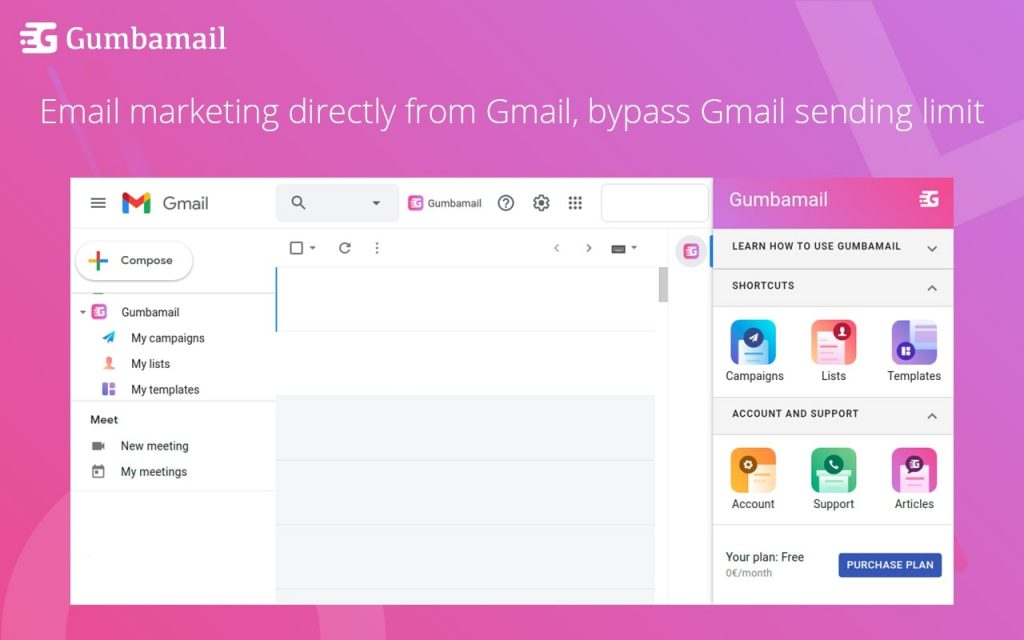
If you’re looking for an affordable, intuitive, and powerful tool to send mass email messages through your existing inbox, try Gumbamail. Gumbamail uses its own email servers to bypass Gmail’s daily sending limits — even with the free plan.
Like GMass, Gumbamail is a Chrome extension that allows you to send mail merge campaigns through Gmail. Gumbamail’s drag-and-drop email builder is straightforward to use, even for beginners. Plus, Gumbamail offers over 800 pre-designed templates, making it easy to send gorgeous, branded emails. Finally, you can easily build different recipient lists inside Gumbamail from imported Google Sheets, CSV Excel files, or existing contact lists.
Lastly, Gumbamail is incredibly affordable — particularly for small-business owners. Gumbamail’s free email plan allows you to send 250 bulk emails per month. Plus, you get access to advanced reporting and unlimited templates. The basic plan costs just $9.45 a month, or $7.56 per month when you pay for the whole year. With the basic plan, you can send 50,000 emails per month and access unlimited templates and advanced reporting.
Make the Switch From GMass to Gumbamail
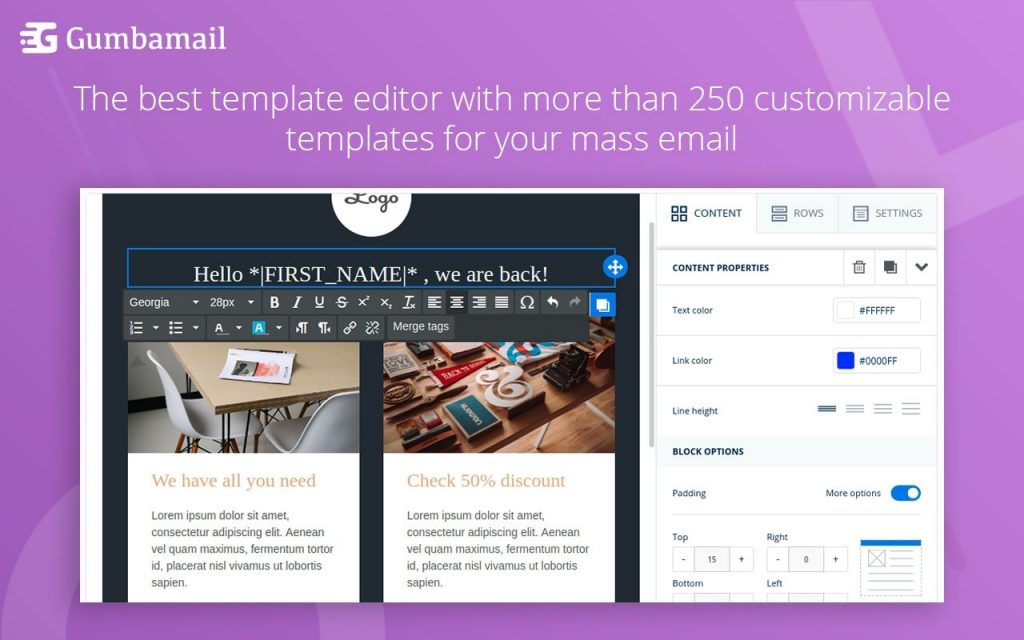
GMass is a powerful tool that allows you to send email blasts and automated campaigns from your existing Gmail account. While GMass offers advanced features, it’s high price point, lack of a drag-and-drop builder, and absence of pre-designed templates can be inconvenient for business owners.
If you’re looking for a powerful mail merge tool that integrates with your existing inbox, make the switch to Gumbamail. Gumbamail is more affordable than GMass, even offering a free plan for small-business owners. Plus, Gumbamail uses its own servers — so you get unlimited daily sends, even with the free plan.
Lastly, Gumbamail is incredibly easy to use and offers hundreds of gorgeous templates to boost your marketing and sales efforts. Ready to make the switch from GMass to Gumbamail? Download the Gumbamail plugin to see how it can transform your business.


