6 Email Marketing Metrics You Can’t Afford to Ignore
It’s true what they say: You cannot grow what you cannot measure. And if you want to grow your email list, you need to measure the effectiveness of your campaigns.
There’s a number of ways to measure subscriber engagement, including your email open rate, click-through rate, and unsubscribe rate — just to name a few. Every business owner or marketer should understand what each of these email marketing metrics means so they can better serve their audience.
Below, we dive into several email marketing metrics that help you track email engagement, publish relevant content, and ultimately streamline your marketing efforts.
6 Email Marketing Metrics Every Marketer Needs to Know
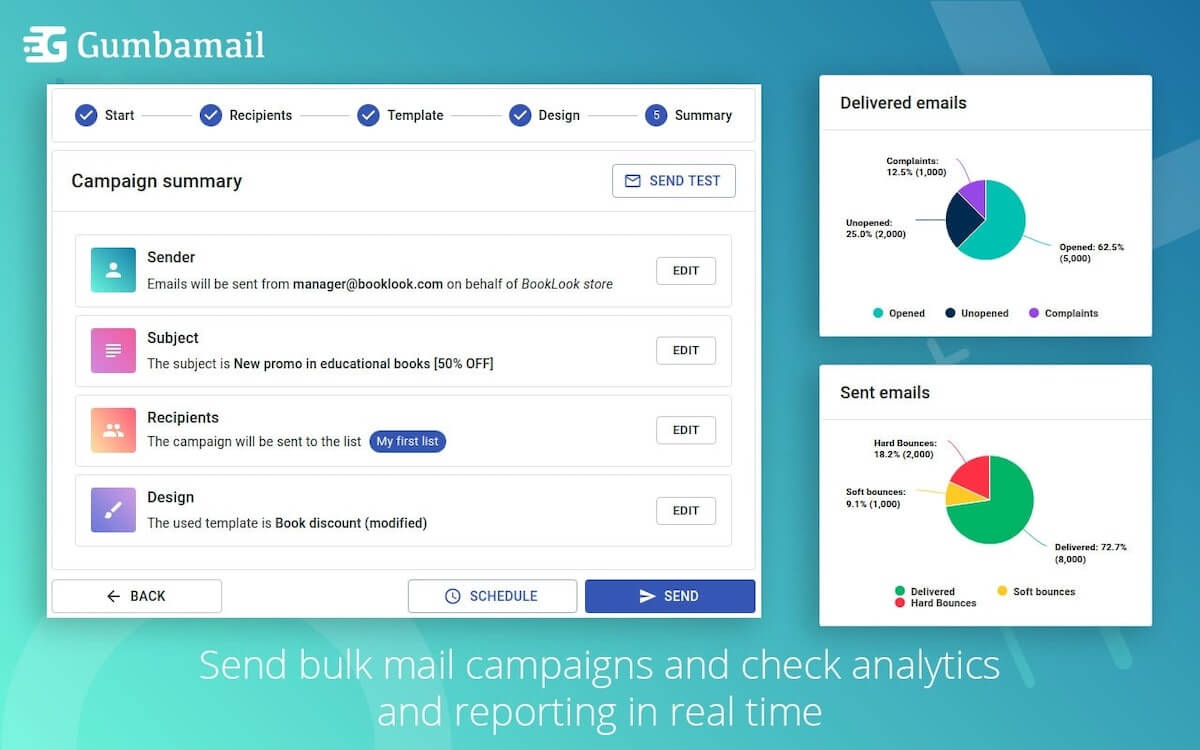
Marketing is a creative field, but even the most snappy email subject lines and gorgeously branded email templates won’t scale your business if the content doesn’t resonate with your list. Below, we explain several important email marketing metrics to know if you want to understand — and ultimately scale — your audience.
1. Open Rate
The open rate measures how many subscribers opened your email compared to how many were sent that email. To calculate your open rate, do the following:
Unique open rate = Subscribers who opened the email ÷ total emails sent x 100
For example, if you have an email list of 500 people and 100 open it, your open rate would be 20%.
The average open rate for email marketing campaigns ranges between 15-25%. While open rate does not give you a clear picture of engagement (someone could open your email without actually reading the contents), it does offer a sounding board for tracking the health of your list over time.
If you see your open rate continuously decreasing, it may be time to breathe new life into your marketing. Here are a couple ideas to get started:
- Use A/B testing: An enticing subject line is one of the top reasons people open your email. Consider a subject line A/B test (sending one subject line to half your subscriber list and another subject line to the other half) to determine which phrases resonate best with your audience.
- Decrease your cadence: The average person reads 120 emails per day — so make sure you aim for quality, not quantity. If you send a weekly newsletter but experience a serious decline in readership, consider switching to a monthly cadence.
2. Click-Through Rate
Your click-through rate (CTR) calculates how many individuals clicked one (or more) links within your email. To calculate your click-through rate, perform the following:
CTR = People who clicked a link ÷ people who received the email x 100
For example, if you send an email to 100 people and five people click a link within your email, your click-through rate is 5%. Note: This remains true even when those five people clicked more than one link. For example, if five people within a 100-person email list click 25 collective links, your click-through rate is 5%, not 25%.
Average click-through rates are much lower than open rates (it’s not uncommon for a click-through rate to be a quarter of your open rate). Constant Contact reports the average click-through rate varies from 4-12%, depending on the industry. To boost your click-through rate, try the following:
- Move your CTA further up on the page: Research shows that 53% of people spend eight seconds reading an email (and 26% spend less than two seconds!). To increase your click-through rate, move your CTA button further up the page to capture readers’ attention.
- Revise your content marketing strategy: To convince someone to leave their inbox, the content must be worth it. Consider linking to quizzes, podcasts, video tutorials, or other fun content to increase your CTR.
3. Conversion Rate
Your conversion rate measures how many email subscribers made a purchase. If you send out an email advertising your fall sale, your conversion rate calculates how many subscribers clicked the link and proceeded to purchase a product on your website, or:
Conversion rate = Subscribers who made a purchase ÷ total number of emails x 100
Or, if you send a promo email to 200 subscribers and one person makes a purchase, your conversion rate would be 0.5%. However, making a purchase is not the only way to “convert” a subscriber. Technically, a conversion occurs whenever a subscriber carries out a desired action, such as:
- Sign a petition: If you are a nonprofit organization, a conversion could occur when a subscriber arrives on a landing page to sign a petition for policy change.
- Answer a survey: If you run a service-based business, you might email clients to collect survey responses, case studies, or testimonials from current customers, thereby helping to attract new leads in the future.
4. Return on Investment (ROI)
Many people confuse their conversion rate with their ROI. Your ROI calculates the net return of your investment by how much you spent on that investment. In other words, it calculates how much money you profited from your email marketing strategy, divided by how much you spent on that strategy, or:
ROI = Net return ÷ cost of your investment x 100
For example, think back to the example listed in #3 (conversion rate), where one subscriber made a purchase through an email campaign. If that one subscriber made a $75 purchase, and you spent $10 that month on an email automation platform, your ROI would be a whopping 750%. (Now, do you see why email marketing is such a worthwhile investment?)
If your email service provider doesn’t automatically track certain email marketing metrics (such as ROI or conversion rates), there are a few tools that can help you estimate your return, such as:
- Google UTM builder: A UTM code allows you to track the performance of virtually any digital marketing campaign. Business owners use the Google Analytics UTM Builder to track which purchases came in through which marketing channel, whether it be through email, social media, or paid advertising.
- Unique promo codes: Email marketers can send out unique promo codes strictly to those who subscribed to their email list. That way, you can see the ROI of your email marketing efforts directly through your e-commerce platform.
5. Email Bounce Rate
Your bounce rate tracks how many subscriber emails “bounced,” or didn’t receive your email. A soft bounce means there was a delivery delay, which could be due to an offline server or another technical issue. A hard bounce occurs when the email address no longer exists.
Bounce rate = Number of bounces ÷ total emails sent x 100
A high bounce rate is a clear sign that you need to do some spring cleaning with your email list. Try the following:
- Manual cleaning: Export your entire list into a .CSV file, then use Excel to search for duplicate emails or emails that could be from a spam account.
- Delete cold emails: If you have a list of email subscribers who have never opened a single email, consider deleting them from your list.
6. Unsubscribe Rate
Your unsubscribe rate calculates how many people unsubscribed from your email. Keeping your unsubscribe rate as low as possible is imperative to your sender reputation, ensuring you are sending high-quality content.
Unsubscribe rate = Number of unsubscribes ÷ total emails sent
If you are suddenly hit with a high number of unsubscribes or spam complaints, it’s time to take a hard look at your email marketing strategy. Try the following tips:
- Use segmentation: Blasting your entire list with the exact same email is never a good practice. Instead, write good emails tailored to the individual’s demographics, interests, or purchase history.
- Use an enticing opt-in: If new subscribers are hitting the unsubscribe link after receiving a single email, it’s a clear sign that your content is not living up to their expectations. Consider using a different opt-in to manage expectations with subscribers.
Gumbamail Calculates Email Marketing Metrics So You Don’t Have To
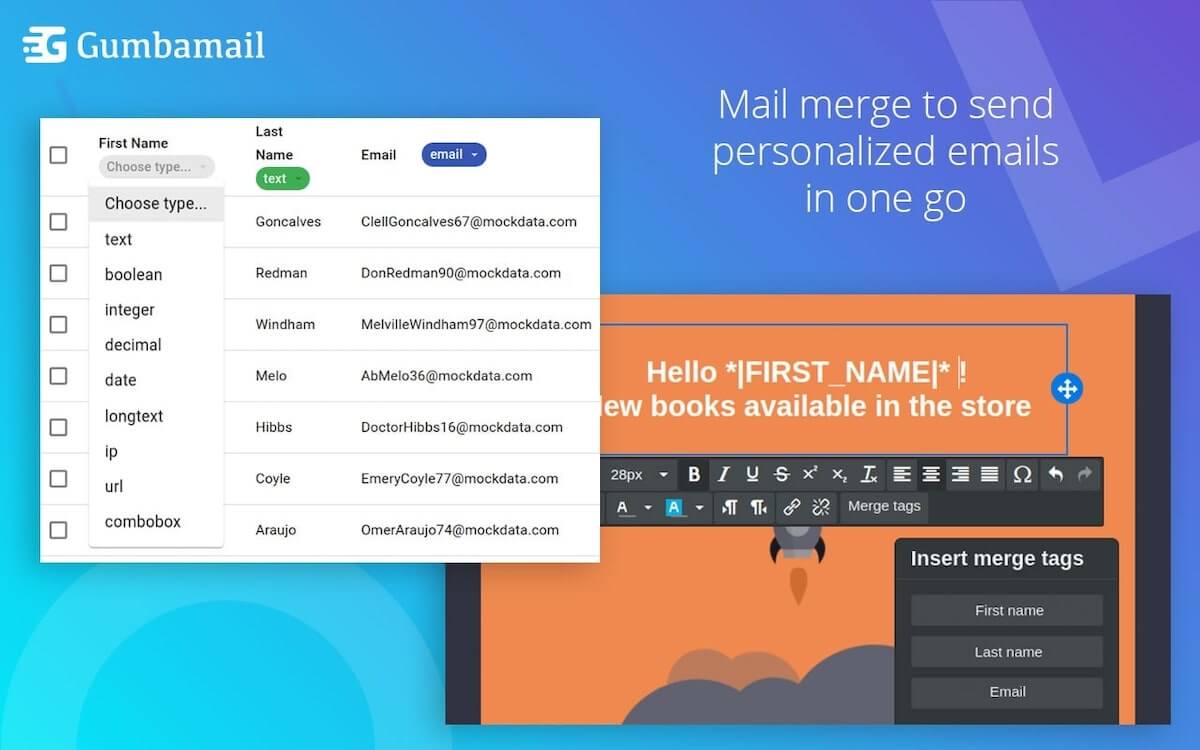
To grow a healthy email list, you need to track email performance over time. Marketing metrics like open rate, click-through rate, and bounce rate help you stay in tune with your subscribers and the overall health of your list.
Fortunately, you don’t have to make these calculations by hand. Gumbamail tracks your open rate, click-through rate, unsubscribe rate, and list growth rate in easily digestible charts and graphs. From your Gumbamail dashboard, you can gain valuable insights on your audience, all without leaving your Gmail account.
Ready to scale your email marketing efforts? Download the Gumbamail plugin to get started.


