6 Reasons Business Owners Are Opting Out of YAMM for Another Tool
Business owners wear many hats, focusing on operations, accounting, sales, and people management throughout the week. With the hectic schedule required to run a business, it rarely leaves any time to actually promote that business.
And yet, research shows that small business owners spend an average of 20 hours per week on marketing. If you don’t have 20 hours to spare, there’s plenty of marketing automation tools that can help decrease your workload — particularly when it comes to email campaigns.
YAMM, or Yet Another Mail Merge, is a popular email tool because it allows you to create mass marketing campaigns straight from your primary inbox. With YAMM, you can attract new customers, promote events, and spread the word on a flash sale — all without leaving your Gmail account.
Below, we dive into what YAMM is, how to use it, and whether there might be a better solution for your small business.
What Is YAMM?
YAMM is an app sold on Google Workspace Marketplace. With over 10 million downloads, it’s one of the most popular mail merge services for Gmail.
Business owners can download this mail merge add-on to send mass emails through their existing email account. From there, they can segment their audience, follow up with contacts, and track campaign performance. Here’s why small business owners choose YAMM to launch email marketing campaigns:
1. It Works With Your Google Workspace (Formerly GSuite) Accounts
With YAMM, you can send (or schedule) mass emails from your existing Google account. You can add attachments, set up notifications, or even send a quick survey (through Google Forms) to your list.
To use YAMM, you’ll import a contact list into Google Sheets, then type an email directly into Gmail. After you send your campaign, you can track open and click rates through Google Sheets.
2. You Can Personalize Emails to the Individual Consumer
Just because you use YAMM for bulk email campaigns, doesn’t mean you can’t add your own personal touch.
YAMM allows you to add a degree of personalization to each email sent, addressing it to the individual’s first name. If you prefer, you can even customize links, images, subject lines, or the body of your email template to each individual.
3. It Offers a High Deliverability Rate
The average open rate for email newsletters ranges between 15-25%, which can be frustrating to business owners. However, YAMM’s wide range of personalization tools makes a regular email campaign feel like a letter from a friend — which can lead to a higher open rate.
In addition, YAMM’s service appears to have a higher deliverability rate than other marketing automation platforms (translation: Emails sent through YAMM have a decreased chance of ending up in your contacts’ spam folders). According to the YAMM Google app page, it offers a 20x better email delivery rate than Hubspot or Mailchimp.
4. It’s Affordable
Lastly, YAMM offers an affordable solution that makes it suitable for small businesses, solopreneurs, and nonprofits. The free plan allows you to send 50 emails per day, with some limited features. From there, plans increase from $24 per year to $48 per year for personal and professional accounts, respectively.
Why Gumbamail Offers a Better Solution to Small Business Owners
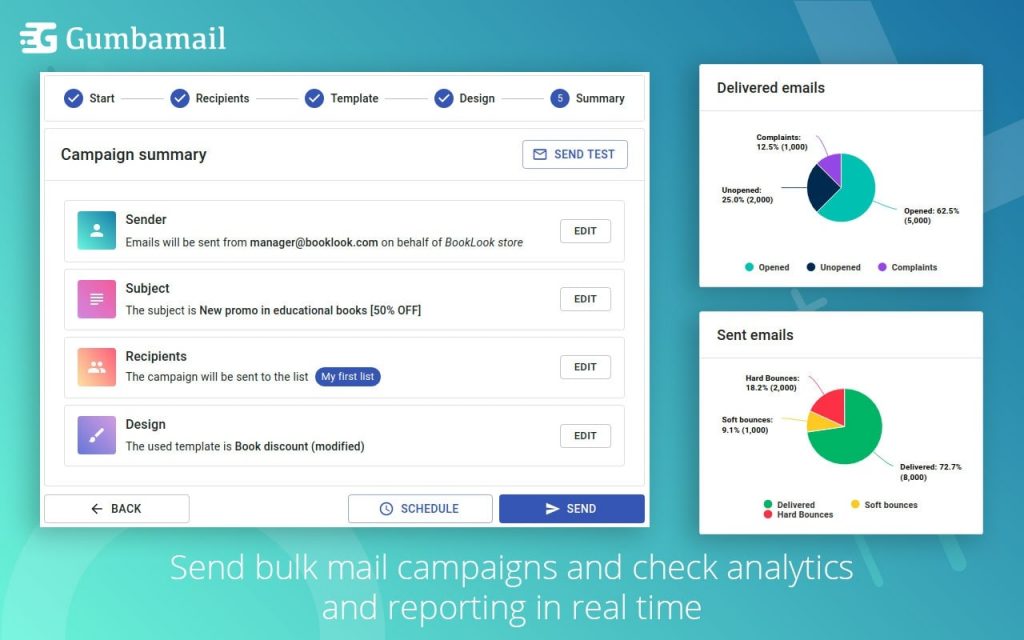
YAMM is a mail merge tool that works with your existing Gmail account. Because of its high deliverability rate, personalization features, and affordable pricing model, it’s become a popular email marketing app amongst small business owners.
With that being said, YAMM comes with a number of drawbacks business owners should know about. YAMM lacks advanced reporting, customer service, pre-designed templates, and a drag-and-drop template builder — which are all must-have features for small-business owners. Below, we explain why many scaling brands are making the switch to Gumbamail instead.
1. Easily Build Campaigns With 800+ Templates
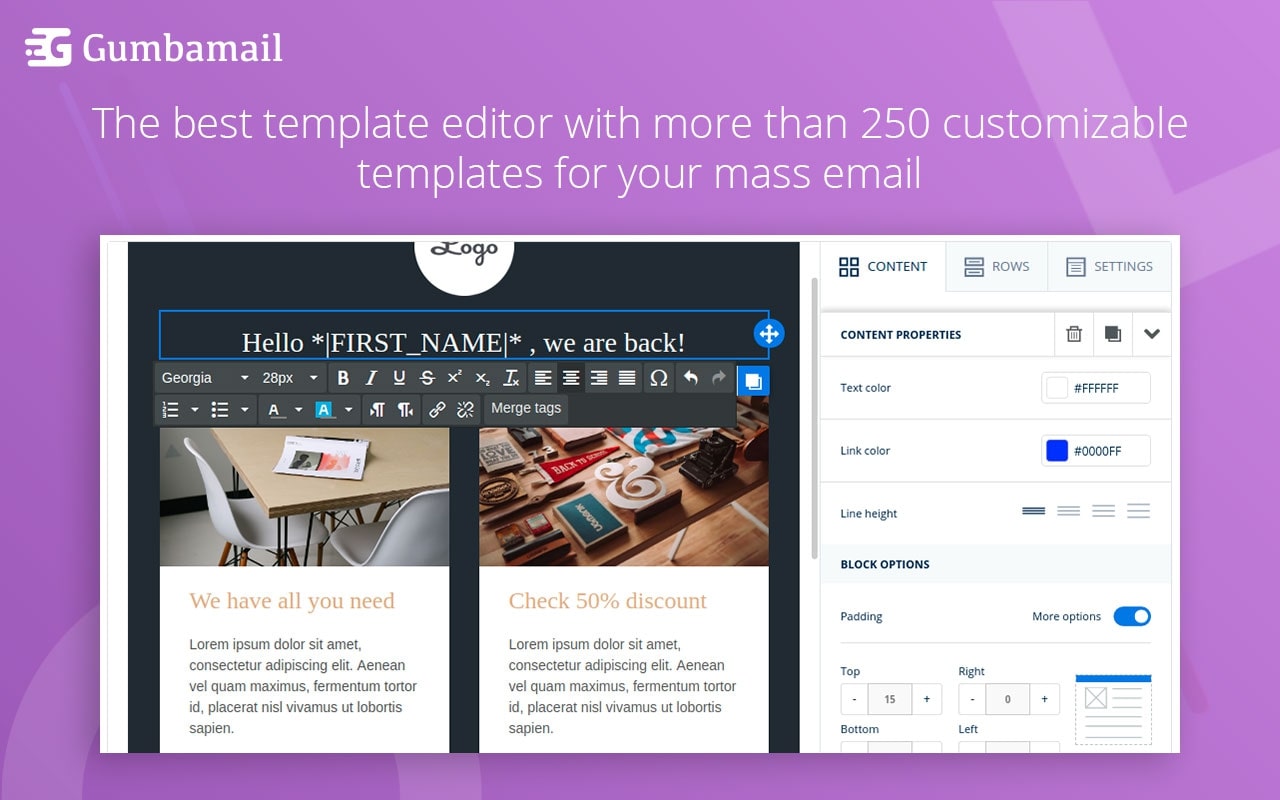
Building branded email newsletters through YAMM can be a frustrating process. YAMM requires significant knowledge of HTML and CSS, so — unless you’re a developer — you might struggle to build more than a plain-text email. Plus, you will have to utilize the Google Developers Console, which can be a heavy lift.
However, with Gumbamail, building gorgeous email campaigns has never been easier. With Gumbamail’s drag-and-drop template builder, you can build campaigns in a matter of minutes. Plus, with 800+ pre-designed templates to choose from, you can easily launch marketing campaigns that match your design aesthetic. Finally, Gumbamail allows users to send emails through their custom domain, allowing you to stay on-brand.
2. Track Advanced Reports and Statistics in Real-Time
With YAMM, metrics are incredibly limited. Within Google Sheets, you can track opens, clicks, bounces, and…that’s it.
However, Gumbamail offers advanced reporting features broken out into easily digestible charts and graphs — providing a far better user experience. You can track each campaign’s performance in real time, and track subscriber engagement within each email list.
3. Easily Import Subscribers
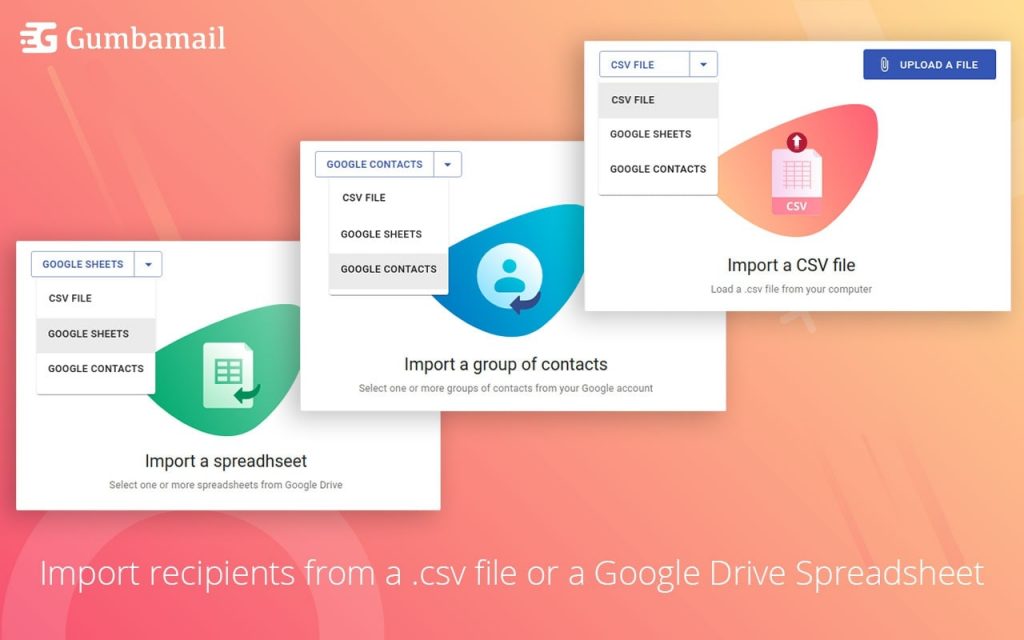
With YAMM, you can only import subscribers from Google Sheets.
With Gumbamail, building an email list is far easier. You can import subscribers from Google Contacts, Google Sheets, or from a .CSV file. Therefore, if you use a CRM platform (such as Salesforce or Hubspot), you can simply export via .CSV, then upload directly into Gumbamail.
4. No Sending Limits
YAMM comes with serious sending limits, which can be frustrating to small business owners. In fact, unless you have an email list of 50 contacts, you won’t be able to use YAMM’s free plan. Even with YAMM’s most robust, professional plan, you can only send emails to 1,500 contacts per day.
With Gumbamail, there are no sending limits for any paid plan. (Note: With the free plan, you can send 100 emails per day, double that of YAMM.) For just $9.45 per month, you can send 50,000 emails per month — with no daily sending limit.
5. Stay EU-GDPR and CAN-SPAM Compliant
From a legal standpoint, business owners must allow contacts to easily unsubscribe from emails. Unfortunately, YAMM makes it difficult for subscribers to opt-out of emails. You will have to manually include text with an unsubscribe link, then tag each subscriber as “unsubscribed” to take them off your list.
With Gumbamail, each of the 800+ templates come with an unsubscribe link already built-in. That way, you have peace of mind knowing you are compliant with email marketing best practices.
6. Get the Support You Need
Unfortunately, YAMM.com does not offer customer service, making it difficult to send your first campaign. In addition, there are few tutorials available online, which makes it difficult for business owners to learn the new tool.
Gumbamail offers an easy onboarding process, with customer support available in English and Spanish. Plus, Gumbamail offers multimedia tutorials, so business owners can easily configure the plugin, test emails, and ultimately launch their first campaign.
Make the Switch from YAMM to Gumbamail
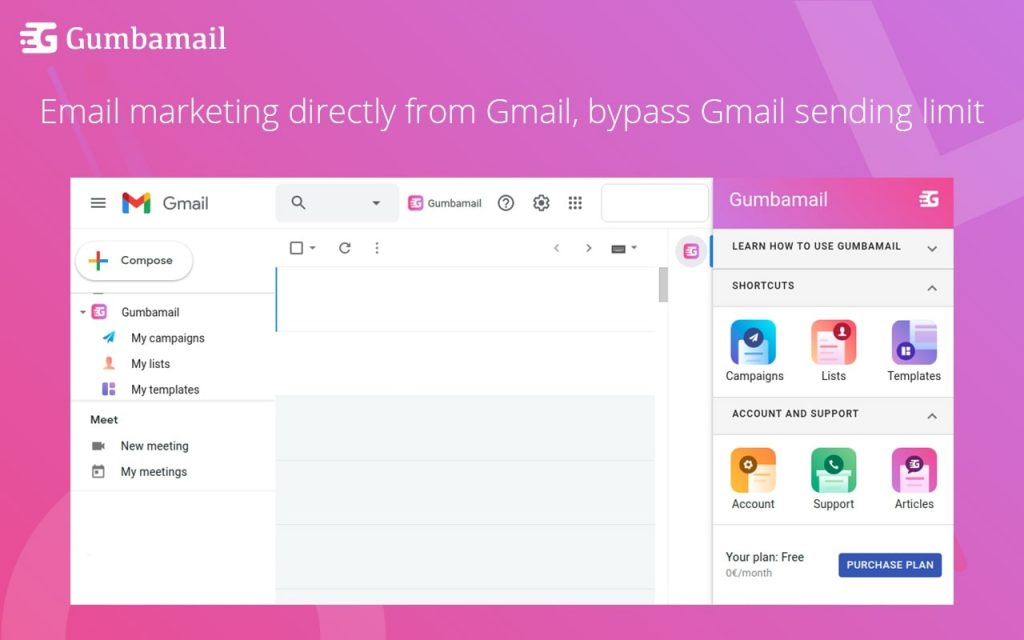
YAMM was one of the first mail merge tools built exclusively for Gmail. With YAMM, business owners can send, schedule, personalize, and track mass email campaigns — directly from their existing Gmail account.
Unfortunately, YAMM comes with a number of shortcomings. Serious sending limits, no drag-and-drop builder, and a lack of customer service are just a few reasons some business owners become frustrated with the platform.
Instead of YAMM, make the switch to Gumbamail. Gumbamail comes with no sending limits, 800+ pre-designed templates, advanced reporting features, and multilingual customer service, making it easy to start mail merge campaigns from Gmail. Ready to see how Gumbamail can transform your business? Get started with a free account today.


