8 E-blast Examples to Increase Online Sales
When it comes to email marketing, e-blasts tend to get a bad rap. Why? Because they have a tendency to be impersonal, intrusive, and frankly, a bit spammy.
In other words, e-blasts often fail to use three of the most powerful tools within the realm of email marketing: automation, personalization, and segmentation. However, when done right, an e-blast can help increase e-commerce sales and re-engage former customers.
Below, we explain what an e-blast is, how to use them (the right way), and eight e-blast examples every digital marketer should have in their arsenal.
What Is an E-blast, and How Should You Use it?
By 2027, global email marketing revenue is expected to hit $17.9 billion — thanks in part to e-blasts.
E-blasts are one-time mass emails sent to a large portion of your list. Unlike other types of email campaigns, e-blasts are not part of an automated sequence, nor are they triggered by a specified event. Many times, e-blasts are sent as a time-sensitive campaign, often to promote an upcoming sale, holiday, webinar, or other event.
To help you better understand e-blasts, here’s a quick breakdown of what they are, and are not.
| What an e-blast is: | What an e-blast isn’t: |
|---|---|
| Your monthly, company-wide email newsletter | A welcome email autoresponder |
| A promotional email for an upcoming sale | A marketing automation confirmation for an upcoming appointment |
| A holiday sale with a preview of your product line | An automated email confirming a recent purchase |
| A promotional email advertising an upcoming event, such as a webinar | A follow-up email creating a survey on a customer’s satisfaction with a recent purchase |
| A 24-hour flash sale for a time-pertinent purchase | A drip email series pushing subscribers further down the sales funnel |
How to Best Use an E-blast
E-blasts earned a poor reputation amongst marketers because they were (and continue to be) used the wrong way. Sending a one-off email doesn’t mean you should ignore every learned tactic on how to connect with your target audience.
To incorporate e-blasts into an effective content marketing strategy, implement the following:
- Segmenting your email list: Are you throwing a pre-holiday sale? Segment your list by geographic location, and ensure each blast drives readers to the store within their region.
- Personalizing each email: Consider adding merge tags to the body of your text, addressing each email to the reader’s first name.
- Adding an A/B test: A/B testing is an excellent way to determine whether your message resonates with your readers. Test various email subject lines to increase your open rates and ultimately drive more sales.
- Respecting readers’ time and inbox space: Research shows that 306 billion email messages are sent each day. Respect your readers’ wishes and stay legally compliant by making it easy to unsubscribe from your email content.
8 E-blast Examples From Gumbamail
Want to reach your entire audience with your next e-blast? Below, we dive into several eye-catching mass email marketing campaigns from Gumbamail.
1. Preview a Christmas Promo Sale
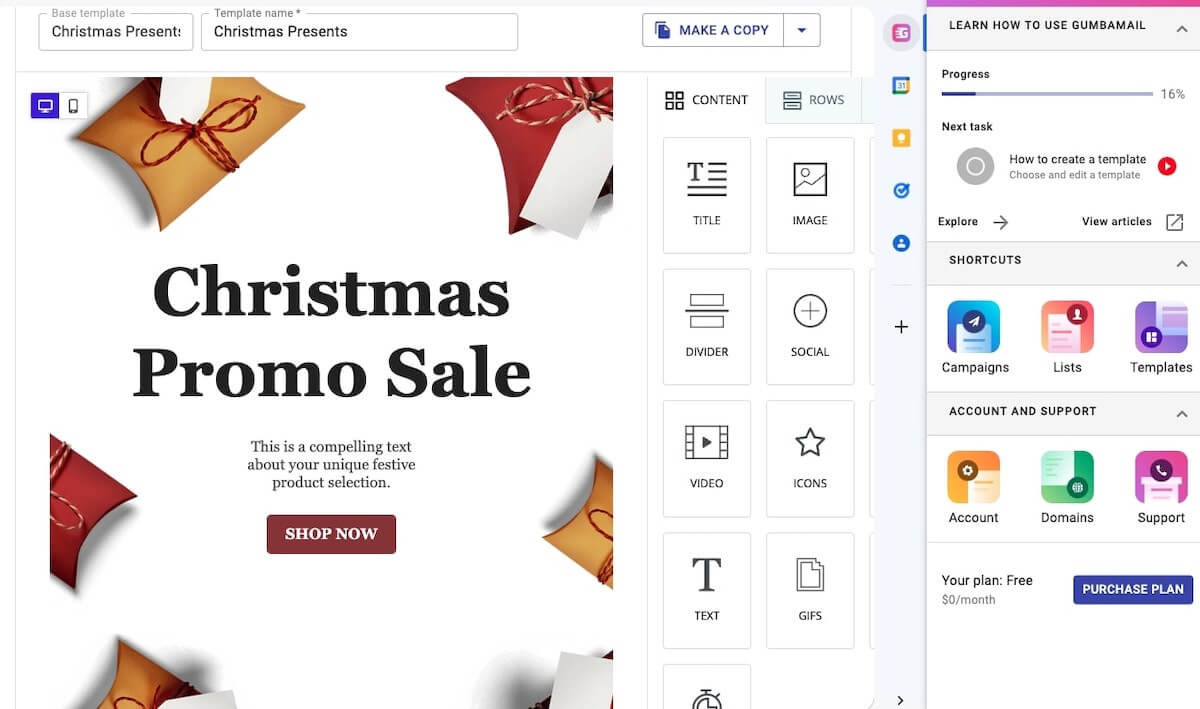
Gearing up for your next holiday sale? This Christmas-themed email design features a festive background, with a clear call to action (CTA) guiding readers to your online store. Below, you can offer a preview of popular products to help customers get a head start on their holiday shopping spree.
2. Highlight Your Limited Time Summer Sale
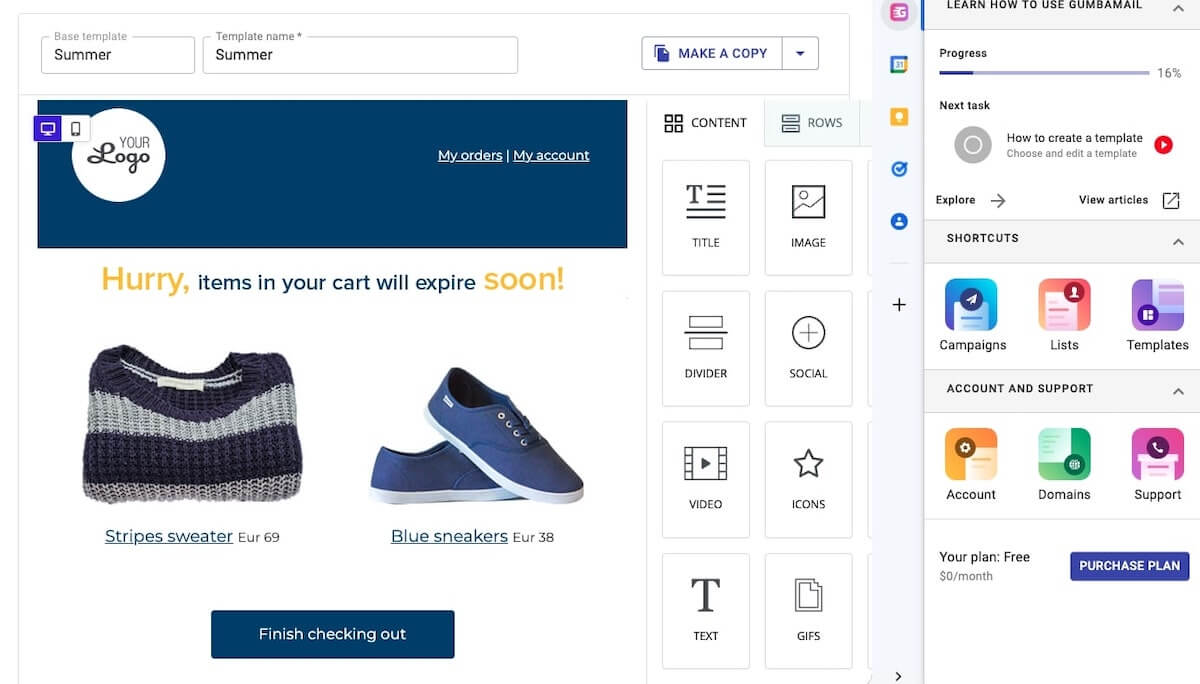
Changing of the seasons is a great time for a flash sale, clearing out old inventory and allowing new stock to hit the floor. With the Summer email template from Gumbamail, you can offer a special discount code for various product lines. With two sections, five image blocks, and a large button, you have plenty of space to draw in customers to your sale.
3. Get a Head Start on Black Friday Shopping
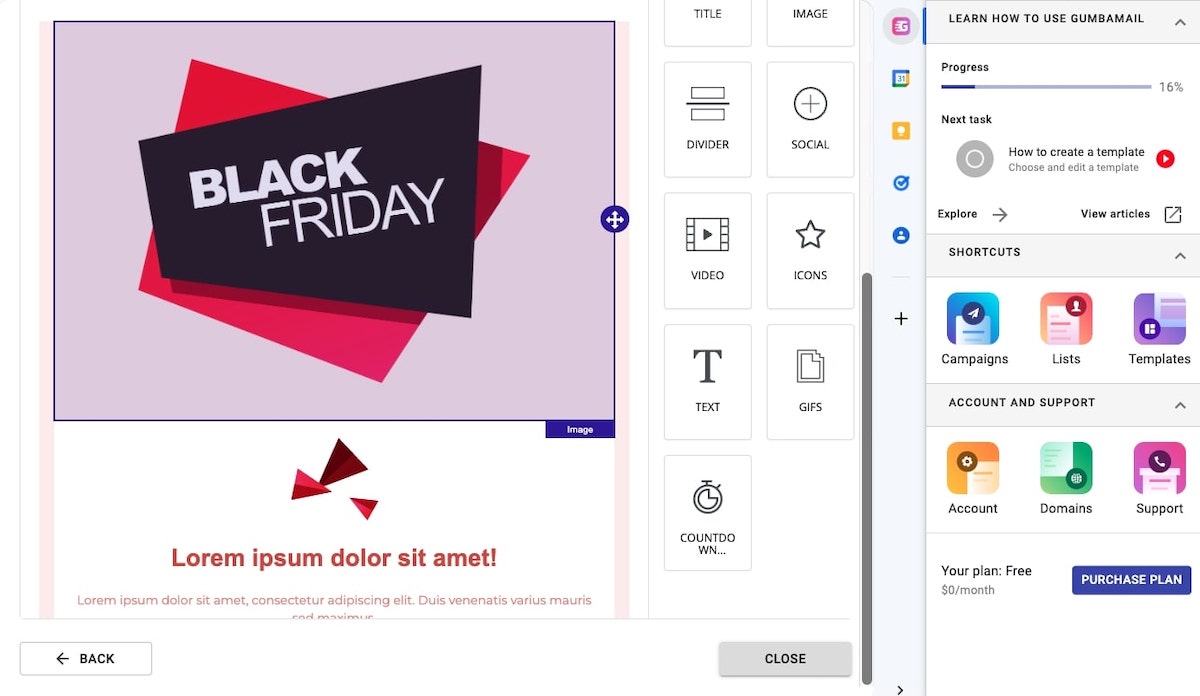
Black Friday is one of the most lucrative days of the year for small businesses and large corporations alike. With the BlackFriday#1 template, you can give customers a preview of items going on sale. In the top section, offer a 1-2 sentence overview of your sale before diving into specific items below.
4. Make a Call for Donations
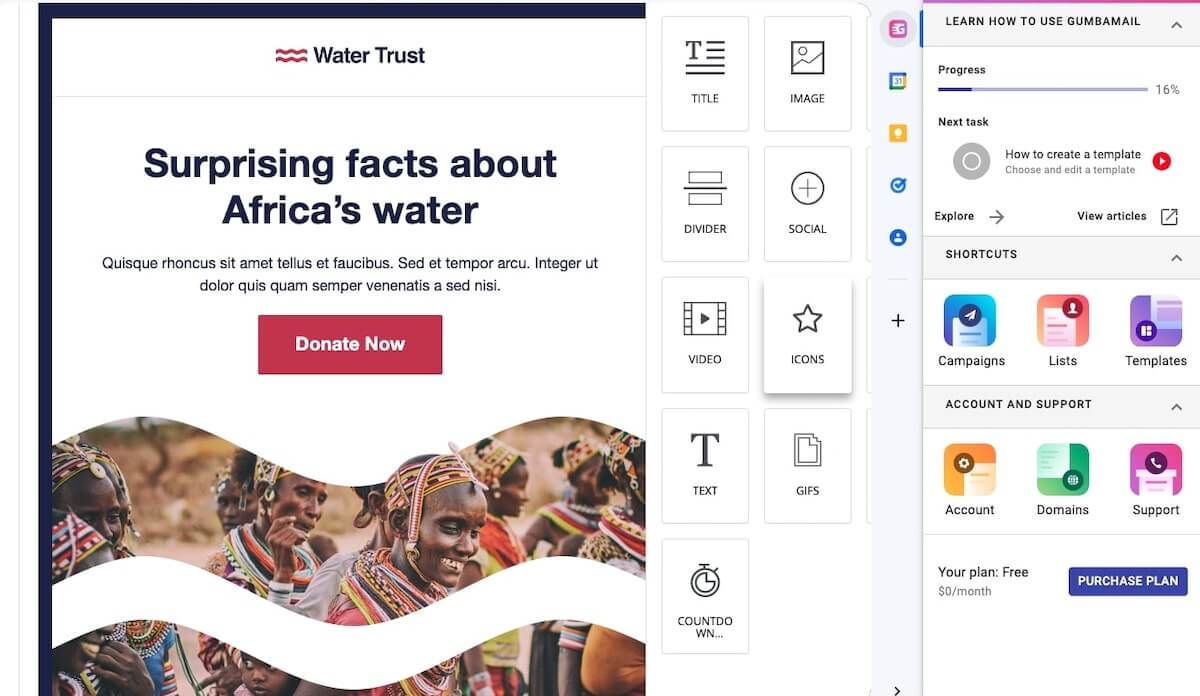
If you’re a nonprofit, fundraising is the foundation of your organization. With Gumbamail’s Every Drop Counts template, you can encourage supporters to make a last-minute donation. Write a short description of your mission and what you hope to accomplish with incoming funds. For your CTA button, guide readers to a landing page where they can easily make a monetary contribution.
5. Promote Your Top Weekly Sellers
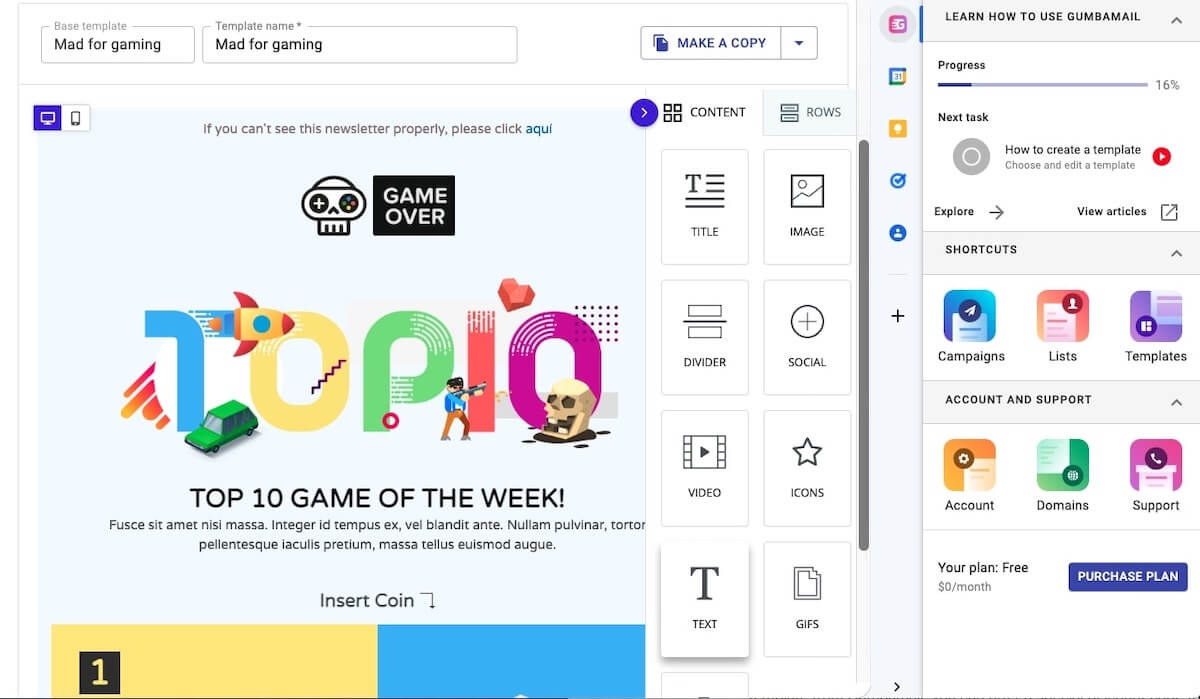
Effective email marketing campaigns help increase online sales by re-engaging former customers. To encourage past buyers to make a repeat purchase, customize the Mad for Gaming template. Swap out copywriting and imagery to offer a preview of this week’s top-selling products, drawing readers toward your online store.
6. Launch Your Monthly Newsletter
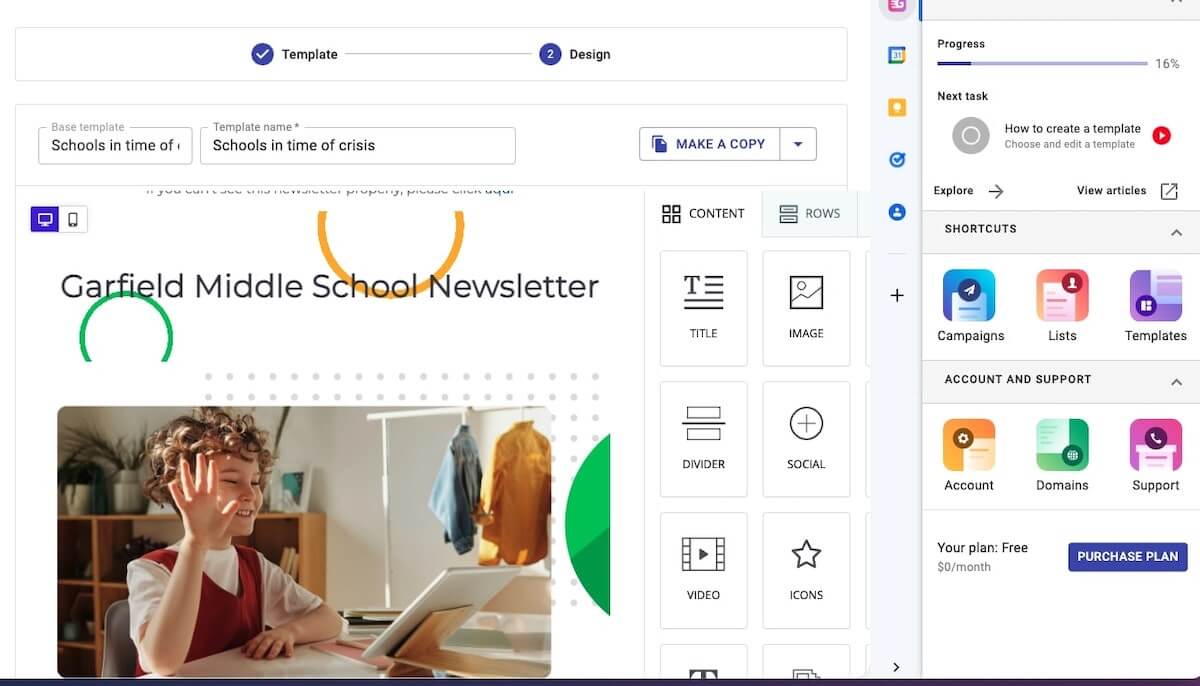
A monthly newsletter is an excellent marketing tool to keep your audience up-to-date on new product launches, upcoming events, or industry news. While the Schools in Time of Crisis email template is catered towards elementary schools, you can easily swap out text, images, and colors to fit your brand. Plus, the header contains a fun animation to engage your audience.
7. Increase Attendance for Upcoming Events
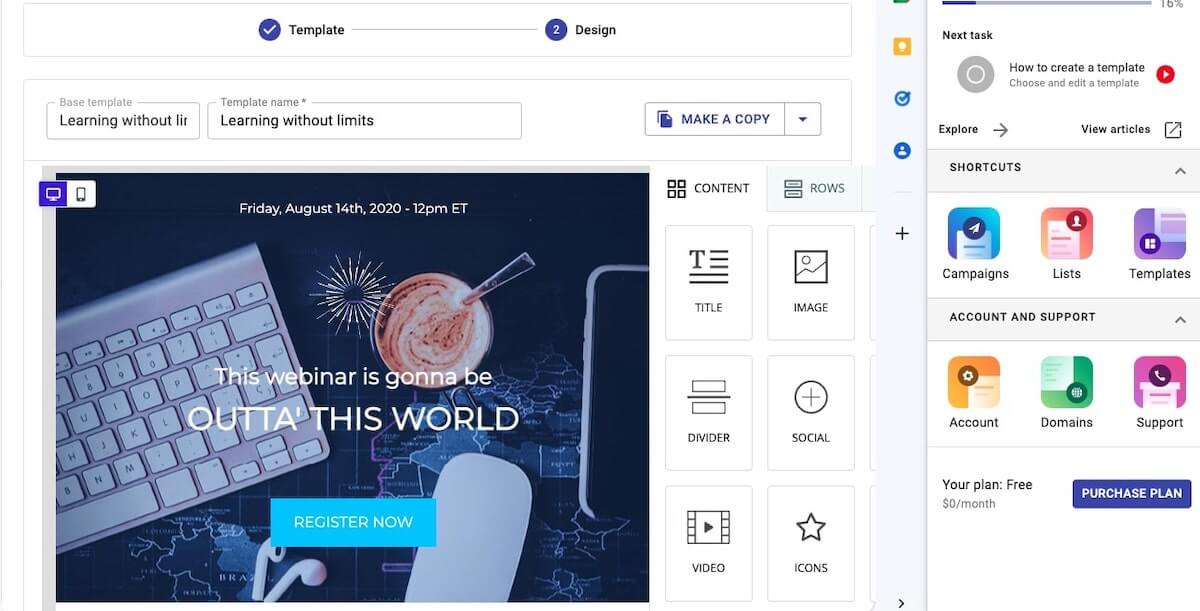
An e-blast doesn’t have to be used to promote an upcoming sale or upsell existing customers. For example, if you’re a service-based or B2B company, your sales cycle is likely much larger than a B2C business. Use email blasts to promote an upcoming event, such as an educational webinar, to position yourself as a thought leader in your industry. The Learning Without Limits template includes sections for your webinar hosts, date and time of your event, and a preview of the content.
8. Promote Social Media Channels
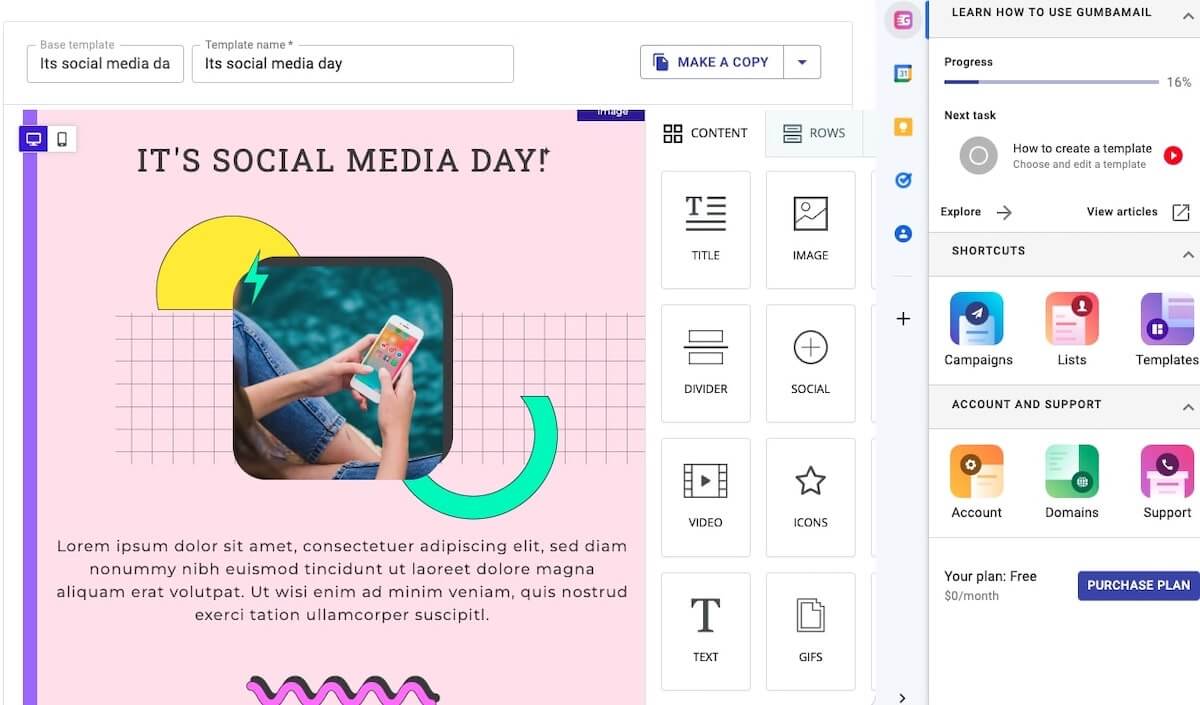
Different people absorb information in different ways, which is why your email marketing strategy should never exist in a silo. Instead, your email campaigns should coincide with blog posts, web copy, or social media posts written about the same topic. Using the Its Social Media Day template (no apostrophe), drive readers toward your social media channels to learn more about your current campaign.
Leverage Gumbamail to Launch Your Next E-blast
For years, e-blasts were seen as impersonal, mass messages sent to one’s entire email list. However, with the right marketing platform and content strategy, you can launch good email blasts to increase online sales. By personalizing your content, segmenting your list, and launching A/B tests, your next e-blast can help deepen your connection with your readers.
Hopefully, these email blast examples offered inspiration for your next marketing campaign. But before you send an e-blast, you need the right email marketing software.
Gumbamail is an easy-to-use, intuitive marketing platform that’s perfect for small businesses and beginner marketers. It works in conjunction with your existing Gmail account, so you can launch your next campaign without ever leaving your inbox. With Gumbamail, you gain access to a drag-and-drop email builder, 800+ pre-designed email templates, and advanced reporting to execute a flawless campaign. Plus, Gumbamail comes with a forever-free plan to test drive the platform, while paid-for plans start at just $9 per month.
Ready to see how Gumbamail can help transform your email marketing strategy? Download the free plugin to get started.


