Don’t Send an Email Blast to Your Entire List — Here’s What to Do Instead
As a business owner, it’s all too easy to get caught up in the numbers game. Companies chase the number of likes, number of followers, and number of subscribers, never stopping to ask whether a higher grand total actually aligns with their goal.
When it comes to sending an email blast, here’s a hard truth many business owners aren’t ready to face: Shooting for the higher number isn’t always better. In fact, sending an email blast to every single person on your email list is rarely a good strategy. Doing so will lead to high unsubscribes and a low engagement rate, which isn’t conducive to a healthy list.
So, what should you do instead? You should tailor your email blasts to a specific group of people based on their list. That way, they come to look forward to your content, knowing you won’t waste their time (or inbox space). Below, we show you what to do (and not to do) when sending your next blast, and which email blast service can help you build an engaged list.
Why Sending an Email Blast to Your Entire List Isn’t a Good Idea
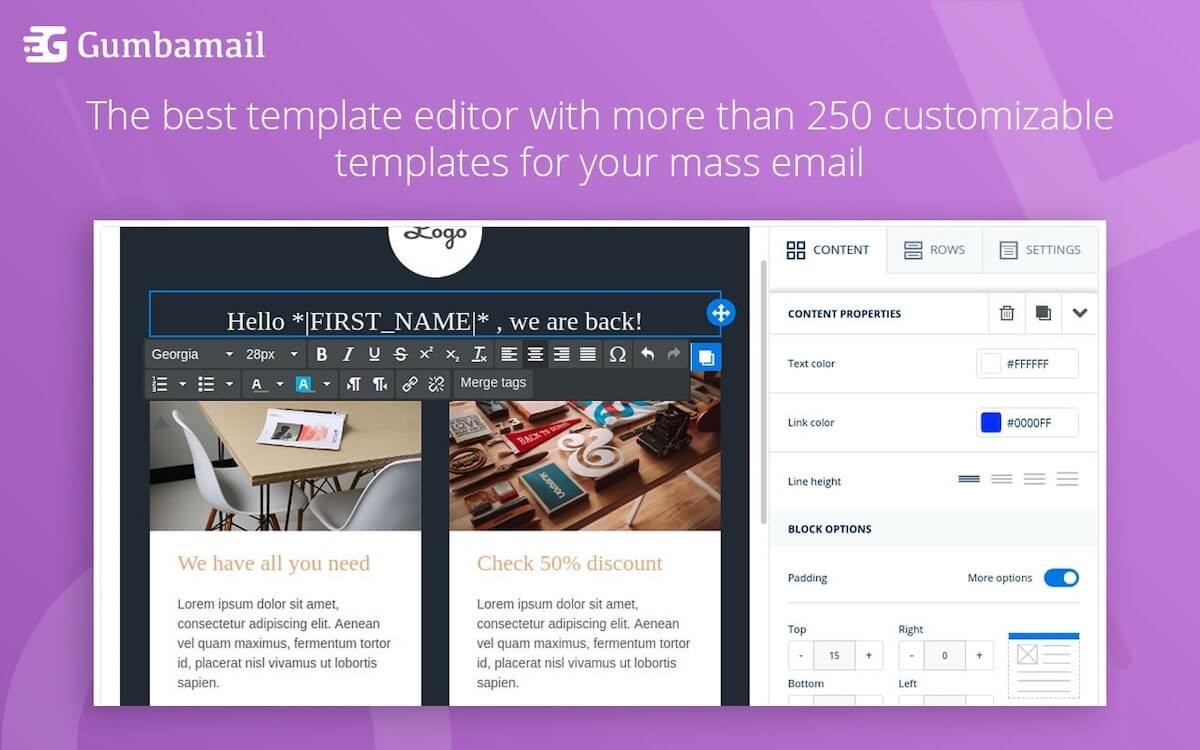
Before we explain why blasting 100% of your subscribers isn’t the best email marketing strategy, let’s review what an email blast actually is.
An email blast is a mass message sent to a large group of people. This is a one-off, isolated email, rather than a message sent within an automated series.
Blasting your entire email list is a poor strategy because it is highly unlikely that every subscriber shares the same interests, demographic data, or relationship to your company. Therefore, treating a diverse group of people the same — i.e., sending them the same bulk email — feels a little spammy. And when a subscriber feels as though they’re getting spammed, they will unsubscribe from your list.
Before sending out an email blast, ask yourself, “Is this information truly relevant and interesting to every person on my list?” If it’s not — yet you choose to send it anyway — there is a good chance they won’t open your next email, one that’s more aligned with their interests. In other words, spamming a subscriber now can ruin your chances of converting them into a paying customer later on.
4 Steps to Take Before Sending Your Next E-Blast
If you are blasting your entire list every time you send an email, you are doing your company a disservice by alienating potential customers. Below, we offer several tactics to streamline your marketing efforts by sending targeted email blasts:
1. Give Them the Opportunity to Opt Out
“What?! Why would I encourage people to unsubscribe when I went through all that work of building up my list?” you ask.
Hear us out: Your list size is one metric that simply doesn’t matter. If you have 20,000 email subscribers yet none of them open or read your emails and will never buy anything from your company, it doesn’t do much good for your small business. Instead, you should focus on engagement — rather than the sheer size — of your list. Having a small, tight-knit email list allows you to focus on delivering content to those who are most likely to result in a conversion.
If you have a welcome email series, include a short paragraph explaining what type(s) of content the reader can expect from you, then invite them to opt out if it’s not of interest. Plus, offering subscribers an easy way to opt out isn’t just a good email practice — it’s a legal requirement for email blast software. The CAN-SPAM Act requires you to offer an easy unsubscribe link within all emails, and honor all opt-out requests within 10 days.
2. Segment Your List
The easiest way to ensure you only send targeted emails to your subscribers is by segmenting your list. Segmented email marketing campaigns earn 100.95% better click-through rates than non-segmented campaigns, because the content is tailored to the individual.
Before sending your next mass email, think about segmenting your list in the following ways:
- Location: Send promotional emails only to subscribers who are driving distance to your event or brick-and-mortar location. For example, send a blast advertising your Memorial Day 50% off sale to those who live within a 50-mile radius.
- Purchase history: Send an e-commerce blast based on products you know each customer is interested in. For example, if you own a home furnishing store and a person recently purchased a comforter, send a blast advertising new products such as sheets, headboards, or bed frames.
- Relationship: Divide your list based on your relationship to the individual, such as friends, vendors, current and past customers, or competitors. If you’re throwing a pre-launch party for your second location, you can extend an invitation to friends and current/former clients.
3. Personalize Your Email Message
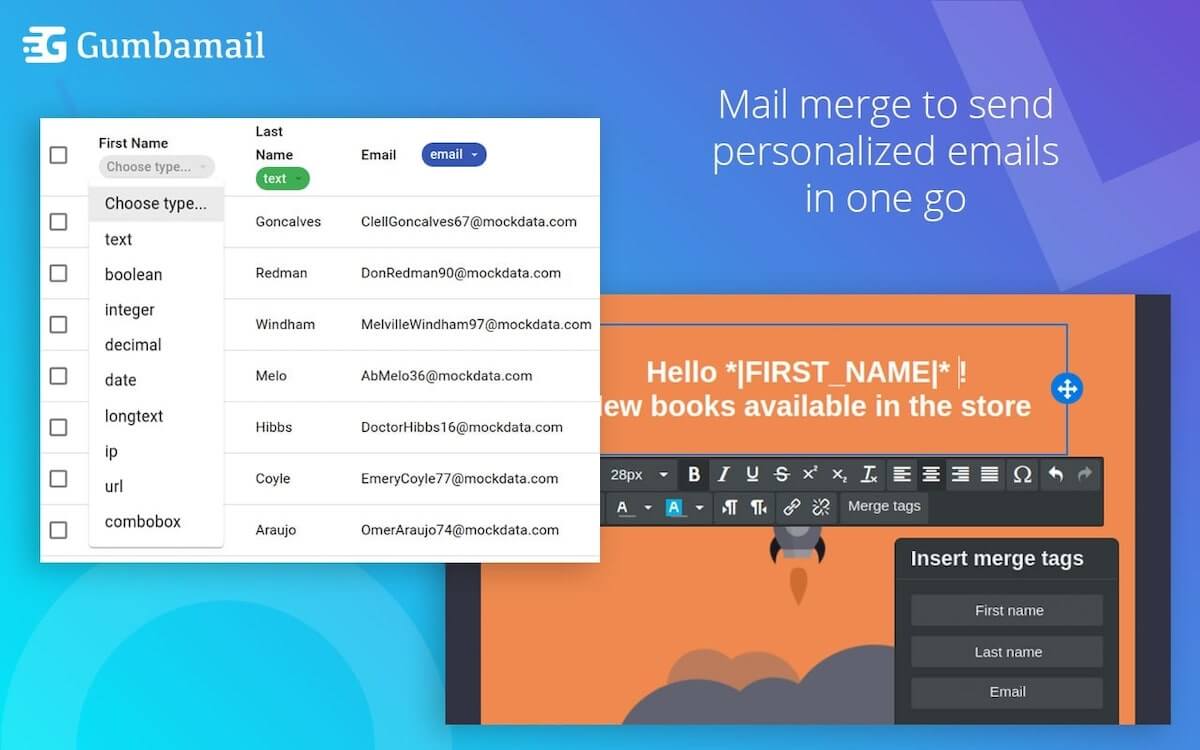
Many email marketing services allow you to easily customize each message, addressing it to the individual. Studies show that personalized emails can improve open rates by 29%, allowing you to deepen your connection with your readers.
With simple merge tags and an email marketing software that allows for custom fields (like a CRM platform), you can do the following with every single email you send:
- Personalize the email subject line: Include the individual’s purchase history in the subject line, informing them of other products of interests. (Example: Love your new espresso machine? Try these refillable espresso cups!)
- Personalize your message: Include the individual’s name within the salutation of your email body, so your message reads more like a friendly letter than a sales pitch.
- Personalize your CTA (call to action): Personalize the call to action so it’s most relevant to readers, thereby increasing conversions. For example, if you’re a musician planning an east coast tour, personalize your CTA to include the concert closest to the reader’s geographical location.
4. Experiment With A/B Testing
Content marketing may be a creative field, but you should always make decisions based on science rather than your gut instinct. Therefore, as you refine how you write, personalize, and send future emails, you should continually experiment to determine which approach resonates most with your audience.
Many email marketing tools come with built-in A/B tests included, but you can also manually run your own. Consider splitting your list in two and running tests based on the following:
- Email design: Which will result in a higher click rate — a gorgeous, branded email template, or a plain-text email newsletter?
- Send time: Which will result in a higher open rate — sending right away on Monday morning, or sending mid-morning later in the week (such as a Thursday)?
- Subject lines: Your subject line is the most-read sentence within your entire email. Experiment with subject lines to increase your open rate, thereby getting more eyes on your email content.
Use Gumbamail to Send Your Next Email Blast

An email blast is a bulk email sent to a wide group of people. However, sending an blast to your entire list is never a good strategy, as it will cut down on your email deliverability rate and could end up with your message in recipients’ spam folders. Instead, you should implement personalization and segmentation to tailor each message to the individual.
Gumbamail is a free email service provider that works directly with your existing Gmail account. With Gumbamail, you can send gorgeous, branded emails (chosen from 800+ pre-designed templates), with built-in personalization features like merge tags and custom fields.
Ready to see how Gumbamail can help streamline your marketing automation efforts? Download the Chrome extension to get started.


