Don’t Get Blacklisted: Reduce Your Email Bounce Rate in 4 Steps
As a business owner, your mind is often focused on one word: Growth. You strive for the growth of your company, growth of your loyal customer base, and even growth of your email list.
But sometimes, you need to take a step back, asking yourself, “Am I growing simply for the sake of growth, and could this growth be a detriment to my business?”
Take your email list, for example. Many times, marketers and business owners alike zero in on growing their subscriber list without any regard for the health or engagement within that list. Every day, over 333 billion emails are sent — yet roughly 31 billion bounce before ever arriving at their final destination. Experts suggest that the global, average email bounce rate hovers between 10-15%, meaning that for every 100 emails you send, 15 might not reach their targeted recipient.
Which begs the question: If you’re writing emails that never get delivered (let alone read), is that truly the best use of your time?
To have a sustainable, efficient email marketing strategy that benefits your business in the long run, you need to keep an eye on your email bounce rate. Below, we explain what an email bounce rate is, how it’s calculated, and how to reduce your email bounce rate to improve your overall marketing strategy.
What Is an Email Bounce Rate, and Why Does it Matter?
Your email bounce rate calculates the percentage of outbound emails that were denied by a recipient’s mail server. There are two types of email bounce rates:
- Hard bounces: A hard bounce occurs when an email is rejected by the recipient’s email servers, causing the email’s delivery to permanently fail. A hard bounce typically occurs due to invalid email addresses or email domains, or because the recipient’s server has flagged the sender as spam, thereby blocking it from delivery.
- Soft bounces: A soft bounce occurs when a recipient’s server initially accepts, then later chooses to reject an inbound email message. This typically occurs due to technical issues, such as a temporarily unavailable or offline server, a full mailbox, or the inbound message is simply too large to accept.
How Do You Calculate Your Email Bounce Rate?
Your email bounce rate is calculated as follows:
Bounce rate = Total emails rejected by receiving servers ÷ total emails sent x 100
Note: Your email bounce rate should not be confused with your email deliverability rate. Your email bounce rate measures how many emails were rejected by a recipient’s server, then returned to you, the sender. Your deliverability rate is the exact opposite — it measures how many emails were successfully accepted (and therefore, delivered) by your recipients’ email servers.
For example, if you sent out a promotional email to 100 people, and eight emails bounce back, your bounce rate is 8%. However, there were 92 emails that were successfully delivered, making your email deliverability rate 92%.
Why Does Your Email Bounce Rate Matter?
While a soft bounce can typically be resolved (we’ll review these steps further down this post), too many hard bounces can significantly damage your reputation.
A high bounce rate (i.e., 5-10%) can get your company blacklisted from various internet service providers (ISPs), which will only multiply your problem. If your email address lands on a blacklist, you will automatically increasingly get flagged as spam, thereby tossing your messages directly into spam folders. This, in turn, reduces your open rates and click-through rates, as your messages no longer show up in subscribers’ inboxes.
This prevents you from utilizing email marketing to the best of your ability, as your messages will no longer get read by new and existing customers. (Think about it — when was the last time you checked your spam folder? Never? The same can be said for your customers.)
How to Get a Low Bounce Rate in 5 Steps
Improving (translation: reducing) your email bounce rate is imperative to your sender reputation and your overall email marketing strategy. If you notice your bounce rate crawling skyward to 5% or even 10%, it’s a clear sign you need to make an immediate change.
Below, we offer a few tips to improve email delivery and reduce your bounce rate:
1. Implement a Double Opt-In
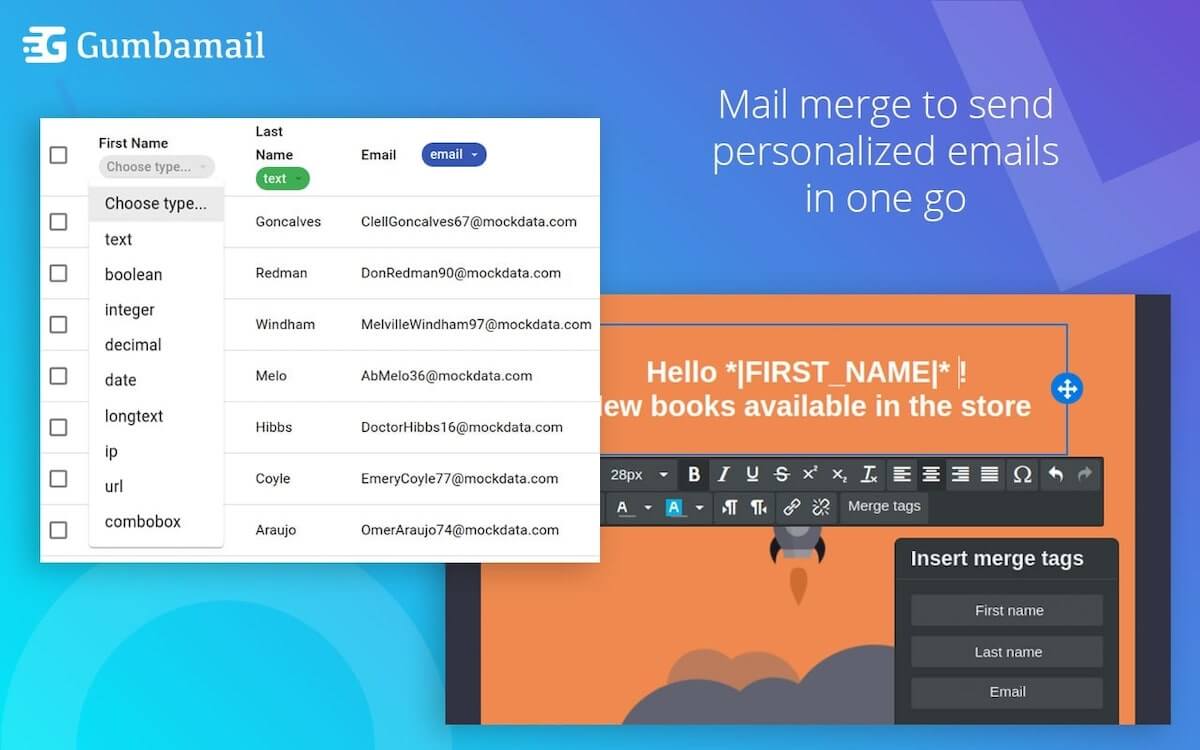
Asking recipients’ permission to email them isn’t just polite — it’s a legal requirement. The CAN-SPAM Act put in place by the Federal Trade Commission (FTC) states strict guidelines for how and when you send mass emails. First and foremost, the recipient must grant permission for you to email them in the first place. Therefore, you should avoid using any purchased email lists, or emailing any person without their consent.
If you notice your bounce rate climbing, consider a double opt-in strategy. After a new subscriber joins your list through a signup form, send them a confirmation email where they acknowledge their subscription.
2. Honor All Unsubscribes
Another aspect of the CAN-SPAM act is this: You must honor all unsubscribes, immediately.
When someone unsubscribes from an email campaign, immediately remove them from your contact list. Failure to do so will result in increased bounced emails, and getting your account flagged as spam. To help with this process, be sure to use an email automation software that automatically removes unsubscribes, thereby preventing manual work and a potential misstep.
3. Double-Check Your Media Files
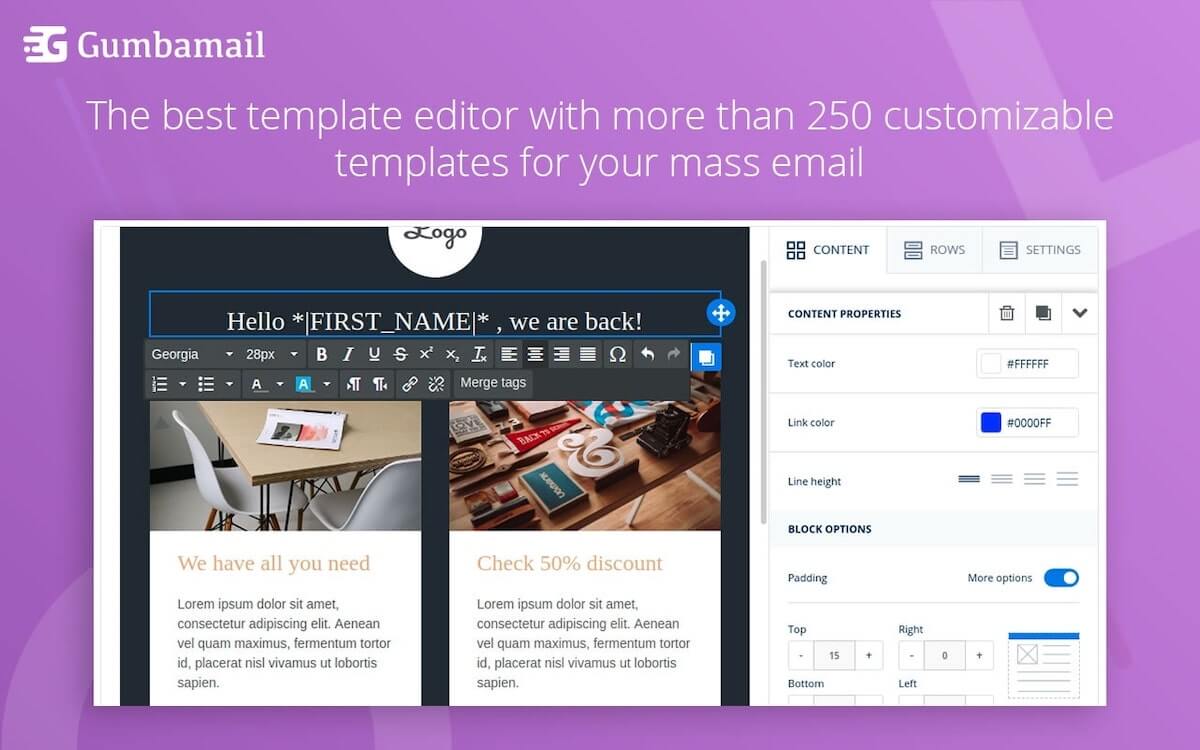
Soft bounces happen when media files are too large for a recipient’s email filters. Therefore, when sending messages with photos, GIFs, PDFs, or attachments, ensure you reduce file sizes before sending.
To help ensure your media file sizes are acceptable to your recipients’ email servers, be sure to use an email service provider which offers free, pre-designed templates. Many templates resize your images and other files automatically, bringing a large file (e.g., 2500 pixels on the long edge) down to something that’s easier to download (with an 800-1200 pixel width).
4. Avoid Spammy Content
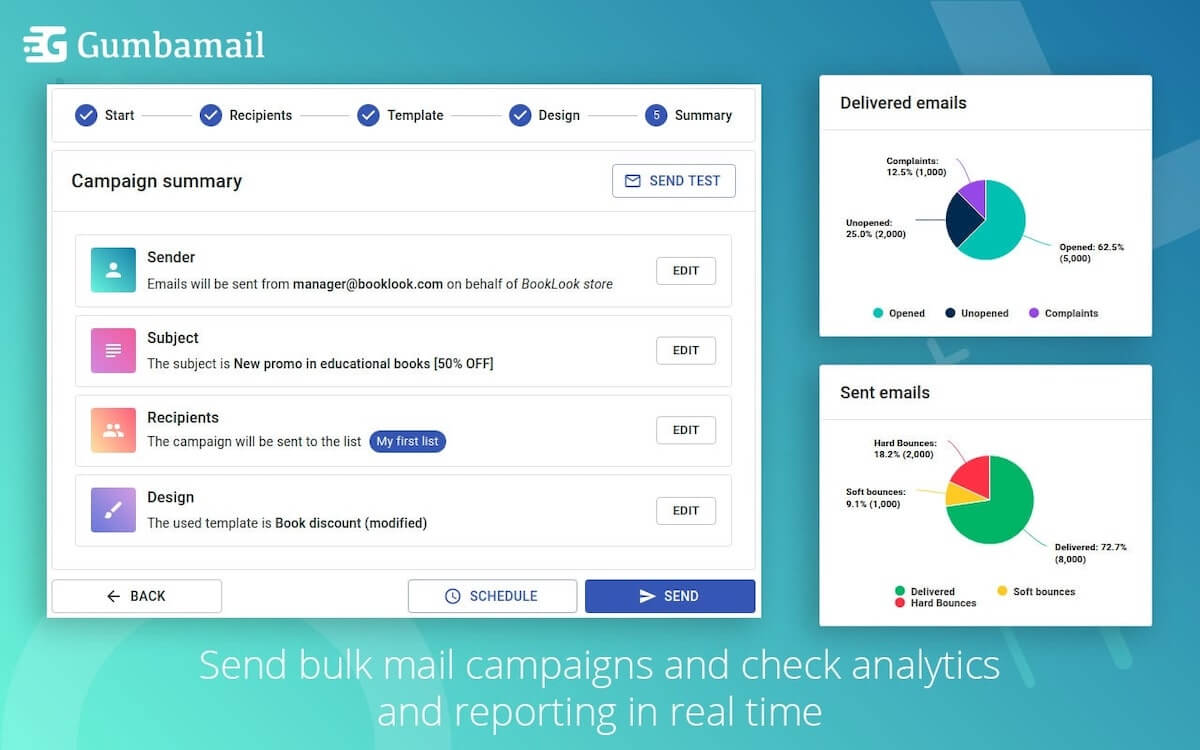
As a marketer, removing unsubscribes or invalid email addresses from your list is easy. Here’s what can be more difficult: Ensuring you continuously send high-quality content within every email marketing campaign.
High-quality content is more than removing typos, writing an engaging subject line, or personalizing the salutation. Instead, before you send a single email, ask yourself, “If I were the recipient, would I find this information valuable?” Tailor your email messages to your target audience, drafting content that helps them solve a unique problem. After each campaign, keep tabs on engagement rates and other metrics to determine how your campaign performed.
To help ensure you’re continuously sending engaging content, sign up for an email automation software that provides built-in reporting metrics. That way, you can track whether certain campaigns lead to an acceptable bounce rate over a long period of time.
Use Gumbamail to Help Reduce Your Email Bounce Rate
An email bounce rate is a benchmark marketers use to track how many emails failed to be received by the intended recipient. While some bounces can be caused by a technical issue (such as an offline server), others can be a clear sign that an email sender has been flagged by spam filters.
If you notice a high email bounce rate within your list, it’s time to make some changes. Ensure you’re only emailing valid email addresses, implement a double opt-in strategy, reduce your image sizes, and strictly send high-quality content.
To help reduce your bounce rate, consider making the switch to Gumbamail. Gumbamail is an email automation platform that works with your existing Gmail account. Gumbamail comes with built-in advanced reporting metrics, 800+ predesigned templates, and automatic unsubscribe links to help ensure a healthy list. To see how Gumbamail can help transform your email marketing strategy, download the free plugin today.


