5 KPIs for Email Marketing That Lead to a Solid ROI
You can’t implement a strategic email marketing strategy without specific goals.
Let’s face it: As a small-business owner, your time, resources, and funds dedicated to marketing are limited. According to Fundera, nearly half of businesses spend less than $10,000 on marketing annually, and one in 10 businesses don’t invest in marketing at all.
Therefore, when you invest in digital marketing, you need to ensure it generates returns. And the first step in doing so? Defining what “returns” specifically means for your company.
Setting KPIs (key performance indicators) helps streamline your email marketing efforts. It clarifies whether you’re looking to grow your list, increase your engagement, find new potential customers, or convert your audience into recurring buyers. In essence, KPIs for email marketing allow you to work smarter, not harder — gaining time back in your day as a business owner.
Below, we dive into a number of email marketing KPIs, including what they are, how to calculate them, and what they mean for your business.
5 KPIs for Email Marketing Every Business Owner Needs to Know
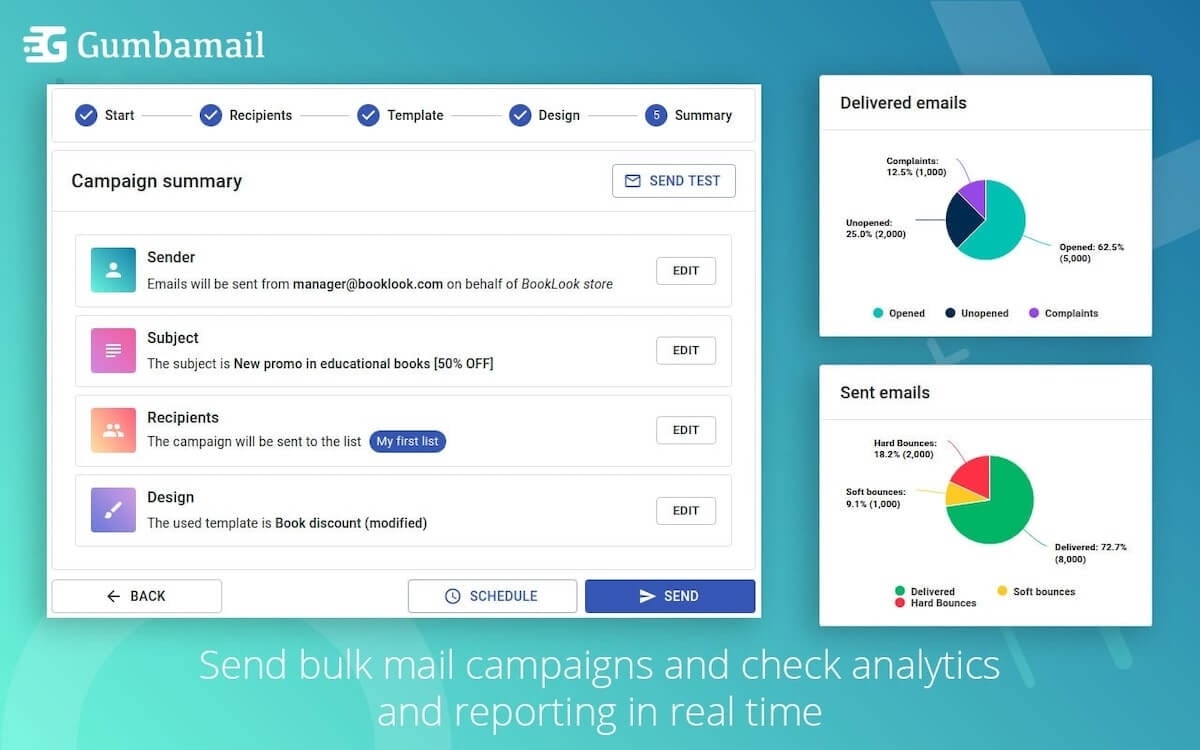
Want to streamline your marketing efforts? Below, we examine five email marketing metrics, when to track them, how to calculate them, and industry average benchmarks to set as your baseline.
1. List Growth Rate
If you’re just beginning to incorporate email as part of your larger marketing strategy, you may fixate on growth. One of the easiest ways to calculate growth is by counting the number of email subscribers in your list at regular intervals (e.g., every six months). (Note: Be sure to partake in regular list cleaning to ensure this number is accurate, accounting for duplicates or bounced emails.)
- When to use it: Calculate your list growth rate six months to a year after launching your email marketing strategy. Or, calculate it when you develop a new opt-in and want to see if it successfully helped you grow your list.
- How to calculate: The number of new subscribers added ÷ total subscribers on your email list x 100 = growth rate. (Note: Some email service providers allow you to have multiple subscriber lists under one account — be sure you’re not counting the same email twice.)
- Industry average: There isn’t one! Your list size truly depends on your audience, your years in business, and how long you’ve worked to grow your list. To some, setting a goal to grow your list to 200 subscribers in one year is a worthy goal, while others might aim to reach 1,000 or more.
2. Open Rate
Your open rate determines the number of subscribers who opened your last email campaign. Typically, your email open rate is the lowest barometer for tracking audience engagement. However, keep in mind that subject lines can heavily influence your open rate. In other words, a click-bait subject line could entice subscribers to open your email, only to do a quick scan and delete it (more on this below).
- When to use it: Rather than focus on the open rate of individual email marketing campaigns (again, which can vary heavily based on subject lines), track your average open rate over months or years to gauge engagement.
- How to calculate it: Total number of unique opens ÷ total subscribers who received your email x 100 = open rate.
- Industry average: According to Campaign Monitor, the average open rate across industries is 21.5% in 2022 — 3.5% higher than the year prior. Typically, any open rate above 18% indicates a healthy list.
3. Click-Through Rate
Your click-through rate (or CTR) measures the number of people who clicked at least one link in the body of your email. Generally, your CTR is a better measurement of engagement than your open rate, as it proves your subscribers were reading the content of your message. More so, your click-through rate shows that subscribers were so engrossed that they wanted to read more elsewhere (either by clicking your main call-to-action button or another link in your message).
- When to use it: Track your click-through rate when you want to ensure subscribers are reading your email content. Or, use it when you push subscribers through the sales funnel and want to see who is most engaged (e.g., when sending a nurture campaign).
- How to calculate it: Total unique clicks ÷ the number of email recipients x 100 = CTR. (Note: Unique clicks means one person who clicked at least one link in your email, which is typically far lower than the total number of clicks in your campaign).
- Industry average: The average click-through rate is 2.3%. Typically, a CTR between 2-5% is a good indicator that your list is engaged.
4. Number of Unsubscribes
Your unsubscribe rate tracks how many people unsubscribed from your email. Historically, marketing teams would get bent out of shape about people unsubscribing from their list, as they wanted to have the largest list possible.
Today, people understand that unsubscribing isn’t necessarily a bad thing. After all, what’s the point of having subscribers who will never read or engage with your content? That said, too many unsubscribes could damage your sender reputation and you risk winding up in the spam folder.
- When to use it: Take a peek at your unsubscribe rate when your open rate plummets or your spam-complaint rate rises.
- How to calculate it: The number of unsubscribes ÷ total number of email subscribers x 100 = unsubscribe rate.
- Industry average: Campaign Monitor found that the average unsubscribe rate is 0.17%. Typically, you want to keep your subscribers under 0.5%. If it’s higher, you might delete disengaged subscribers from your list, starting with soft and hard bounces.
5. Conversion Rate
Remember this: Email marketing isn’t something business owners do just for fun. Email marketing should increase sales, earning you a solid return on investment.
Your conversion rate is an important metric for tracking lead generation. Your conversion rate determines the percentage of subscribers who completed a desired action, whether that’s registering for an event, downloading a piece of content, or purchasing a product or service.
- When to use it: Track your conversion rate at the end of an automation campaign when you are pushing subscribers to complete a specified action.
- How to calculate it: The total number of conversions ÷ the number of people who received your email x 100 = conversion rate.
- Industry average: Your conversion rate will vary heavily depending on the action you want subscribers to take. For example, it will be easier to convince individuals to register for a free event than purchase a paid-for product. According to Barilliance, the average email conversion rate was 15.22% in 2021.
Track KPIs for Email Marketing With Gumbamail
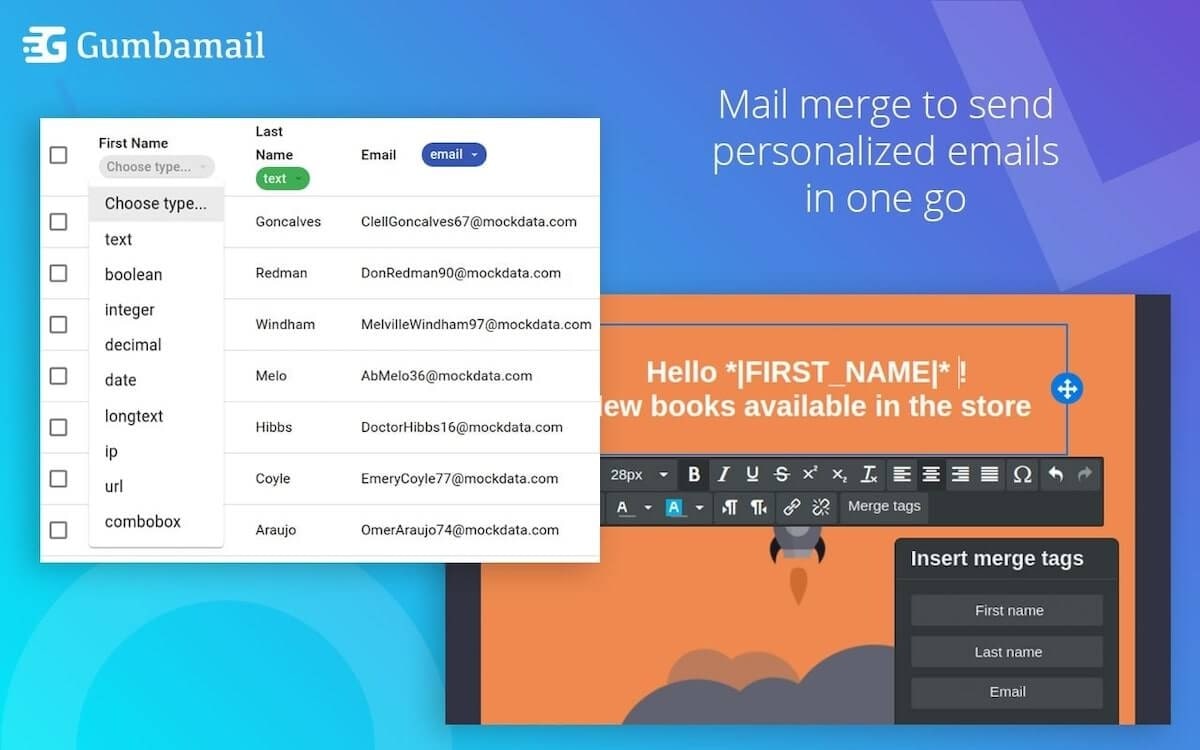
To ensure your email marketing efforts engage subscribers and ultimately lead to more sales, you need to set various KPIs. These benchmarks help gauge whether your content is deepening your connection to your audience.
Some email metrics, like list growth rate and open rates, should be tracked over an extended period of time. Other metrics should be monitored by individual campaign performance, such as your CTR and conversion rate. To track all of these metrics, you’ll need an email provider with advanced reporting capabilities — like Gumbamail.
Gumbamail is the free email marketing plugin that works with your existing Gmail account. Gumbamail comes complete with advanced metrics reporting, tracking email deliverability, engagement, the types of bounces, unsubscribes, and open and click rates.
Download the free plugin today and see how Gumbamail can improve email performance.


