How Businesses Can Build an Email Marketing Database on a $0 Budget
Want to capture new leads? You might want to start an email list.
When it comes to building a strong sales funnel, email is one of the most lucrative marketing channels you can use. Here’s why: With email, you can streamline your marketing efforts to target the individual, rather than simply sending your messages out to the masses (as with a blog post or social media caption). In fact, research shows that marketers who started sending segmented email campaigns saw a whopping 760% increase in revenue.
But here’s the catch: You can’t send a targeted email unless you have the data to create that segment in the first place. To capture, store, and segment prospect data, you need to build an email marketing database. Below, we show you how to easily build an email database in five simple steps, choose the best email provider for your business, and devise a marketing strategy to grow your list.
5 Steps to Build an Email Database on Any Budget
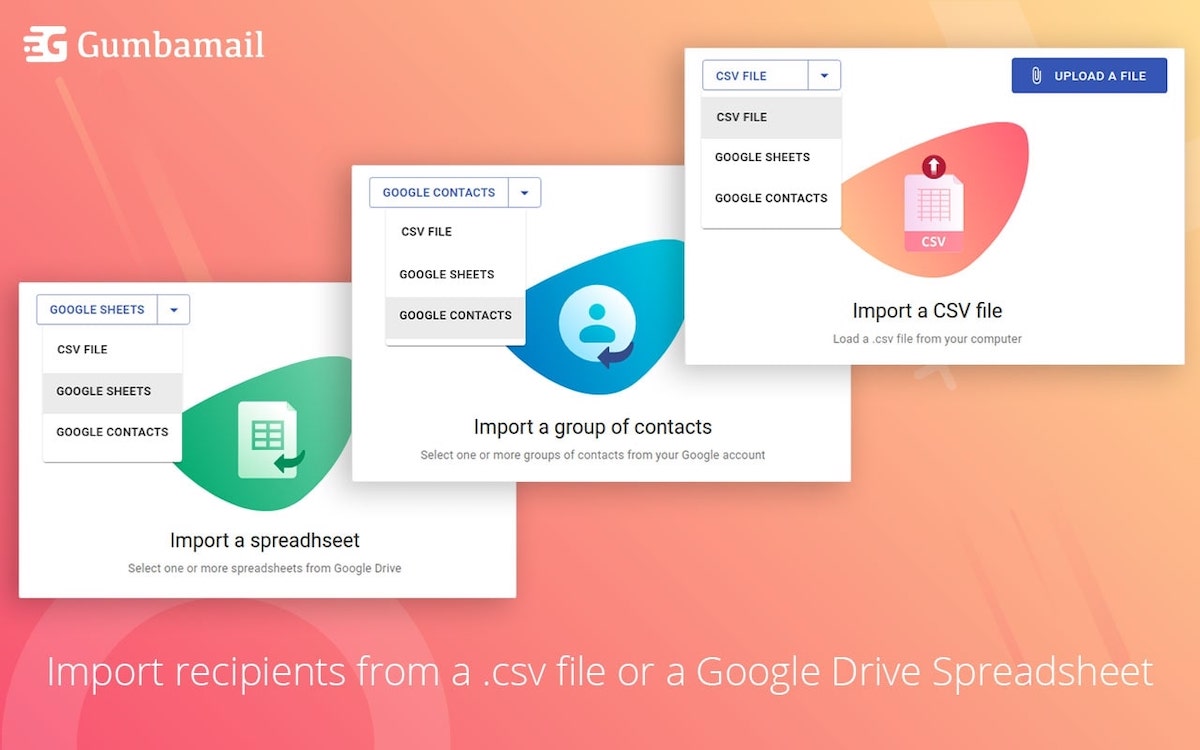
Building an email marketing database may be easier than you think. You don’t need an expensive email service or a full content department — instead, you need the right marketing tools to collect and store subscriber data and a strategy to grow your list (discussed in the next section).
Below, we’ll explore how any small business can create an email marketing database — even with a $0 budget.
1. Download the Gumbamail Plugin
Gumbamail is a marketing solution that sends mass email campaigns with your existing Gmail account. Plus, it makes it easy to create a new marketing list, allowing you to pull contact information from your existing Google contacts, .CSV file upload, or a Google Sheet.
To start, download the free extension then follow the prompts to connect to your Gmail account.
2. Collect Contact Information
Before you build your first list, you’ll need to pull contact information from existing subscribers. These individuals could be housed in your CRM service provider, on social media (such as LinkedIn), or within your online store (such as Shopify or WooCommerce). Export these individuals as a .CSV file and store them on your hard drive to prepare to upload them into Gumbamail.
Note: At minimum, you should have a first name and email address associated with every subscriber on your list. However, you are welcome to collect any data that can help you better segment, target, or ultimately convert your customers (such as birth date, geographical location, preferred language, or past purchases).
3. Create Your First Email List
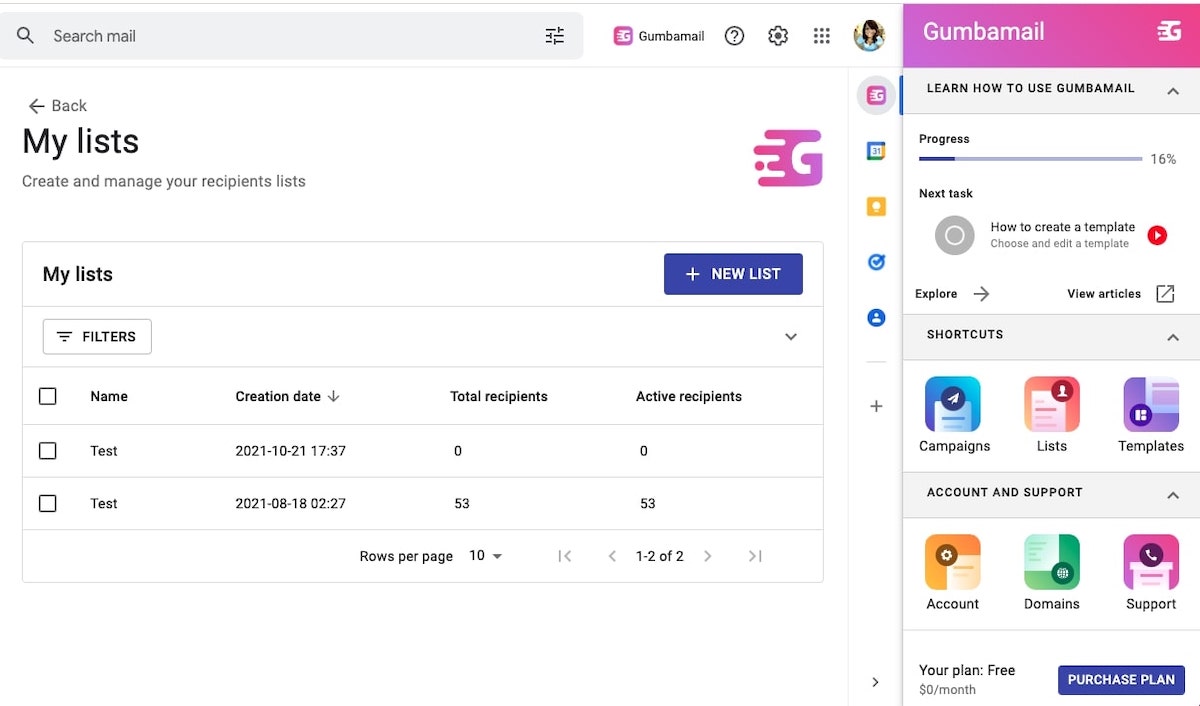
To create your first list, log into your Gmail account. Near the top navigation, you’ll see the Gumbamail logo — click this, and the Gumbamail side bar will appear on the right.
From there:
- Click “Lists” under shortcuts, then click “New List.”
- Name your list, click “Create,” and your list will appear underneath “My Lists.”
- Click your newly created list, then click the CSV file dropdown. Select whether you want to import contacts from Google Sheets, a .CSV file, or your existing Google Contacts. Upload the file.
4. Gain Subscribers’ Consent
The FTC (Federal Trade Commission) has strict laws in place to ensure companies don’t simply spam their email lists. Therefore, before you email anyone, you need to ensure you have their written consent to do so.
If you have never emailed someone before and do not have their written consent, send them an opt-in email. This email can simply state, “Hello, I know your time and inbox are valuable. We will be sending monthly newsletters discussing [topic]. If you wish to unsubscribe, please do so through the link listed below.”
Note: Even after you have their consent, the CAN-SPAM Act clearly states that all digital marketing campaigns must have a clear unsubscribe link, and you must honor all opt-out requests within 10 business days.
5. Send Your First Campaign
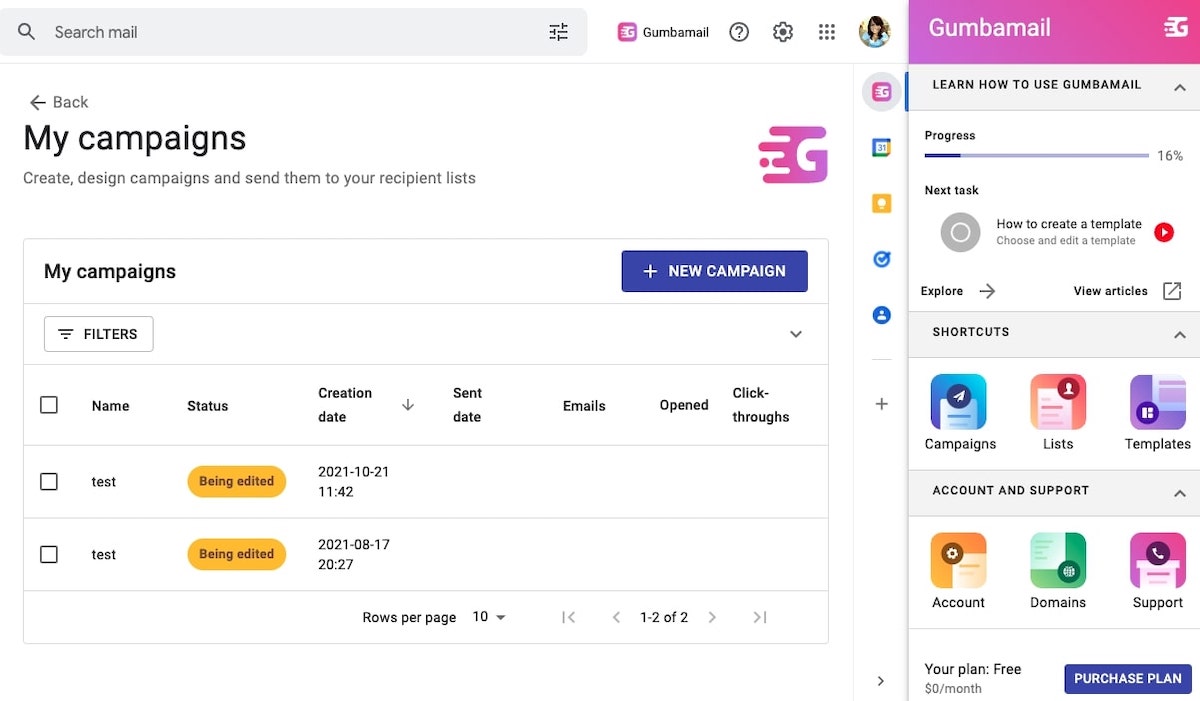
To send your first campaign to your contacts, simply do the following:
- Click “Campaigns” in the Gumbamail right sidebar. Then click “New Campaign.”
- Give your campaign a name (for internal purposes only), and write your subject line.
- Choose your recipients, by selecting the list that you created in step #3.
- Choose your email template, and add your own branding, logo, and message.
- Send your campaign or schedule it for later.
5 Ways to Grow Your Email Marketing Database
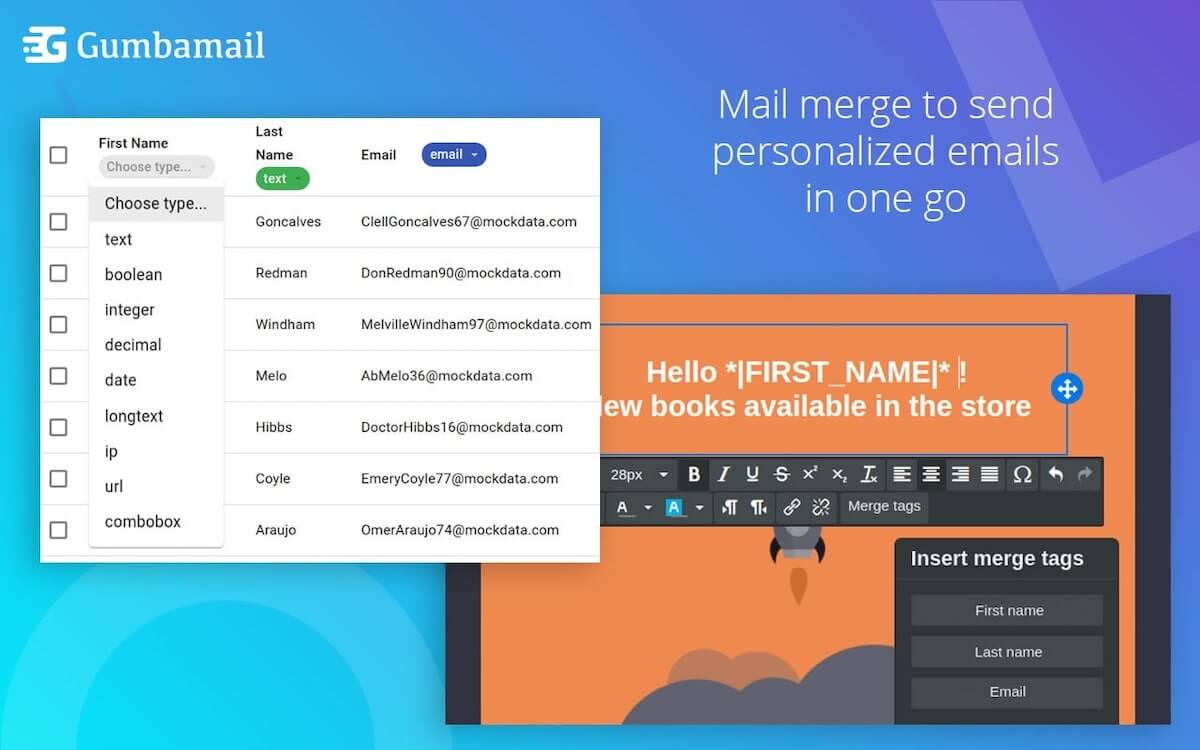
An email list isn’t meant to be a static database — instead, it’s meant to grow and evolve with your business. Therefore, after you create your first campaign, you should design a strategy to continue to scale your list. Below, we share a few tips to collect new subscribers, and (hopefully) new customers.
1. Add an Opt-In Form to Your Website
One of the easiest ways to collect new subscribers is to add an opt-in form to your website. Be sure to place your form in several places so it can be found by visitors, including:
- Your website footer
- Your contact page, sales landing page, or at the bottom of your blog
- As a pop-up form (note: Be sure to set your settings so that a pop-up form only appears to new site visitors, so they don’t have to click out of it after every visit)
- As a Bitly link in your social media handles
Remember: While gathering a wealth of information on your contacts (such as full name, address, phone number, job title, company, or other demographic data) can create more accurate personas and marketing segments, there is a trade off. Research shows that the more fields you put into your list, the less likely people will fill it out. Therefore, collect only the information you need.
2. Offer a Promo for New Subscribers
If you own an e-commerce site, offer a promo code for 10-15% off for new email subscribers. Create a pop-up form on your website with a unique code, offering them a discount off their next purchase when they subscribe to your list.
3. Create an Enticing Opt-In
Create a downloadable PDF offering free content for your target audience. Your e-book or “freebie” will depend heavily on your chosen industry. For example, if you’re a local gym, create a week of free workouts, complete with GIFs displaying each exercise. If you’re a nonprofit consultant, write a short e-book on creative ways to hit your fundraising goal on Giving Tuesday.
4. Host a Webinar or Virtual Event
People are always looking to harness their skillset. Host a virtual event where you speak on a given topic (again, the topic will depend heavily on your industry). If you’re a headhunter, give a master class on how to place racial diversity, equity, and inclusion at the forefront of your recruiting practice. If you’re a content strategist, offer a talk on how to repurpose podcast episodes into other content, such as whitepapers, blog posts, or email newsletters.
5. Give It Away for Free
If you want to see a boost in new subscribers (and therefore, new leads) give away content that is typically paid for, for free. For example, if you’re a trainer who has her own online workout program, make the program free for all new subscribers for a set period of time (i.e., one week). Or, if you write an online magazine sharing different events in your hometown, offer a free one-month subscription for all new subscribers.
Easily Create an Email Database With Gumbamail
Your email marketing database is a valuable lead generation tool, allowing you to write targeted messages to potential customers. However, before you can capture new leads, you need a place to store their data.
Fortunately, you don’t need an expensive marketing automation platform to grow your list. Gumbamail’s functionality allows you to send targeted email marketing campaigns through your existing personal or business email account. With Gumbamail, you can easily create new lists through a .CSV file, Google Sheet, or your existing Google Contacts.
Ready to see how easy it is to create an email marketing list through Gumbamail? Download the free plugin to get started.


