Email Marketing on Google: Transform Gmail into an Automation Hub
As a small business owner, you know digital marketing is key to your success. According to the 2020 B2B Content Marketing Report, 87% of marketers use email to distribute content (second only to social media, at 89%).
Email marketing has the potential to build brand awareness, educate consumers on your product or service, and ultimately drive more sales. In fact, research shows that 60% of consumers made a purchase as a result of email marketing — proving the channel can be extremely lucrative for your business.
Unfortunately, as a small business owner, you’re already pulled in dozens of different directions. On any given day, you play the role of salesperson, accountant, and operations manager, leaving very little wiggle room for marketing. Fortunately, there’s a few tricks you can perform to help save time back in your day, all while collecting more leads for your business. Below, we show you how to use email marketing with Google — in other words, leveraging your existing Google account to send well-crafted email marketing campaigns.
Why Would You Want to Send Email Marketing Google Campaigns, Anyway?
Marketing creates a wide pool of potential customers, thereby increasing sales for your company — so why don’t business owners dedicate more attention to it? The answer can be summed up in one word: time.
Business owners are split in many directions, often pushing marketing to the bottom of their to-do list. In fact, research shows that over half (58%) of small business owners spend less than five hours a week marketing their company. However, sending mass emails through your existing Gmail account can help save time, money, and resources. Below, we explain why sending emails through Google could be the solution to your problem:
- There’s (virtually) no setup: When sending email through your Gmail account, you aren’t forced to learn an overly complicated marketing automation system. Instead, you leverage the tools you already use on a daily basis, allowing you to get up and running in minutes.
- There’s little to no dent in your budget: Many email marketing software companies come with outrageous pricing plans (e.g., Salesforce Marketing Cloud starts at $1,250 per month — a figure that’s unaffordable to the average small business owner). However, sending emails through Gmail is incredibly affordable, often costing $0-$15 per month.
- It feels more personal: How many times do you open emails from an unknown account? By sending email directly through your existing Gmail address, you’re more likely to get a higher open rate.
- It’s incredibly easy to use: Sending marketing emails through your existing Gmail account is just like typing a regular email. Depending on the size of your email list, you can craft a message that reaches hundreds (or thousands!) of potential customers in minutes.
Are There Any Drawbacks to Sending Marketing Emails Through Gmail?
Before you get started, there is one small drawback you should know about: Google sending limits.
To cut down on spam, Google enforces strict sending limits (i.e., it limits the amount of people you can email per day). If you have a Google Workspace account, you can email a max of 2,000 people per day through one email. If you email people through a variety of different email campaigns, your limit is 1,500. If you’re using your personal account (or have a trial account for Google Workspace) your limit is even lower, at 500 people per day.
If your email list contains thousands of recipients, these sending limits can put a serious dent in your marketing strategy. Fortunately, there is a way around this (more on this below).
How to Send Email Marketing Campaigns Through Google
Transforming your regular Gmail account into an email marketing platform is incredibly easy — given you have the right tools. Below, we explain how to send mass marketing emails through your personal or Google Workspace account.
1. Download the Gumbamail Add-On
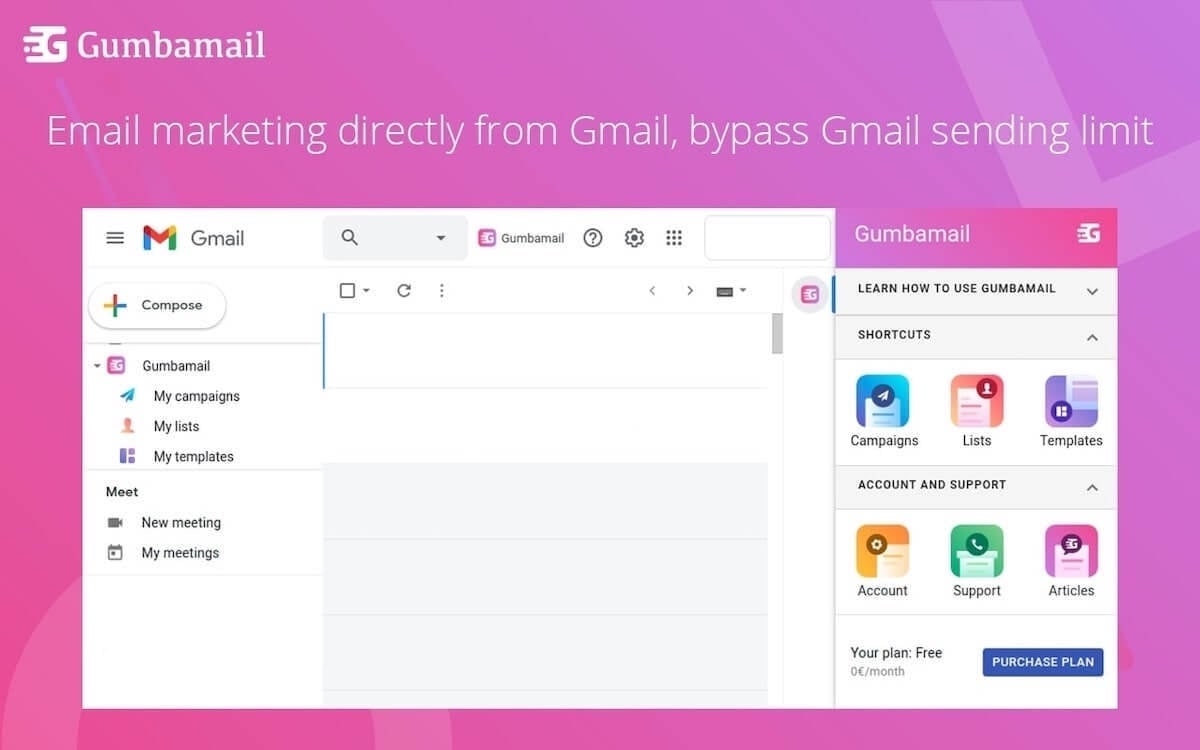
The easiest way to send bulk marketing emails with Google is through the Gumbamail Chrome extension. Gumbamail is a mail merge plugin that integrates seamlessly with your existing Gmail account, allowing you to launch a campaign without ever leaving your inbox.
The best part? Gumbamail sends campaigns through its own servers, allowing you to bypass Google’s sending limits. That way, you can send unlimited emails per day on any paid plan (starting at just $9 per month — if you’re spending $6 for Google Workspace, this puts your total cost at $15). Plus, Gumbamail offers a forever-free plan, allowing you to use its email marketing tools without dipping into your budget.
2. Create Your First List
With Gumbamail, uploading your first subscriber list is incredibly easy — primarily because you can use your existing Google Contacts. With Gumbamail, you can create a list through a CSV file, Google Sheets, or Google Contacts. From there, you can segment your list via custom merge fields, allowing you to track customer data such as order history, geographical location, birthdate, or interests.
3. Set Up Your First Campaign
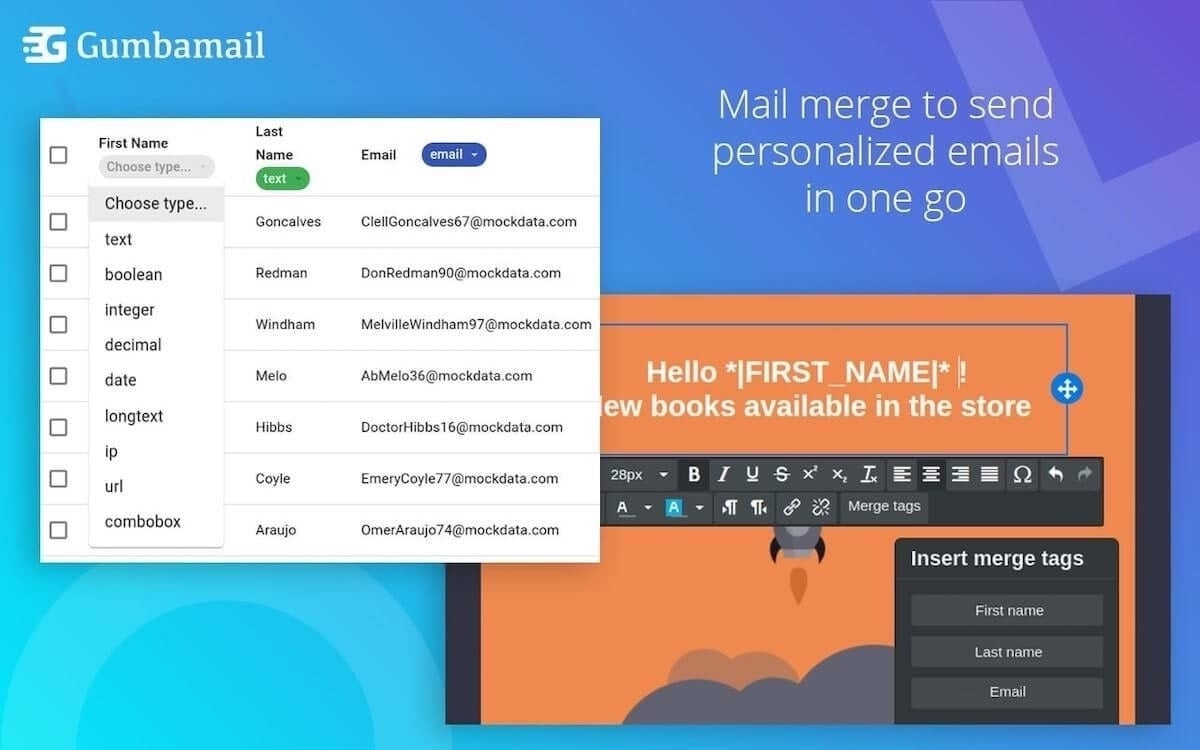
Creating your first Gumbamail campaign is just like sending a regular campaign in Gmail — with a few small differences. To start, simply click “Campaign” in your Gumbamail sidebar. Then, give your campaign a title, write a subject line, and select your recipients.
While it can be tempting to send every marketing email to your entire list, remember this: People will unsubscribe if you email too frequently. Therefore, try to respect subscribers’ time and inbox space by only sending high-quality, relevant content. Rather than blasting your entire list, use segmentation to only send to those recipients most likely to engage with your message.
4. Design Your Email
Next, comes the fun part: designing your first campaign. Gumbamail comes with 800+ pre-designed email templates that can be customized to fit your brand. Simply select your template, swap out colors and imagery, switch the font, and craft your message.
To transform any regular, transactional email into a personalized email that appears as though it was written from a friend, insert merge tags into the body of your message. That way, you can address each email to the subscriber’s first name, or use other details to add a personalized touch.
5. Track Your Campaign’s Success
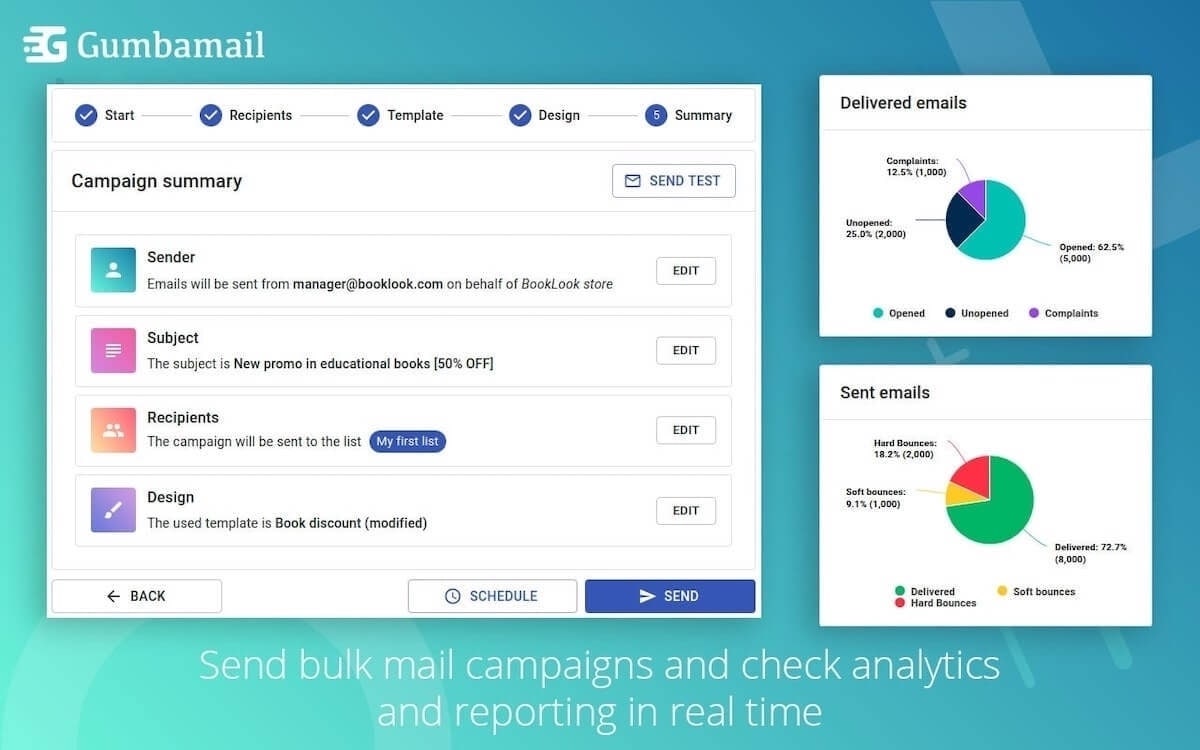
Once you launch your campaign, the work isn’t over. Gumbamail comes with built-in email tracking functionality, allowing you to measure the success of your campaign. Through Gumbamail’s advanced metrics and analytics dashboard, you can track opens, clicks, and deliverability, allowing you to make adjustments for future campaigns.
In addition, tracking campaign analytics can help increase ecommerce sales for your business. For example, if you see a certain segment is incredibly engaged with your content — but has yet to make a purchase — you can follow up with a special promo code, pushing them across the finish line.
Earn More Sales Through Email Marketing, Google, and Gumbamail
Email marketing can help create a pool of potential customers, thereby increasing online sales for your company. Unfortunately, many small business owners don’t have the budget or bandwidth to launch an email marketing strategy.
Enter Gumbamail — the email marketing plugin that works in conjunction with your existing Google account. With Gumbamail, you can launch campaigns, custom-brand email templates, and track the success of your marketing strategy, all without leaving your inbox. Plus, Gumbamail comes with a forever-free plan, fitting perfectly into your small business marketing budget.
Ready to see how Gumbamail can help increase sales for your company? Download the free plugin to get started.


