4 Email List Cleaning Best Practices to Reduce Your Bounce Rate
When it comes to email marketing, business owners often become so caught up in growth, they forget about engagement. Their sole focus resides in adding subscribers to their list, without a single thought as to whether those subscribers open their emails.
The problem? When it comes to your email list, many times quality is actually better than quantity.
A smaller, well-engaged email list can save money, increase your deliverability rate, and decrease your likelihood of winding up in the spam folder. The first step in ensuring you have a healthy, well-engaged list is to do a thorough email list cleaning.
Email list cleaning is the process of deleting duplicates, fake emails, or disengaged subscribers from your list. Below, we explain why a clean email list is important, and a few steps you can take today to improve the overall health of your list.
Why Clean Your Email List?
Before we dive into the importance of list hygiene, let’s review what list cleaning actually is. During an email list cleaning, you’ll remove any email addresses that:
- Don’t exist: Sometimes, a subscriber will leave a company or get a new email address, making their old email invalid.
- Don’t engage with your content: What’s the point of someone subscribing to your list if they never read your content? If a subscriber has never opened a single email from you, it may be worth removing them.
- Are duplicates: Check your list for duplicate emails. These could be two emails that are identical, or two emails belonging to the same person (e.g., a business and personal address).
- Are fake: Yes, fake emails exist! An individual could have a typo in their email address, or perhaps they intentionally provided a fake email address to opt in to a free trial or downloadable content.
The above emails have no business being on your list. Removing them comes with a number of advantages, including:
1. It Reduces Your Unsubscribe Rate
Removing disengaged subscribers (sometimes called cold subscribers) can reduce your unsubscribe rate. These individuals most likely have 1) never opened an email from you, or 2) opened an email in the last 3-6 months.
2. It Saves You Money
Many times, email service providers (ESPs) charge more based on the size of your list. Removing disengaged or duplicate subscribers can keep decreasing the size of your list, costing you a lower price point per month.
3. It Can Stop You From Getting Blacklisted
Getting repeatedly flagged as spam is the easiest way to wind up on a blacklist. Fortunately, maintaining good email list hygiene can prevent that from happening.
Conducting a regular list cleaning improves your overall sender reputation, as you are only emailing active, engaged subscribers. Your open rate, click-through rate, and deliverability rate should immediately improve, which should decrease your chances of being flagged as spam.
4 Email List Cleaning Tips for a Healthy Email List
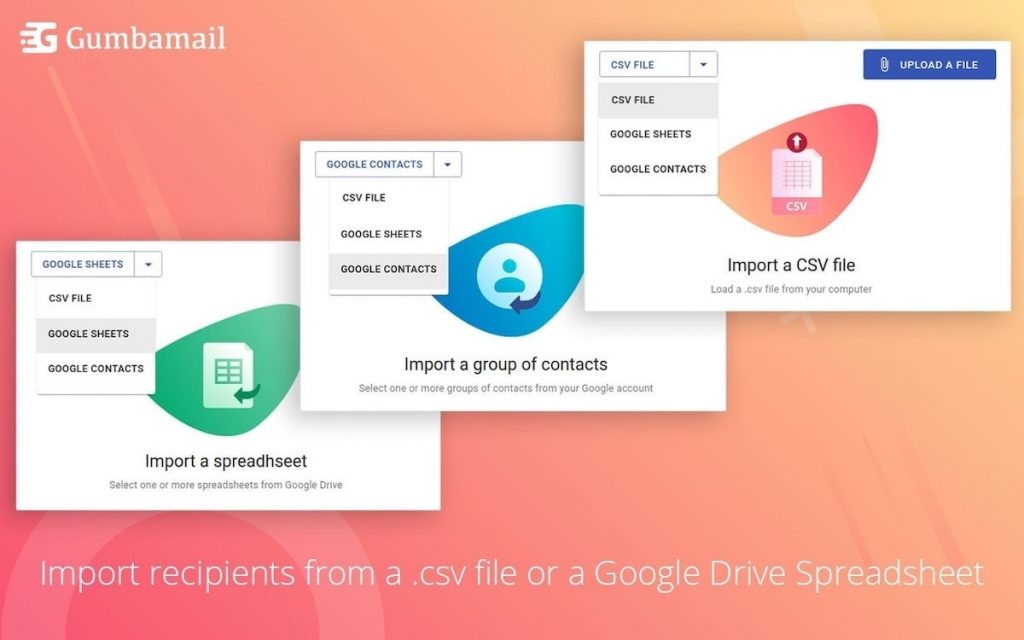
Partaking in regular list cleaning can increase your email deliverability rate, decrease spam complaints, and keep costs down. Below, we offer a number of tips to reduce duplicates or inactive subscribers from your list.
Please note: Some of the below tips require certain functionality from your marketing automation platform. Therefore, the most efficient email scrubbing techniques will depend on which email provider you use.
1. Remove Duplicates
Removing duplicate emails is always a good first step when cleaning your list. Typically, this is most easily done by exporting your entire email database via .CSV into Excel. From there, you can remove duplicates via two ways:
- Remove exact duplicates: To remove identical duplicate email addresses, simply highlight the column containing your email addresses and click Data > Remove Duplicates.
- Remove similar email addresses: If you want to remove duplicates with different URLs (again, if someone has a personal and business email) the process is a bit more tricky. One of the best ways is to use the Text-to-Columns function in Excel to separate usernames from their domain name. From there, sort your columns by username, and see if you spot any similarities (e.g., two emails containing John.Smith as the username).
2. Remove Bounced Emails
Your bounce rate determines the percentage of emails that never reached the intended recipient. There are two types of bounces:
- Hard bounces: A hard bounce means the message permanently failed to reach the intended inbox. Typically, this means the email no longer exists, although it could be due to a firewall or other security issue.
- Soft bounces: A soft bounce means that a message was delayed en route to the intended inbox, typically due to a down email server or other technical issue.
To clean your list, run a report of all hard bounces and immediately remove them from your list. Next, run a report of soft bounces from your five most recent email marketing campaigns. If you had an email soft bounce 3-5 times in a row, you should delete them from your contact list.
3. Delete Cold Subscribers
As mentioned earlier, there’s no point in having subscribers take up space within your database if they never engage with your content. Therefore, run a report to see which subscribers haven’t opened an email within a set period of time.
Depending upon your email marketing provider, consider running these reports:
- Cold subscribers: Cold subscribers typically haven’t opened any email marketing campaigns within a certain period of time (e.g., three months).
- Didn’t open: Some platforms allow you to run reports to see who hasn’t opened any of your most recent marketing campaigns. Depending upon your email marketing strategy, if someone hasn’t opened your last 5-8 emails, it might be time to remove them from your list.
4. Allow Subscribers to Opt Out
Including a double opt in for new subscribers is always a good strategy for reducing invalid email addresses within your email list. However, sometimes it’s a good idea to invite people to opt out.
To do so, consider sending one of these two emails to your list:
- An invitation to stay subscribed: Send an email with the subject line, “Do you still want to receive this content?” Ask all subscribers to reply to the email if they want to stay on your list.
- An invitation to opt out: On every email, include a catch-all phrase that says, “We understand your time and inbox space is valuable. If you’re no longer interested in receiving this content, we invite you to unsubscribe now or at any point in the future.”
Boost Your Marketing Efforts With Good List Hygiene
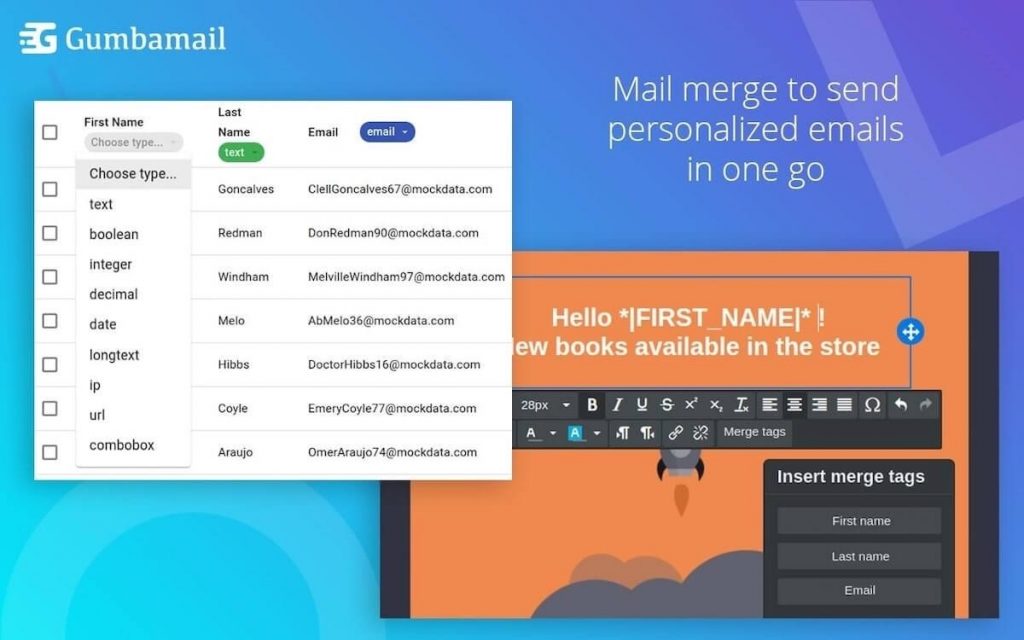
Email list cleaning is a best practice to boost your email marketing efforts. Reducing the number of emails in your list can save money, reduce spam traps, and improve your email metrics (such as open and click rate).
While some bad emails (such as duplicates) are best removed using Excel, you can also use your email provider’s built-in list cleaning tools. To ensure only active, valid email addresses exist within your list, you need a platform with built-in advanced segmentation and reporting functionality. That way, you can remove bounces, spam emails, cold subscribers, and bounced addresses from your list.
Fortunately, Gumbamail has advanced reporting, a built-in CRM, merge tags, and segmentation to help you easily clean your list. Gumbamail is the bulk email service that works in conjunction with your existing Gmail account. To see how Gumbamail can help improve your marketing efforts, download the free plugin to get started.


