Considering Maildrip for Drip Campaigns? Try This Instead
How long does it take you to acquire a new customer? According to Salesforce, it takes 6-8 marketing touch points to generate a viable sales lead. And frankly, it could take longer to convert that new lead into a sale.
Here’s what that means for your marketing strategy: You can’t expect to send out a single e-blast or publish a single social media caption and immediately land your next sale. Instead, you need to slowly educate potential customers over time, building trust with your audience as they move throughout your carefully crafted sales cycle.
But how do you put all of the above into practice? Within the parameters of email marketing, you’ll need to develop a drip campaign that helps strengthen your relationship with subscribers over time.
Below, we explain what a drip email campaign is, how it works, and the tools you’ll need to implement it. Plus, we’ll highlight the benefits of and drawbacks of Maildrip, a new drip campaign tool for small business owners — and whether it is, or is not, the best fit for your needs.
What Is a Drip Email Campaign, and How Does it Work?
A drip email campaign is a series of emails that seeks to educate your subscribers. A drip campaign is often referred to as an autoresponder, nurture campaign, or automated email campaign, with each referring to the same process: Sending a series of automated emails to gradually move your target audience down the sales funnel.
Drip campaigns schedule each email to be sent at a specific date and time, or trigger each email to send after a certain event. For example, you could develop a drip email to fire after:
- A new subscriber joins your list (often referred to as a welcome series): Provide a broad overview on your company, your services, and your competitive edge.
- A potential customer leaves an abandoned cart at checkout: Follow up with customers who abandon their shopping carts, reminding them of the product, its benefits, and its various use cases.
- A new customer makes their first purchase: Provide a series of onboarding emails where you educate the individual on how to use the product and/or service.
- You plan an event: Draft a series of emails that dive into the who-what-when-where-why-and-how of your event, slowly converting subscribers into attendees for a webinar or in-person event.
Drip Campaign Best Practices: How to Write a Nurturing Sequence
If you’ve never written a drip marketing campaign before, you may need to pull back the reins a bit on your typical sales tactics.
Here’s why: You need to think of writing a drip campaign as introducing yourself to a potential customer for the first time. If a complete stranger walked into your storefront today, would you immediately start throwing products in their direction, screaming, “You should buy this!”?
Of course not.
Instead, you’d shake their hand, ask their name, find out their needs and wants, then provide an overview on your offering. Only when you have a clear understanding of what they’re looking for would you make a product recommendation.
When transforming this in-person interaction into written form, you might devise an automation workflow broken out into five emails:
1. Welcome Email
The first email sent after a subscriber joins your list is the written equivalent of greeting a potential customer entering your store. Welcome them to your list, offer a brief overview on your services (two sentences, max), and prep them with what type of content they can expect from you in the future.
2. Secondary Research
Sometimes, the best way to prove you have your customers’ interest at heart is by giving away information for free. Send relevant articles (even if they’re written by third parties), industry research, white papers, or helpful tips to your subscribers’ inboxes to help build trust.
3. Proof of Concept
To demonstrate that you can solve your clients’ problems, show that you’ve done it before. Send your subscribers client testimonials, case studies, or other items from your portfolio to prove you’re a trusted industry expert.
4. Promo Email
Now that you’ve helped build trust with your subscribers over the course of three emails, you can go for the sale. Based on the subscriber’s interests, send products that can help solve their current problem. To help boost your conversion rate, consider offering a coupon or promo code for first-time purchases.
5. Follow-Up
Once you (hopefully) convert a lead into a first-time customer, follow-up post-purchase. Thank them for supporting your business, offer any tips for using the product, and upsell other products that may be of interest.
Why You Shouldn’t Use Maildrip for Drip Email Campaigns
To send drip campaign emails to your subscribers, you’ll need the right tools.
Maildrip is a marketing automation software that allows you to send drip emails to your email list. With Maildrip, you can publish onboarding, lead nurturing, and re-engagement sequences to help move new customers down the funnel (or increase retention for existing customers).
Maildrip’s automation tool works with your existing Gmail account, so you can easily draft and schedule email content from your inbox. Unfortunately, there are many drawbacks to Maildrip’s service.
Maildrip.io does not offer pricing information, tutorials, or a features section on their website. In fact, to sign up for the service, you must request a “free invite” from the site (which is not connected to an automated email). The “Knowledge base” of the website (linked to within the footer) leads to a blank page, and there is no mention of any customer service support — whether through email, text, or phone — on their site.
In other words, if you are a small business owner, Maildrip probably isn’t the best solution for your business. With no pricing information, detailed features page, setup help, or customer service support, it’s nearly impossible to know what you’re buying — or what it will cost you.
Why Small Business Owners Choose Gumbamail for Drip Campaigns
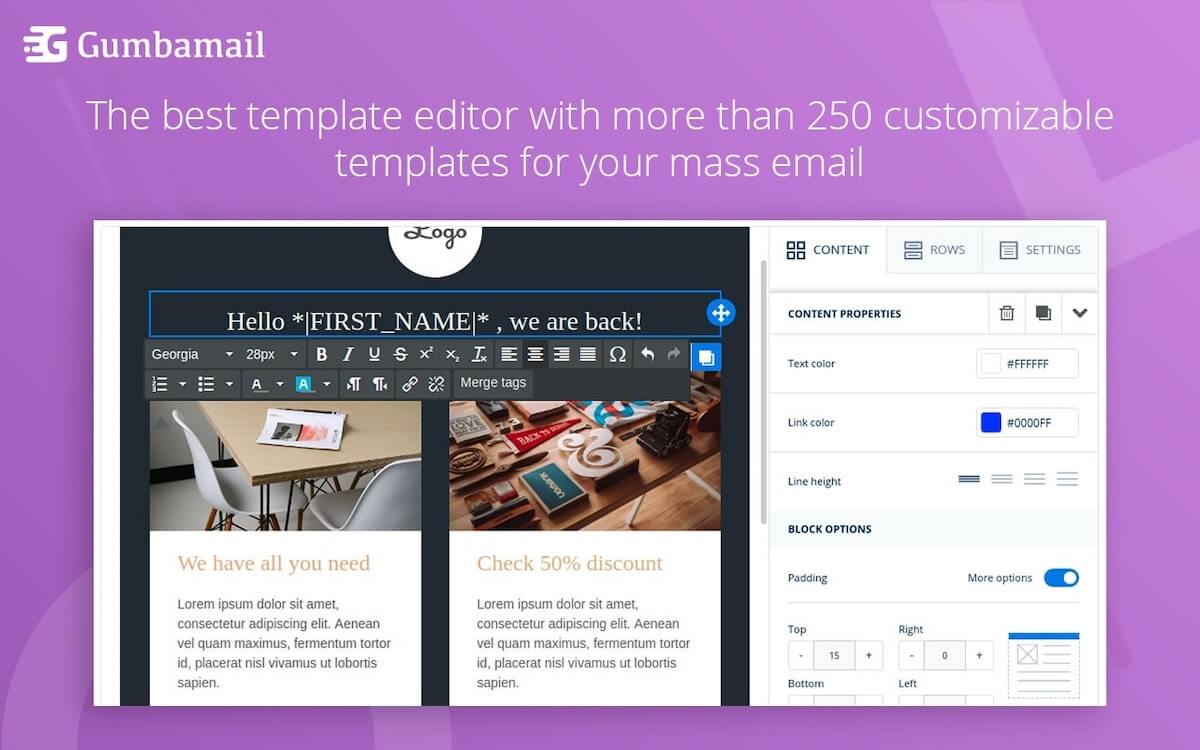
If you’re developing your first email drip campaign, you need an affordable, intuitive, user-friendly solution to put your sequence into motion.
Gumbamail is a low-cost, easy-to-use email automation software that works with your existing Gmail account. With Gumbamail, you can:
- Easily create a new email list from your existing Google Contacts, or upload a .CSV file from Excel or a CRM platform.
- Send gorgeous, custom-branded emails chosen from over 800 pre-designed templates.
- “Try before you buy” with Gumbamail’s free plan.
- Craft and personalize the right message through easy-to-use merge tags.
- Send unlimited emails each day (Gumbamail uses its own servers to bypass Google’s daily sending limits).
- Track open rates, click-through-rates, deliverability rates, unsubscribes, and other metrics through your reporting dashboard.
- Nurture leads by drafting a series of emails, then scheduling them to be sent at specific dates and times.
- Allow your sales team to easily follow up by tracking warm leads, sending special promos to those who opened or clicked on your previous campaign.
To Convert Leads to Customers, Switch to Gumbamail
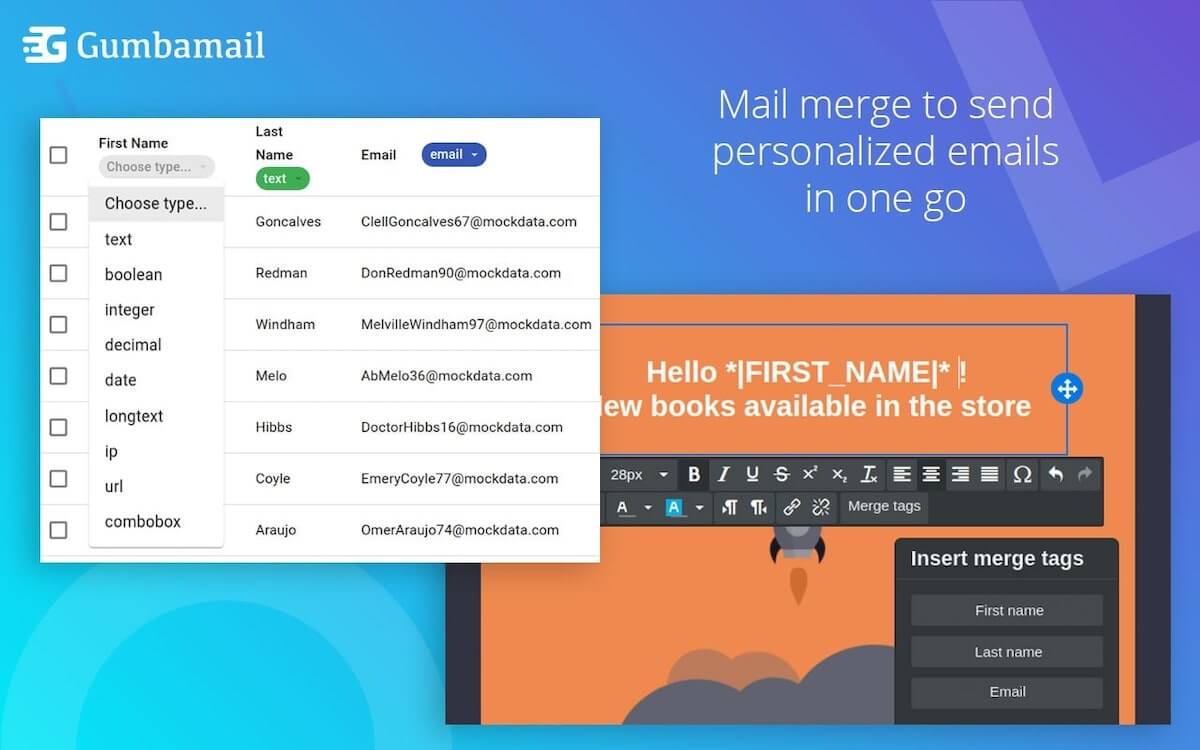
Drip campaigns hold an integral role in any lead generation strategy. Within a drip campaign, you’ll draft a series of emails that helps build trust with your email list.
Drip email campaigns send according to a pre-set schedule, or based on user actions (known as triggers). In order to put your campaign into action, you’ll need email automation software.
Gumbamail is an email marketing tool that can send scheduled email campaigns directly from your existing Gmail account. With Gumbamail, you can choose from 800+ pre-designed email templates, then schedule your email sequence to be sent at specific dates in the future.
Ready to see how Gumbamail can transform your digital marketing strategy? Download the free plugin to get started.


