Where Shopify Email Marketing Falls Flat (and What to Use Instead)
Want to increase sales on your online Shopify store? You’ll want to devise an email marketing strategy.
According to Sales cycle, 50% of consumers buy from marketing-related emails at least once a month. Sending strategically crafted email marketing campaigns can educate consumers on your product and/or service, lead to a successful new product launch, or re-engage past clients. But before you accomplish all of the above, you need the right marketing automation platform.
If you built your online store on Shopify, you might be tempted to use Shopify Email marketing to connect with current and potential customers. Below, we explore the benefits of the Shopify Email marketing app, its drawbacks, and whether there might be an alternative email platform that’s better suited for your business.
What Is Shopify Email Marketing and What Does it Offer?
Shopify Email helps users connect with current and prospective customers alike. With Shopify’s email marketing tools, you can upsell current customers, boost conversion rates, and win back old customers. Shopify store owners enjoy a number of advanced features, including:
- Convert prospects with cart abandonment emails: What happens when a shopper adds an item to cart, but fails to make a purchase? Since Shopify Email syncs seamlessly with your Shopify e-commerce store, you can help push customers across the finish line.
- Follow up with order confirmation emails: Never again have a customer ask, “Did that purchase go through?” With Shopify Email, you can send automatic email notifications confirming their purchase.
- Send various product recommendations: Having your email marketing automation and online store all in one place ensures that you can tailor campaigns toward the individual. Follow up with a customer’s recent purchase by suggesting other products they might enjoy.
- Understand your ROI with reporting metrics: With Shopify Email, you gain access to basic reporting metrics like deliverability rate, open rate, and click-through rate. However, Shopify also automatically tracks your conversion rates and total revenue for each campaign.
- Attract new subscribers through sales: With Shopify, you can automatically enroll subscribers at online checkout. By checking a box, subscribers can easily opt in to receive your email newsletter.
- Upsell first-time buyers: With Shopify’s “first purchase” upsell workflow, you can send a special promo to new customers. That way, you transform a one-time sale into a repeat buyer.
The Drawbacks of Shopify Email (and What You Should Use Instead)
Shopify Email marketing offers a number of attractive features, including welcome email workflows, abandoned cart emails, and other tools to help increase sales for your e-commerce business. However, there are a few shortcomings every business owner should know about.
1. You Must Have a Shopify Store Account
Let’s get this glaring question out of the way: Yes, you must have a paid-for Shopify e-commerce plan to use their email marketing services. In other words, if you ever migrate your online retailer to another platform — such as Squarespace or WooCommerce — you’ll also have to migrate your email marketing platform. Handling two migration projects isn’t just a drain on your resources, it can also be incredibly expensive.
Shopify vs. Gumbamail

Unlike Shopify, Gumbamail works in conjunction with any online store. Gumbamail is the easy-to-use, affordable email marketing software that works with your existing Gmail account. You can host your e-commerce site on any platform you choose, and still have access to your email marketing tools.
2. It’s a Little More Expensive Than Other Platforms
Not only is Shopify a bit more expensive than similar services, its pricing model can be downright confusing.
While Shopify Email advertises itself as a “free” service, that’s not technically true. Since you have to have a Shopify account, your minimum payment will be $29 per month. In addition, Shopify charges 2.9% + $0.30 for every transaction, increasing your total costs.
With Shopify Email, you can send up to 10,000 emails every single month. If you send more than 10,000 emails, Shopify charges an additional $0.001 per email. For example, if you have the Shopify Basic plan and have 5,000 subscribers in your email list and you send three promotional campaigns, this comes to a total of 15,000 emails. Your total monthly cost would be calculated as follows:
- 10,000 included emails = $29 per month
- 5,000 additional emails = $5 per month
- Total monthly cost = $34 per month + 2.9% + $0.30 per transaction
Shopify vs. Gumbamail
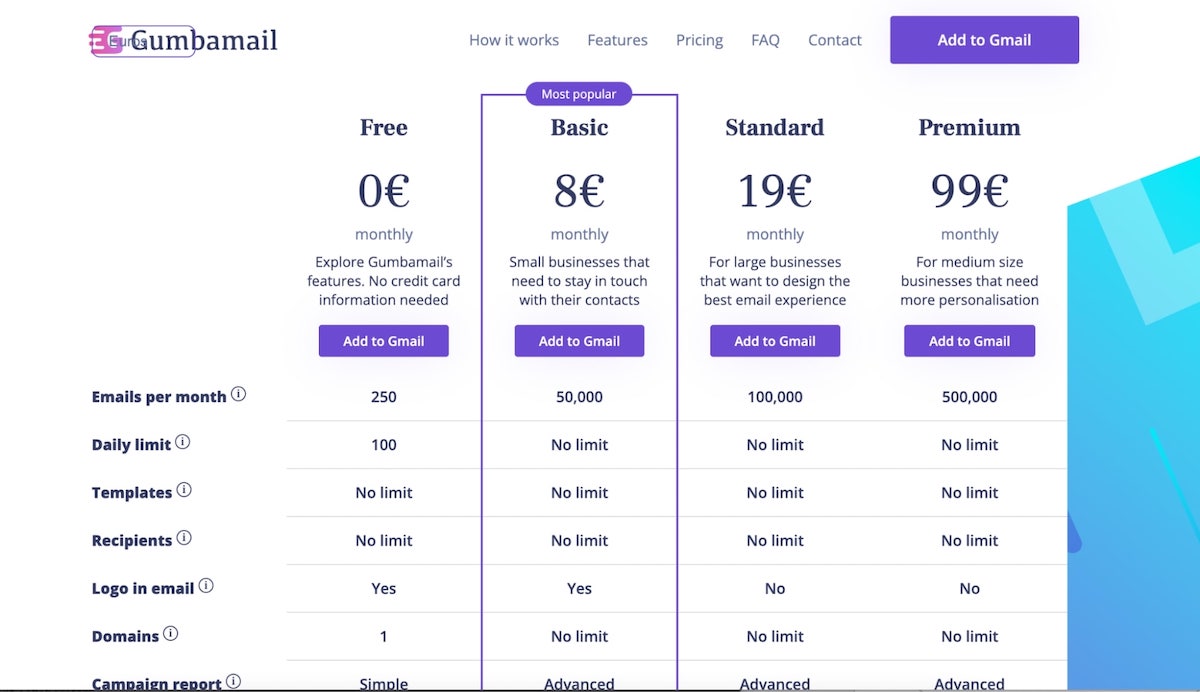
Unlike Shopify, Gumbamail’s pricing structure is incredibly straightforward, and fits perfectly into your small business budget. If you have a small list, you can gain access to Gumbamail’s forever-free plan, allowing you to send 250 emails per month. If you need to upgrade, Gumbamail’s paid plans start at just $9 per month, allowing you to send 50,000 emails per month (that’s $25 less than Shopify, leading to $300 in annual savings).
3. There Are Limits With Personalization
Custom merge tags are a must-have feature for any email automation system. Custom fields allow you to personalize the body of your message, thereby making a mass email feel like a personal note from a friend.
While Shopify does have the functionality to offer personalization features, it comes with several limitations. First, Shopify only allows a maximum of 10 personalization features per email. Second, Shopify does not allow custom merge tags on its platform (it only allows its basic fields, including first and last name, city, state, and ZIP code). In order to add custom merge tags, you’ll need to download and install additional tools through the Shopify App store (like the Custom Fields app) in order to include additional fields.
Shopify vs. Gumbamail
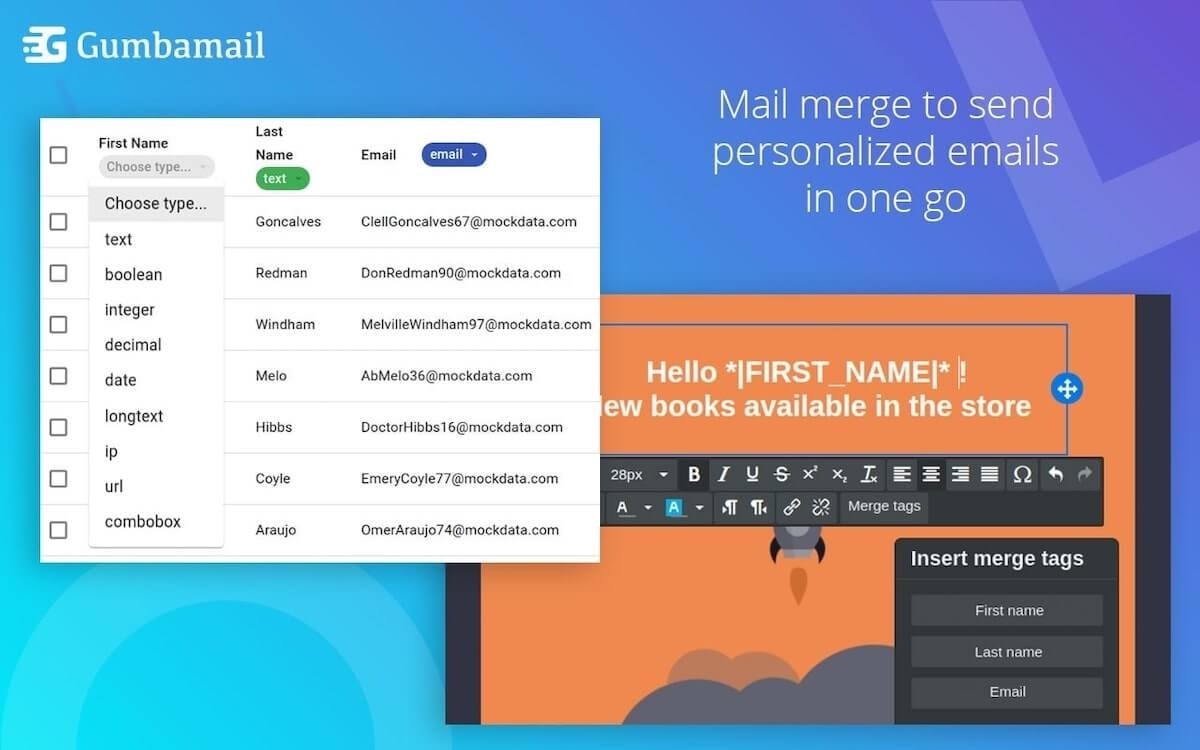
Gumbamail makes it incredibly easy to personalize your email campaigns. With Gumbamail, you can create unlimited custom fields. From there, you can insert unlimited fields into the body of your message using merge tags. With merge tags, you can mention a subscriber’s first name, past order history, or even their birthdate on an email, helping to deepen your connection with existing and new customers alike.
4. There Are Limited Email Templates
Shopify Email offers a number of pre-built, customizable email templates. You can swap out images, text, and colors to fit your brand through Shopify’s drag-and-drop email editor.
Unfortunately, the template library is incredibly sparse. While new templates are being added to Shopify regularly, at one point there were reportedly only eight options on the platform.
Shopify vs. Gumbamail
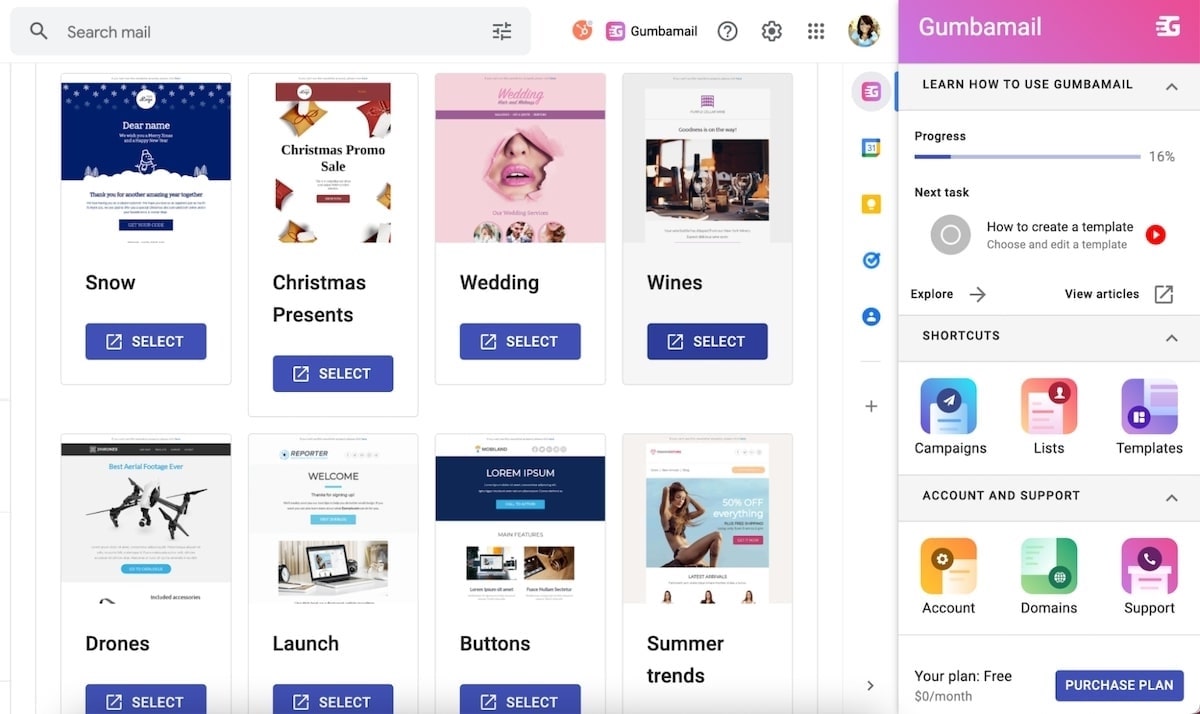
Like Shopify, Gumbamail offers an intuitive drag-and-drop email builder. Unlike Shopify, Gumbamail comes with 800+ pre-designed email templates. You can find an email template to fit every holiday, promotion, flash sale, or other occasion, customizing and sending your message in minutes.
Boost Sales to Your E-Commerce Store Using Gumbamail
A well-thought out digital marketing strategy can help increase online sales. Unfortunately, Shopify Email comes with a few drawbacks that can be frustrating to small business owners.
Shopify Email only works with Shopify online stores, comes with a confusing pricing structure, and lacks custom fields. For these reasons, many small business owners are making the switch to Gumbamail.
Gumbamail is the easy-to-use email marketing plugin that works in conjunction with your existing Gmail account. With Gumbamail, you get access to 800+ email templates, a drag-and-drop editor, advanced reporting metrics, and customer support in both Spanish and English. Plus, Gumbamail offers a forever-free plan, with paid plans starting at just $9 per month.
Want to see why Gumbamail could be the best email marketing platform for your small business? Download the free plugin to get started.


