Is Squarespace Email Marketing Right For Me? 3 Things You Should Know
Squarespace is a web platform allowing small business owners to create their own gorgeous website — all without knowing a single line of code. While Squarespace has been around since 2004, it really picked up steam circa 2015, where it generated $100 million in bookings. As of 2021, there were nearly 4 million subscribers on the platform.
Squarespace’s extraordinary growth is due to the ease of the platform, allowing business owners to choose from pre-built templates and customize layouts with a drag-and-drop builder. Therefore, when the platform launched Squarespace Email Campaigns in 2018, many biz-owners-turned-web-designers hoped the new features would be just as user-friendly as the greater Squarespace platform.
If you’re considering using Squarespace email marketing to help market and sell your business, keep reading. Below, we explore what Squarespace Email Campaigns is, what it offers, and whether there might be a tool that’s a better fit for your business.
What Does Squarespace Email Marketing Offer Small Business Owners?
Squarespace Email Campaigns is a suite of features that allows business owners to market their products and services. With Squarespace’s email marketing features, you can:
- Build your first list: Squarespace allows you to build up to 20 different email lists on their platform. You can upload a new list via a .CSV file, or simply copy and paste them as plain text to add new subscribers.
- Grow your audience: The Squarespace web builder uses newsletter blocks to collect new subscribers via your website. While you can use these forms to integrate with a third-party email marketing platform, you can also automatically add subscribers to Squarespace Campaigns.
- Launch automated campaigns: Squarespace’s email marketing campaigns allow you to send automated emails to your list. For example, you can send welcome emails, a new members-only coupon, or e-commerce emails to help deepen your relationship with your audience.
- Design newsletters and other campaigns: Just like Squarespace sites and landing pages, you can easily design Squarespace emails through an easy-to-use drag-and-drop builder. Plus, there are plenty of gorgeous, pre-designed email templates to choose from that work with both mobile and desktop.
- Track engagement in real-time: Squarespace allows you to track open rates, click-through rates, deliverability rates, and other metrics through your email campaigns dashboard. You understand which potential customers are most engaged with your offering, helping to streamline your marketing efforts.
- Personalize communications: Squarespace offers a built-in CRM system where you can store and track customer data. Plus, you can build custom fields, allowing you to personalize your communications (e.g., you can use a customer’s first name within the salutation of a blast campaign).
Is Squarespace Email Marketing Right for You? 3 Things to Know Before You Buy
If you’re considering launching an email marketing strategy for your small business, Squarespace Email Campaigns could be on your list of potential vendors. But before you subscribe to the service, there are a few things you should know:
1. Squarespace Email Campaigns Only Work for Current Squarespace Customers
If you’re researching Squarespace’s email marketing capabilities, chances are you are 1) a current Squarespace user or 2) considering building your website on the platform. Before you create an account, know this: Squarespace’s email marketing tools are an add-on service. Meaning, you must have a live, Squarespace website in order to create and launch email campaigns through Squarespace (in fact, the service doesn’t even work for website trial users).
In other words, if, at one point in the future, you migrate your website to another platform (like WordPress, Wix, Shopify, or the GoDaddy Website Builder), you will lose access to Squarespace Email Campaigns. Therefore, some individuals are more comfortable using a third-party email marketing service that works with all website platforms.
Squarespace vs. Gumbamail
Unlike Squarespace, Gumbamail’s email campaigns work with all website platforms. Gumbamail is the affordable, easy-to-use email marketing plugin that works in conjunction with your existing Gmail account. In fact, you don’t even need a live website to gain access to Gumbamail’s functionality, allowing you to market your business without investing in a website.
2. You’re Limited in How Many Emails You Can Send
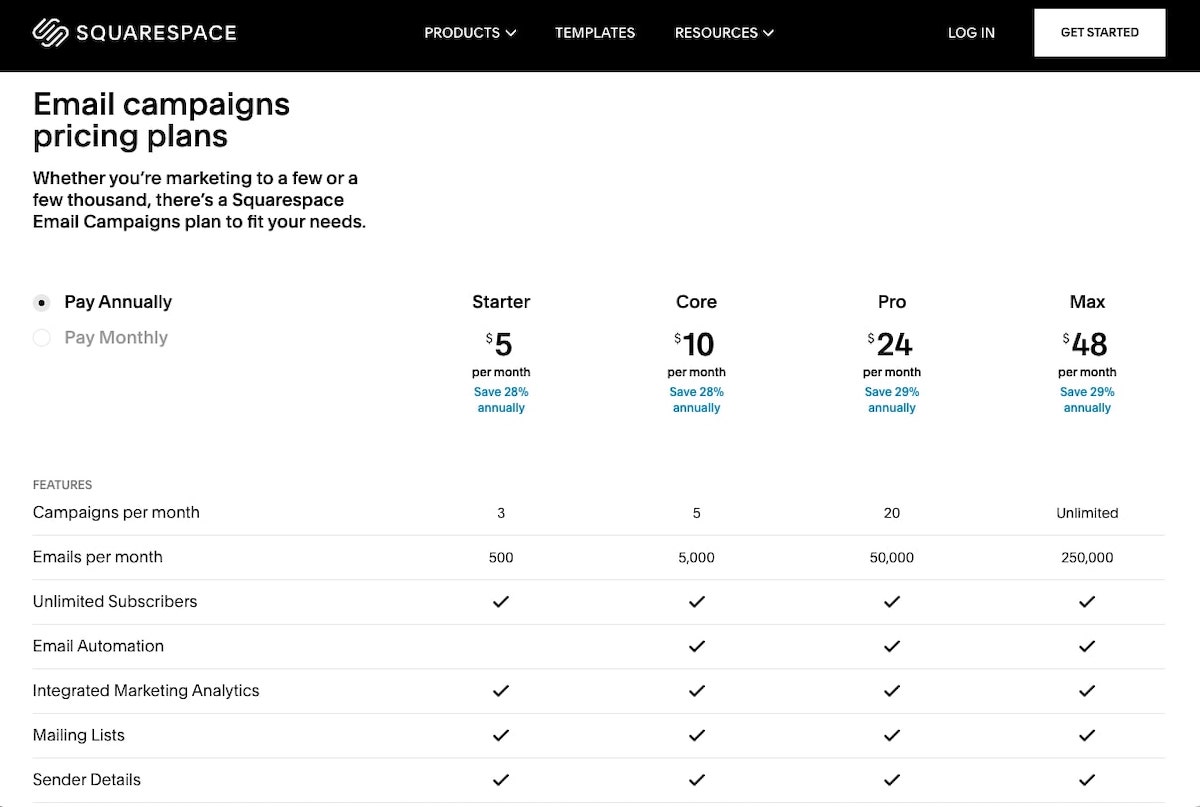
Unlike other popular email marketing services — like Mailchimp or Moosend — Squarespace’s pricing plans don’t penalize you for growing your list. However, these plans can be extremely limiting when it comes to how many emails you can send per month.
For example, Squarespace Email Campaigns offers a beginner “Starter” plan priced at an affordable $5 per month. However, this plan only allows you to send a mere three campaigns per month, or 500 emails total. If you upgrade to their Core plan, you can send five campaigns (or 5,000 emails total) for $10 per month.
Squarespace vs. Gumbamail
Gumbamail’s affordable pricing structure fits perfectly into your marketing budget. Gumbamail offers a forever-free plan where business owners can send 250 emails per month, while gaining access to unlimited templates, contact lists, and campaign reporting. Gumbamail’s paid-for Basic plan is set to just $9 monthly, allowing you to launch 50,000 emails per month (a similar plan costs roughly 2.5X as much with Squarespace).
3. You Might Find Their Email Design Capabilities Limiting
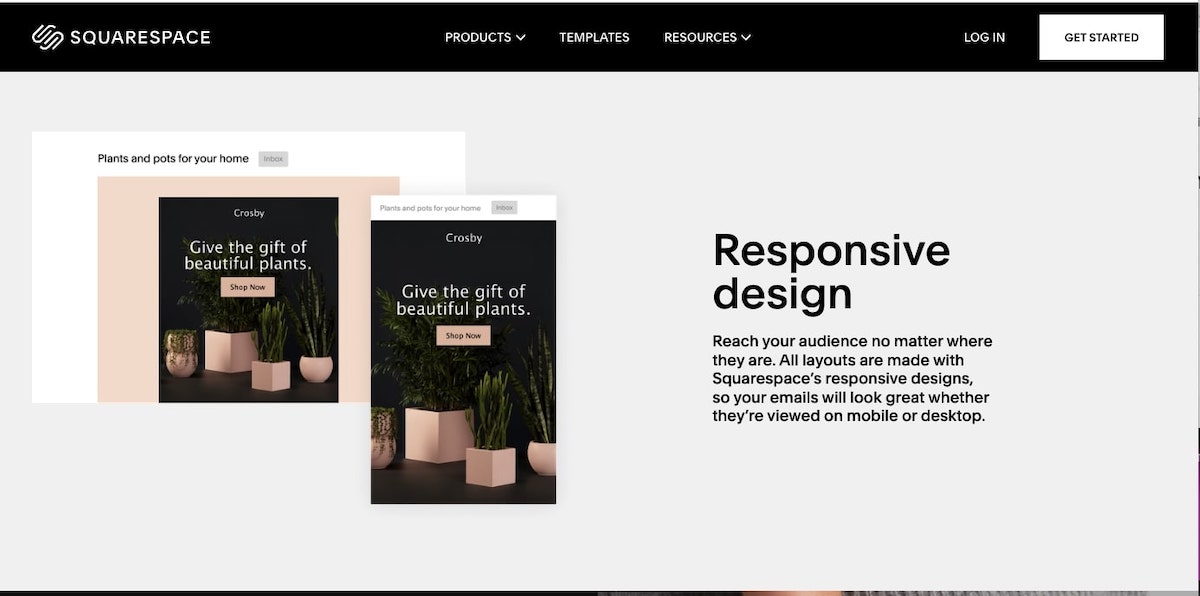
Squarespace built a reputation for their user-friendly tools, allowing business owners to build websites, landing pages, and marketing automation campaigns without a single line of code. While Squarespace’s drag-and-drop email builder is easy to use, you might find the design features somewhat limiting.
According to Website Builder Expert, Squarespace Email Campaigns hosts a mere 70 templates in their library. If you operate within a niche industry, or have dialed-in to a specific look and feel for your marketing materials, you might find these limited options frustrating.
Squarespace vs. Gumbamail
Like Squarespace, Gumbamail offers a free drag-and-drop email builder allowing you to build gorgeous branded campaigns in minutes. To access these features, simply start a new campaign from your Gumbamail sidebar, name your campaign, then select a template. From there, you can customize the layout by swapping out colors and fonts, adding images, headers, text, and other blocks; and dropping in your own personal messaging.
However, unlike Squarespace, you’ll never find a shortage of Gumbamail email templates. Gumbamail offers 800+ pre-designed templates allowing users to create flawless campaigns without HTML or CSS. You can find templates fit for every industry, occasion, or promotion, allowing you to wow your audience.
Launch Your First Email Marketing Campaign With Gumbamail
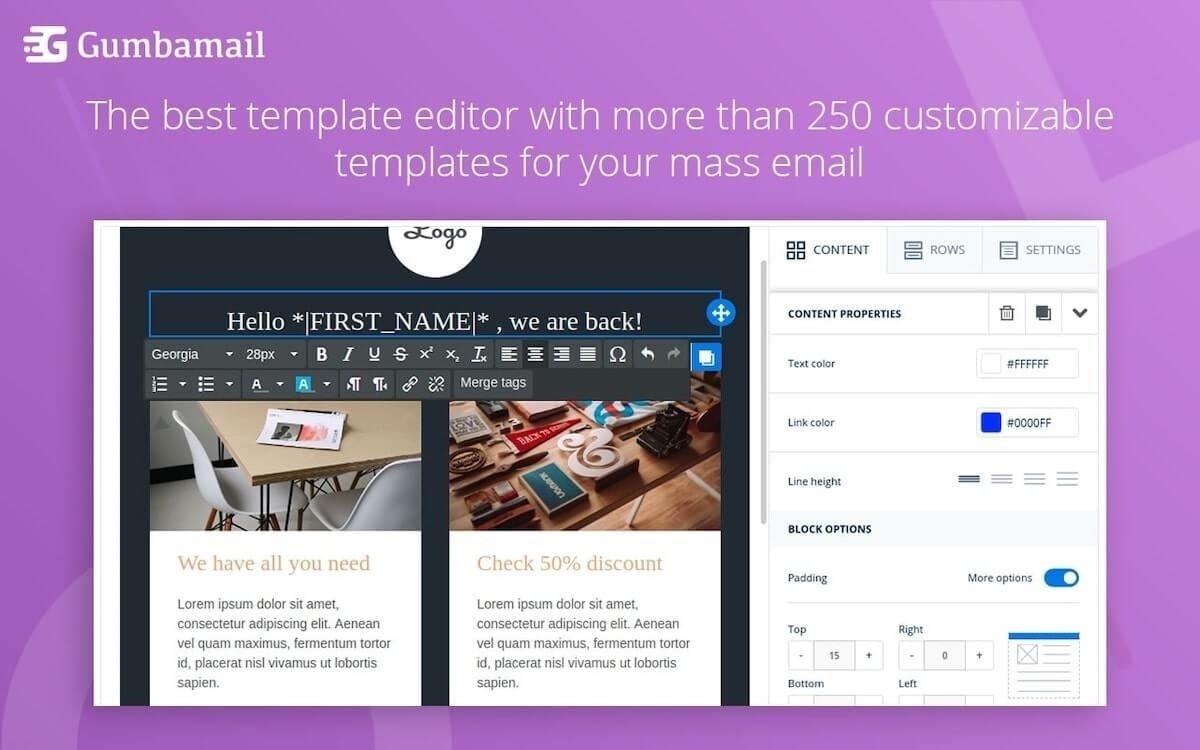
Squarespace allows small business owners to design websites through their drag-and-drop builder. The platform has grown exponentially in recent years, and business owners were thrilled when the company announced the launch of Squarespace Email Campaigns.
Unfortunately, as a small business owner, you might find some Squarespace email features limiting. You must have a live Squarespace website to access their email tools, their pricing structure limits the number of emails sent per month, and there are only 70 templates to choose from.
In stark contrast, Gumbamail is the always-affordable, flexible email marketing tool built exclusively for small business owners. Unlike Squarespace, Gumbamail works in conjunction with any website platform (or none at all!). In addition, Gumbmail offers an always-free plan, so it fits perfectly within your budget. Finally, all Gumbamail plans come with access to 800+ email templates, giving you the freedom to find the perfect design to market your services.
Ready to see how Gumbamail can transform your marketing strategy? Download the free plugin to get started.


