Considering Emma Email Marketing for Your Business? Read This First
As a small business owner, you’re used to wearing many hats. You serve as accountant, customer service rep, sales person, and a marketing executive — all within a 24-hour span.
And frankly, since you’re busy weaving between department lines, you need to invest in user-friendly tools that require no learning curve — particularly when it comes to marketing. Research shows that 50% of small businesses don’t have a marketing plan in place, let alone a designated marketing department. If your marketing strategy falls on your shoulders, you need easy-to-use tools to get the job done.
When it comes to email marketing, you have zero desire to invest in an automation platform that will cause you to dedicate your evenings to reading tutorials, watching YouTube videos, or calling a consultant for help with the installation. Below, we explore a popular tool for small businesses — Emma email marketing — and whether there might be an easier solution for your business.
What Is Emma Email Marketing?
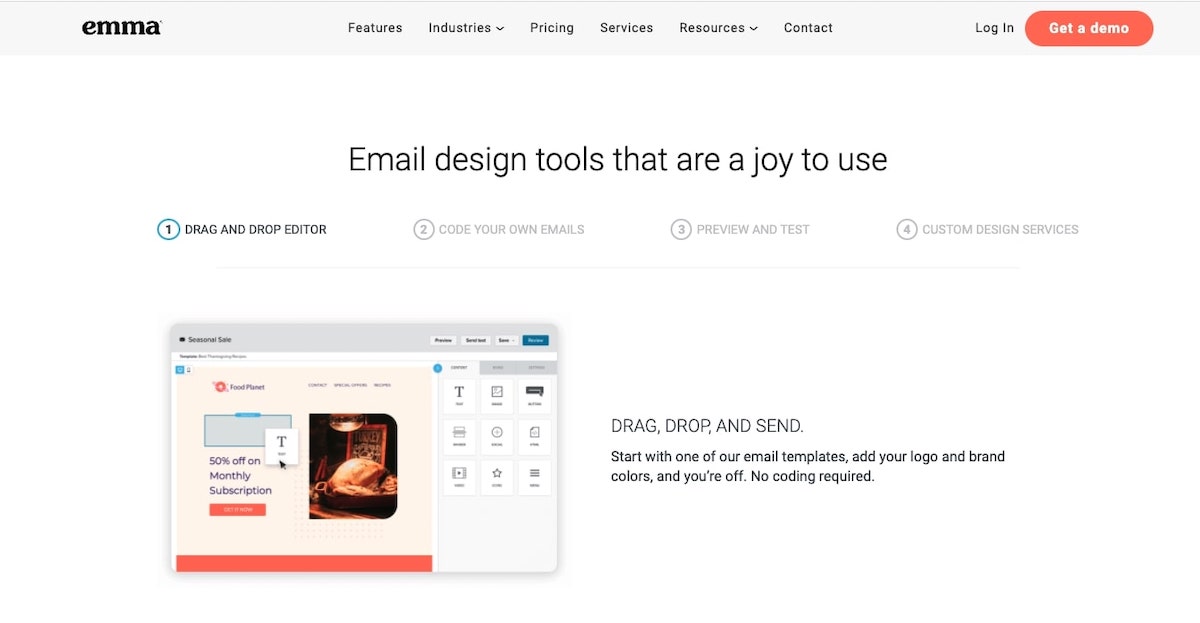
Emma, found at MyEmma.com, is a marketing automation platform built for small businesses. Emma email marketing positions itself as a marketing tool utilized to deepen your connection with your audience, where its ease-of-use and advanced features come at a reasonable price point.
With Emma, you can build custom automation workflows used to move leads slowly down your sales funnel, leading them toward a conversion. When building an email marketing campaign in Emma, you can attract new subscribers through a custom sign-up form, design an HTML-style email or choose from a pre-designed template, launch your own landing pages, share campaigns across social media, and track open rates, click-through rates, and other metrics in real-time through your reporting dashboard.
Plus, Emma allows you to tailor each automated email to the individual consumer. For example, you can experiment with A/B testing for subject lines and body text, seeing which messages resonate best with your audience. Plus, you can create custom audience segments, then build an entire campaign designed specifically for them. Finally, you can personalize each message using custom fields stored within your subscriber list.
Lastly, Emma’s email marketing software features both native and third-party integration, allowing you to sync a variety of apps. Connect to popular platforms like Google Analytics, Salesforce, Zapier, and Shopify to automate your marketing and e-commerce efforts.
Why Small Business Owners Switch from Emma to Gumbamail
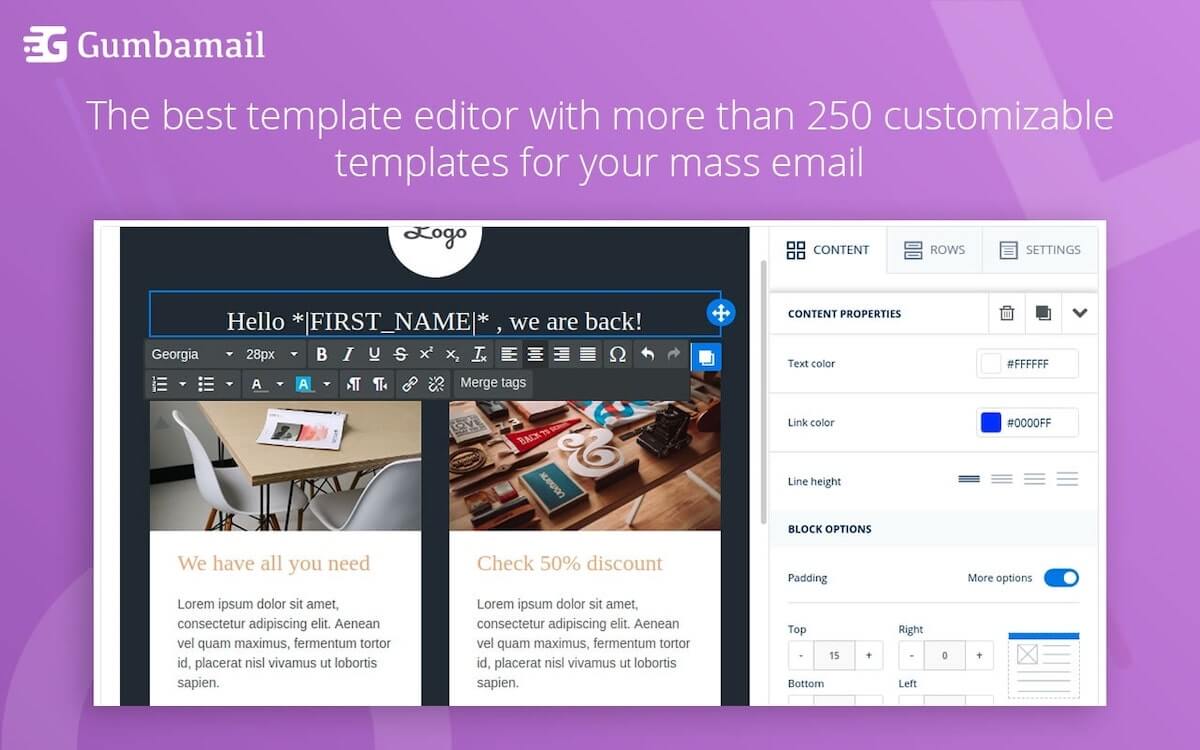
Considering using Emma’s automation platform for your marketing services? Before you sign up for an account, consider these four reasons why business owners are switching from Emma to another service.
1. Gumbamail Is More Affordable
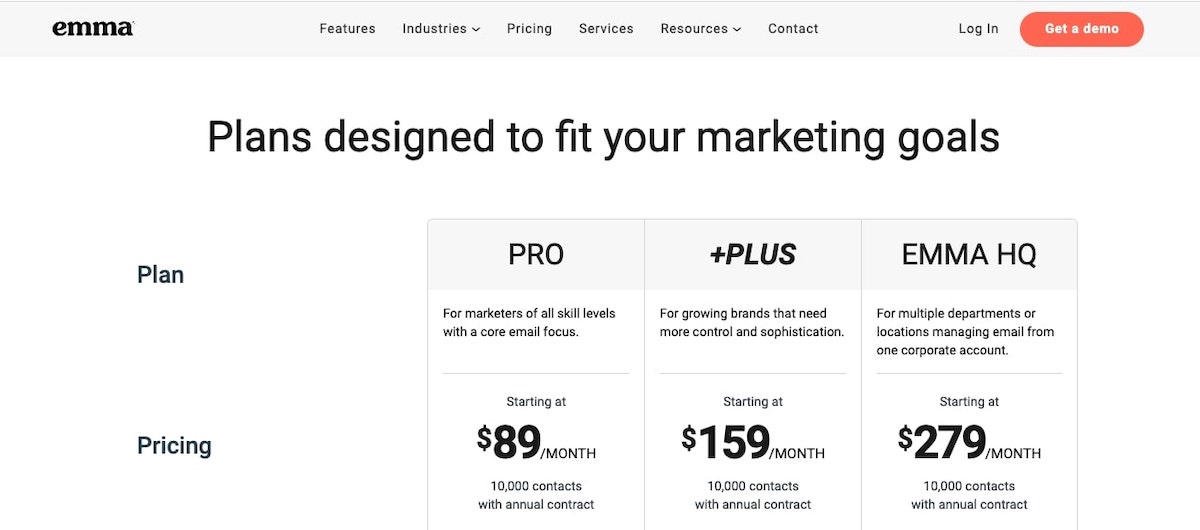
As a small business, you need to keep an eye on your budget. Experts say you should spend between 5-15% of your revenue on marketing. Fortunately, there are plenty of free or nearly-free marketing tools built exclusively for small businesses — but Emma isn’t one of them.
Emma’s pricing plans start at $89 per month for their pro plan, and run all the way up to $279 a month for their most advanced option. This is much higher than other industry competitors, such as Mailchimp or Constant Contact, whose paid-for plans start at $11 and $20 per month, respectively.
Emma vs. Gumbamail
Gumbamail is a much more cost-effective option, offering an always-free plan for its users. Its paid-for plan starts at just $9.10 per month, or $7.28 if you sign up for a year plan, which allows you to send 50,000 emails per month. In other words, you will spend roughly the same amount for a year subscription to Gumbamail as you would for a one-month subscription to Emma.
2. Gumbamail Comes With Zero Setup
While Emma’s functionality does come with several advanced features, it does require time and resources to set up your account. For example, while it offers integrations with other apps and services, you will have to input an API key to make these integrations work. In addition, if you are importing your contact list from another email marketing platform or through a CRM system, you will have to run an import and map any custom fields before drafting your first email campaign.
Emma vs. Gumbamail
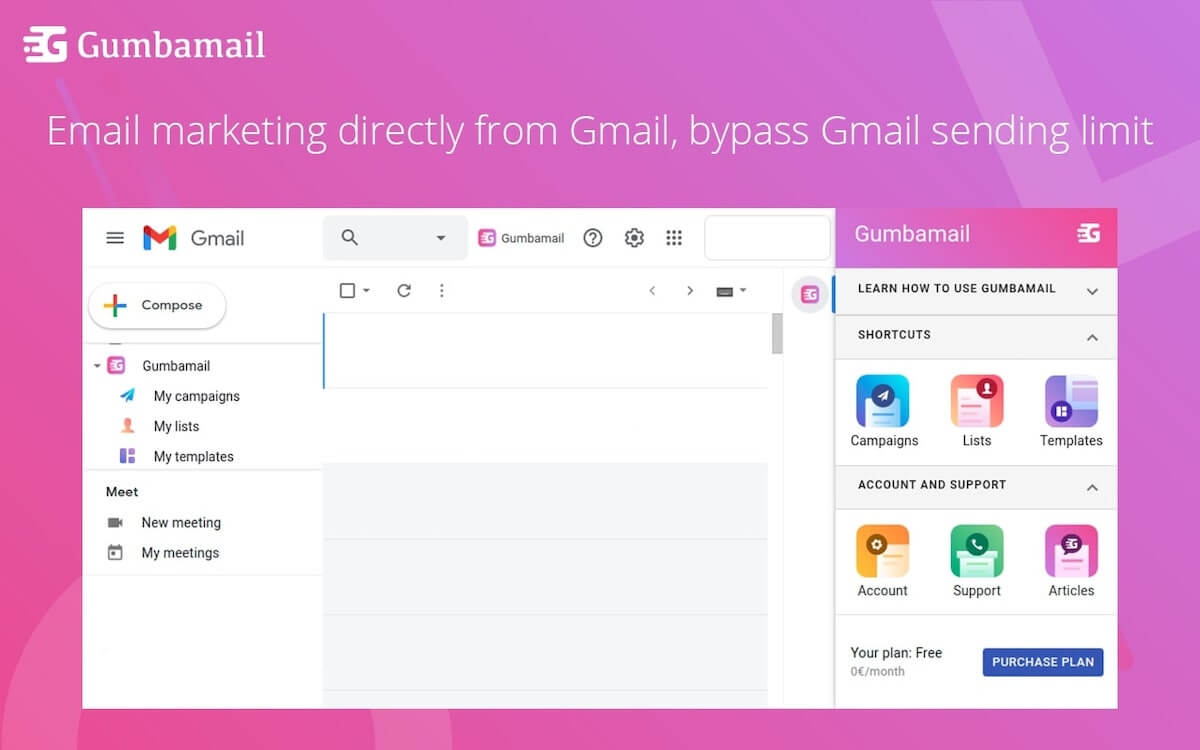
Gumbamail is an out-of-the-box solution that works with your existing Gmail account. There’s no setup required — simply download the plugin from the Google Workspace marketplace, grant permissions through Google, and Gumbamail adds a sidebar to your existing Gmail account. Plus, Gumbamail can import subscribers through your existing Google Contacts, so there’s no need to run an import before sending your first campaign.
3. Gumbamail Is More User-Friendly
Emma positions themselves as a user-friendly digital marketing solution built exclusively for small business owners. While Emma offers a few most-have features — such as a drag-and-drop campaign builder and hundreds of pre-designed email templates — it does come with a learning curve attached.
Fortunately, Emma offers a number of video tutorials, help forums, and blog posts to offer tips, tricks, and advice to small business owners. However, customer support is not guaranteed — while MyEmma.com comes with chat support, the replies are automated, and simply redirect the user to existing written content.
Emma vs. Gumbamail
Gumbamail requires little-to-no research and training because it works in conjunction with your existing Google account. If you know how to write, edit, and send an email in Gmail, you know how to launch your first email campaign with Gumbamail.
Plus, Gumbamail is committed to customer service, offering both Spanish and English customer support reps. If you get stuck using Gumbamail’s email service, you can chat, email, or phone Gumbamail’s support team.
4. Gumbamail Keeps Your Emails All in One Place
As a small business owner, you want to produce maximum results in the least amount of time. In other words, you can’t be wasting precious minutes moving from one platform to the next.
Unfortunately, while Emma’s platform does offer a few advanced features you might find helpful, others are just excess. You may only use 20-40% of their features for your ongoing marketing needs, which can be a drain on your time. Instead, you need a solution that’s simple, easy-to-use, and doesn’t offer extra features that you have zero intention of using.
Emma vs. Gumbamail
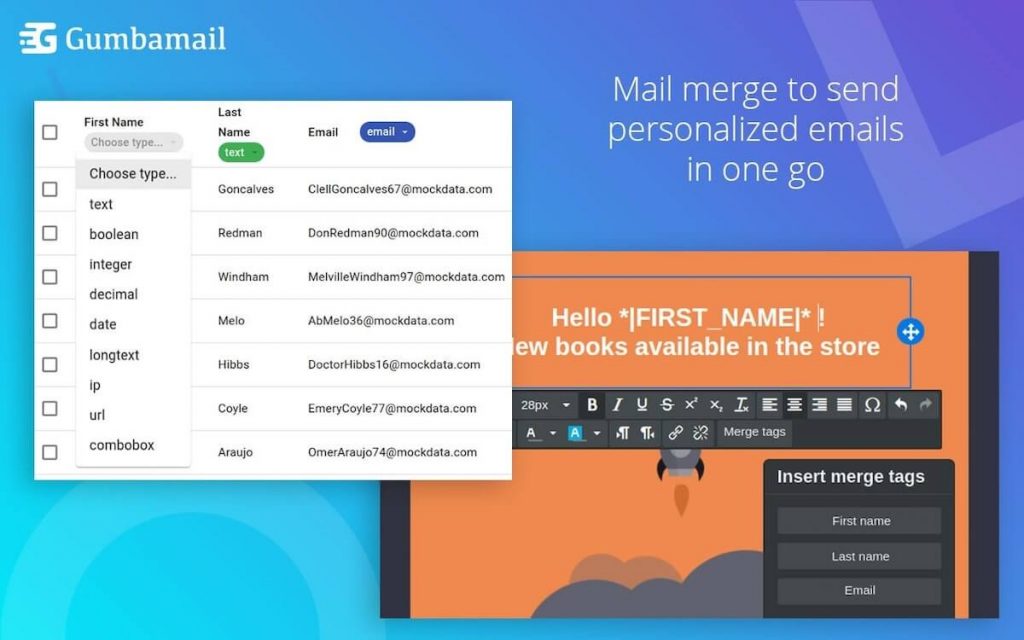
Gumbamail is a straightforward, intuitive solution that offers exactly what you need (personalization, a drag-and-drop email builder, and advanced reporting), and nothing you don’t.
Gumbamail is designed exclusively for small business owners to launch their email marketing efforts without extra hassle. Rather than add (yet another) tool to your list of third-party apps, Gumbamail works with your existing email provider, Gmail. Therefore, you track all of your emails, all in one place, which can spare you precious minutes throughout the day.
Make the Switch to Gumbamail
Emma is an email marketing automation software built exclusively for small business owners. With multiple third-party integration, segmentation features, and a drag-and-drop email editor, it’s a popular marketing solution.
With that being said, Emma’s high price point, complex setup, and lack of customer service can make it a frustrating choice for small business owners. In addition, while Emma’s functionality expanded greatly over the past several years, many features aren’t necessary for — and therefore aren’t utilized by — the average small business marketing team.
If you’re looking for an affordable, easy-to-use solution to launch your email marketing efforts, make the switch to Gumbamail. Gumbamail works with your existing Gmail account, so there is little to no learning curve attached. Plus, Gumbamail comes with a $0 plan, so you can try the product risk-free. Otherwise, you can subscribe to Gumbamail’s annual plan for roughly the same amount as you’d spend for one month on Emma’s platform.
Ready to see how Gumbamail can jumpstart your email marketing strategy? Download the free plugin to get started.


