Is Mailmeteor Right for Your Biz? 5 Ways It Falls Short
If you’re a small business owner, email automation should play a central role within your marketing strategy. Research shows that consumers check their email 15 times a day on average — giving you ample opportunities to get in front of new and potential customers.
Plus, email offers a significant return on your investment, offering a staggering 4,200% ROI (and no, that extra zero is not a typo). Email marketing brings in $42 for every $1 spent, making your time spent drafting campaigns well worth it.
If there’s one thing all small business owners and startups wish they had in abundance, time is it. As someone who oversees operations, sales and marketing, and HR, you don’t have bandwidth to install a complex email automation platform, integrate it with your other tools, and watch endless YouTube demos on how to use it. No, you need something simple, straightforward, and that — ideally — works with your existing inbox.
For an email marketing tool that checks all of the above, a lot of people turn to Mailmeteor. Mailmeteor sends mail merge campaigns from your existing Gmail account, allowing you to spend less time on marketing. Below, we explain what Mailmeteor is, how it works, where it falls short, and a Mailmeteor alternative that could be better suited for your needs.
What Is Mailmeteor and How Does It Work?
Mailmeteor is a Google Workspace (formerly G Suite) app that allows you to send personalized mass emails straight from your existing inbox. To date, over three million people have used Mailmeteor to send bulk emails from their Google account.
To use Mailmeteor, you’ll first download the add-on from the Google Workspace Marketplace. From there, simply follow the prompts to grant permissions within your Gmail account. Then, you’ll create a contact list in Google Sheets before building a new email template, writing your message, and ultimately sending it out to recipients.
How Much Does Mailmeteor Cost?
With Mailmeteor, you can start sending 75 emails per day for free. For more features and a higher sending limit, you’ll need to upgrade to one of their paid pricing plans, beginning at $9.99 per month, or $49.99 for the year. From there, the price increases depending on the number of people on your team (for example, a five-user pack costs $149.99 per year, while a 10-user pack will run you $239.99 annually).
Which Features Are Included With Mailmeteor?
Mailmeteor is a mail merge add-on that allows you to send personalized, bulk messages from Gmail. If you’re considering using Mailmeteor to help market your small business, there are a few features you should know about (note: the features listed below are for paid plans):
- Personalized emails: Mailmeteor uses merge tags to help tailor each message to the individual recipient. You can personalize either the body text or the subject line of your email.
- 2,000 daily sending limit: Mailmeteor allows you to send 2,000 emails per day, thereby bypassing Gmail’s daily sending limit.
- List segmentation: Mailmeteor tracks opens, sends, and unsubscribes in real-time in your Google Sheet. By filtering rows and columns, you can narrow down your list to send a follow-up blast to a specific segment.
- Preview, schedule, and send with attachments: Mailmeteor works just like other email automation platforms, allowing you to test and preview emails before sending them off to your list.
Where Mailmeteor Falls Short (And What to Use Instead)
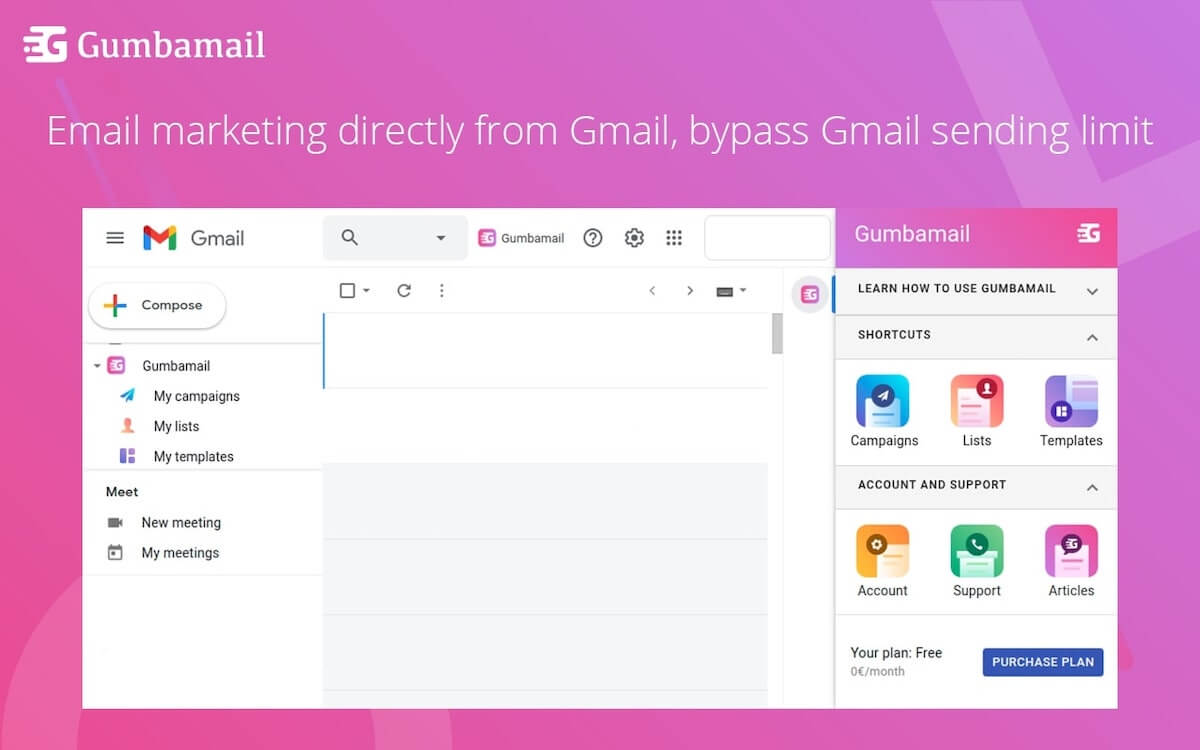
In many ways, Mailmeteor provides a simple, efficient solution for small business owners to send out mass emails to supporters. In other ways, Mailmeteor fails to offer several must-have features — or worse, it over-promises and under-delivers on its functionality.
Below, we discuss where Mailmeteor falls short, and which solution might be a better fit for your needs:
1. Daily Sending Limit
Mailmeteor only allows you to send your email campaigns to 2,000 subscribers per day. In other words, if your list has 4,000 recipients, you’ll need to split your list in two, sending a blast to half one day, then the other half the next — who has time for that?
Mailmeteor vs. Gumbamail
Gumbamail is a plugin that, like Mailmeteor, allows you to send email marketing blasts from your existing inbox. However, it offers a few built-in features you won’t find with Mailmeteor — starting with unlimited sends.
Gumbamail uses its own servers to send your email marketing campaigns, thereby completely bypassing Gmail’s sending limits. With Gumbamail, you get unlimited daily sends with any paid plan (starting at just $9.07 a month, or $7.26 per month if you sign up for a yearly plan).
2. Free Template Designs
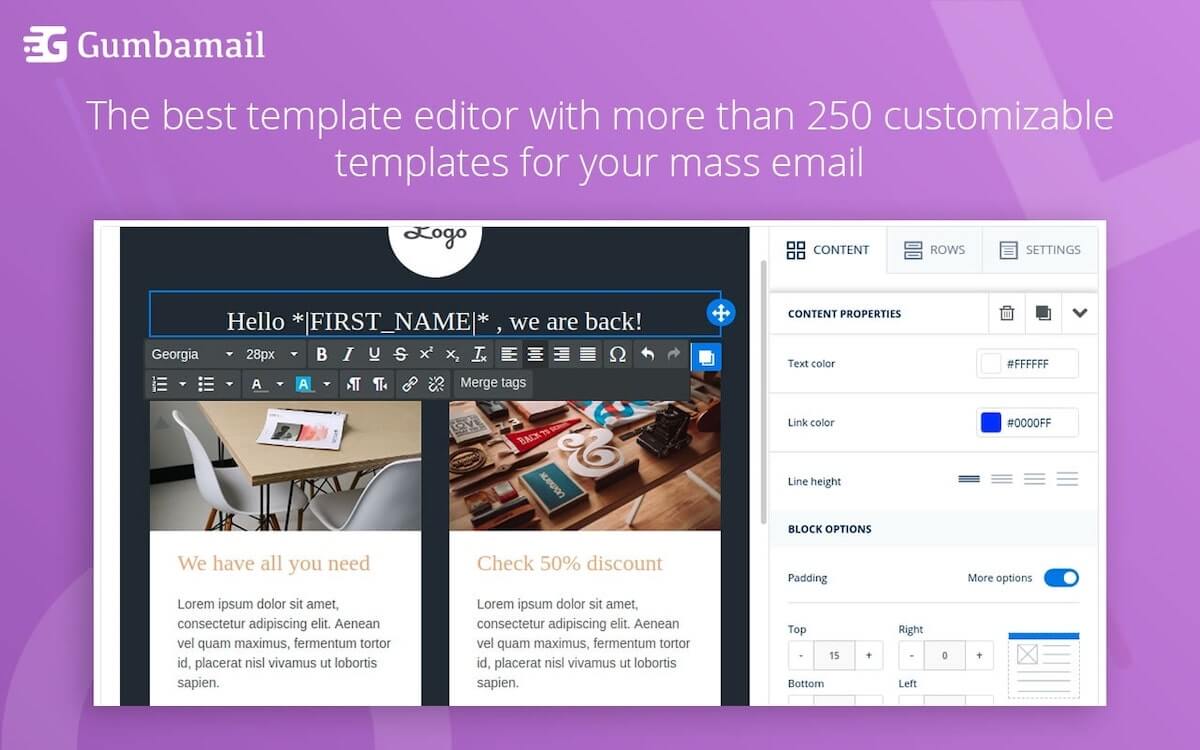
With Mailmeteor, you must import your own HTML designs in order to send a custom-branded newsletter (otherwise, you’re stuck sending a plain-text email). Translation: Unless you know how to code from scratch, Mailmeteor probably isn’t the best fit for your business.
Mailmeteor vs. Gumbamail
Gumbamail comes complete with 800+ pre-designed templates that can be easily customized to fit your brand and messaging. With Gumbamail’s drag-and-drop email builder, you can swap out text, images, fonts, and colors to suit your tastes, then fire off your email blast within minutes.
3. Spam Compliance
In order to stay compliant with the EU-GDPR and CAN-SPAM acts, every email you send must contain an unsubscribe link. Unfortunately, with Mailmeteor, you must add this link on your own. If you forget, you run the risk of being flagged as spam and being blocked from various email servers. Plus, any unsubscribed email addresses must be manually removed from your list — creating an added, unnecessary step to your outreach process.
Mailmeteor vs. Gumbamail
Gumbamail allows you to stay compliant with anti-spam laws by automatically including an unsubscribe link with every email template. Plus, if and when a contact unsubscribes, they’re automatically removed from your list, preventing you from being flagged as spam.
4. CRM Integrations
One area where Mailmeteor seems to exaggerate its functionality is CRM integration. Under its feature page on Mailmeteor.com, the mail merge tool states that it integrates with popular CRM platforms including Hubspot and Salesforce.
However, this isn’t a feature that’s built by Mailmeteor — in fact, virtually any email can be logged in these CRM platforms by adding a custom forwarding address in the BCC address of your email (you don’t need third-party software to do this).
Mailmeteor vs. Gumbamail
If you want to store emails sent with Gumbamail in your CRM platform, simply add your forwarding address as a BCC recipient to your message. You can do so using a HubSpot or Salesforce forwarding address.
5. Email Tracking Report
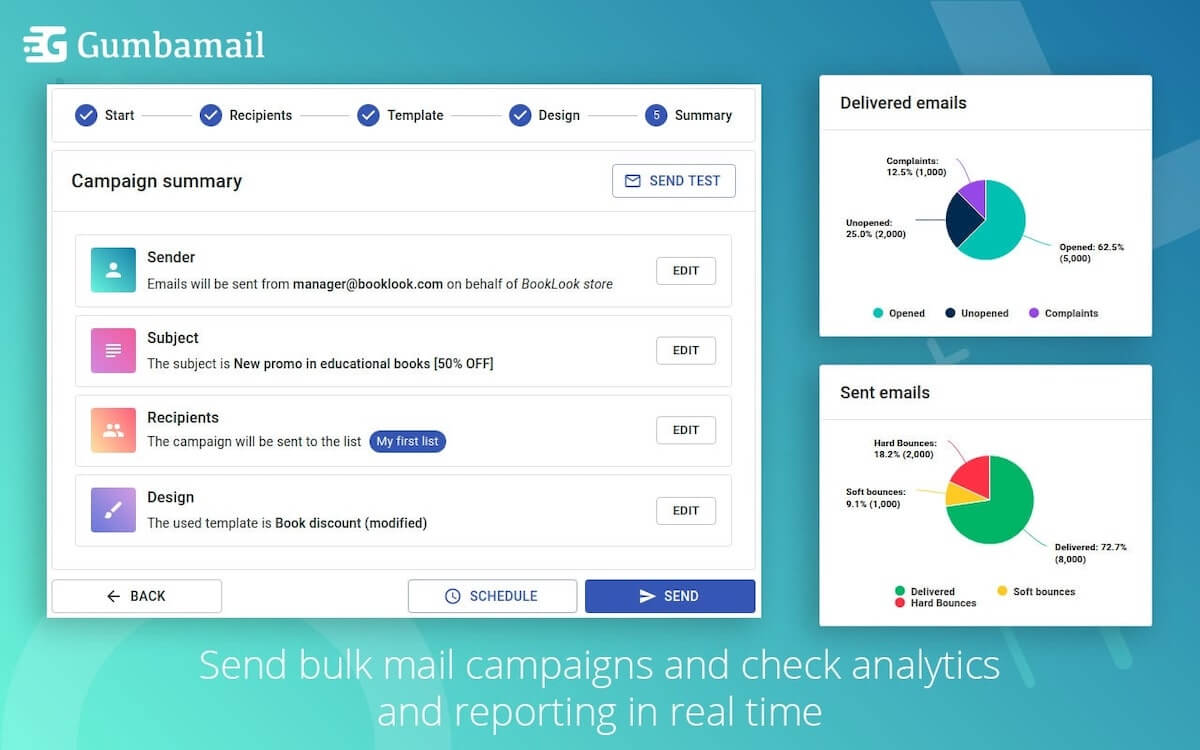
Mailmeteor tracks emails in Google Sheets, displaying who opened, clicked, or unsubscribed from your most recent campaigns. Unfortunately, it doesn’t track the health of your list over time, and doesn’t offer a reporting dashboard with clear insights into your list.
Mailmeteor vs. Gumbamail
Gumbamail makes it easy to track email campaigns through an easy-to-digest, visual campaign dashboard. Through Gumbamail, you can understand various campaign metrics, including deliverability rate, bounce rate, open rate, click-through-rate, and unsubscribe rate.
Make the Switch From Mailmeteor to Gumbamail
Mailmeteor is an email marketing tool that sends blasts through your existing Gmail account. With Mailmeteor, you can send cold emails, follow up with potential customers, add attachments, and track the success of your campaigns.
Unfortunately, there are a few areas where Mailmeteor falls short, which is why many small business owners are making the switch to Gumbamail. Gumbamail is the best mail merge tool for Gmail because it offers unlimited sends, hundreds of gorgeous templates, a drag-and-drop email editor, and advanced reporting — all at an affordable price point.
Ready to see how Gumbamail can transform your marketing efforts? Launch your free account to get started.


