The Gmail Recipient Limit: How to Understand It (and Bypass It)
Is there a limit to how many people you can email in Gmail?
Short answer: Yes. Longer answer: You can’t message unlimited recipients in Gmail. To cut down on spam (an ever-growing problem on the internet), there is a strict Gmail recipient limit. These limits set a cap on how many total people you can email, how many messages can be auto-forwarded, and even how many unique recipients you can email — all in a 24-hour period.
“You mean … those are all different things?” Again, yes — Google has multiple rules, known as limit types. This is why Gmail recipient limits can be so confusing. Below, we clear up any misunderstandings surrounding Gmail’s sending limits, so you know exactly how many people you can email through your email account.
What Are Gmail Recipient Limits? 4 FAQs to Know
Google’s email sending limits vary depending on how many recipients are in (or outside) your organization, how people are included on a single email, or how many distinct emails you send on a given day. To help you understand Gmail sending limits, we answer your most frequently asked questions below.
1. How Many Outgoing Emails Can I Send Per Day in Gmail?
To determine how many emails you can send in a 24-hour span, refer to Google’s “maximum messages per day” limit type. This will vary depending on your type of Gmail account.
- What it is: The total outbound emails you can send through Gmail in 24 hours, regardless of how many recipients are on that email.
- Gmail limit: There is a 2,000 limit for Google Workspace accounts (formerly GSuite), 500 for trial accounts.
2. How Many Recipients Can I Include on an Individual Email?
To understand how many people can be included in the To, Cc, or Bcc fields on a given email, refer to Google’s “recipients per message” limit type. This varies depending on how many recipient addresses are in or outside your organization (i.e., whether it has the same domain as your email address).
- What it is: The number of recipients you can include on a single message.
- Gmail limit: Gmail allows 2,000 total recipients, with a maximum of 500 recipients outside your organization. For example, if you wanted to email 2,000 people at once, you could message 1,500 colleagues and 500 vendors, friends, or suppliers.
3. How Many Recipients Can I Reach Each Day With Gmail?
Sit tight, as this is where it really gets confusing.
To understand how many total recipients you can reach each day, you need to calculate Gmail’s “total recipients per day” rate limit. This calculates the total number of email addresses included in To, Cc, and Bcc fields for all outbound messages. Important note: Each address counts as one, even if you email the same individual multiple times.
- What it is: The total recipients included for all outbound messages in a 24-hour span. If you email one individual six times, it counts as six total recipients.
- Gmail limit: You can message 10,000 total recipients. For example, if you email the same 500 people three separate emails, this would equal 1,500 total recipients.
4. How Many Unique People Can I Email in One Day in Gmail?
If you’re wondering how many unique individuals you can reach each day through your Gmail account, you need to look at the “unique recipients per day” daily email limit. Unlike total recipients, unique recipients calculates one email recipient as one, no matter how many times you message them in a 24-hour span (i.e., five messages to one email address counts as one unique recipient).
- What it is: The number of unique email addresses you can email in a 24-hour span.
- Gmail limit: You can email 3,000 total unique recipients, with a maximum of 2,000 external recipients. For example, if you wanted to hit your 3,000 max, you could email 1,000 colleagues and 2,000 friends or family members. Even if you email an address multiple times, it still counts as one unique recipient.
Bypass the Gmail Recipient Limit Using Gumbamail
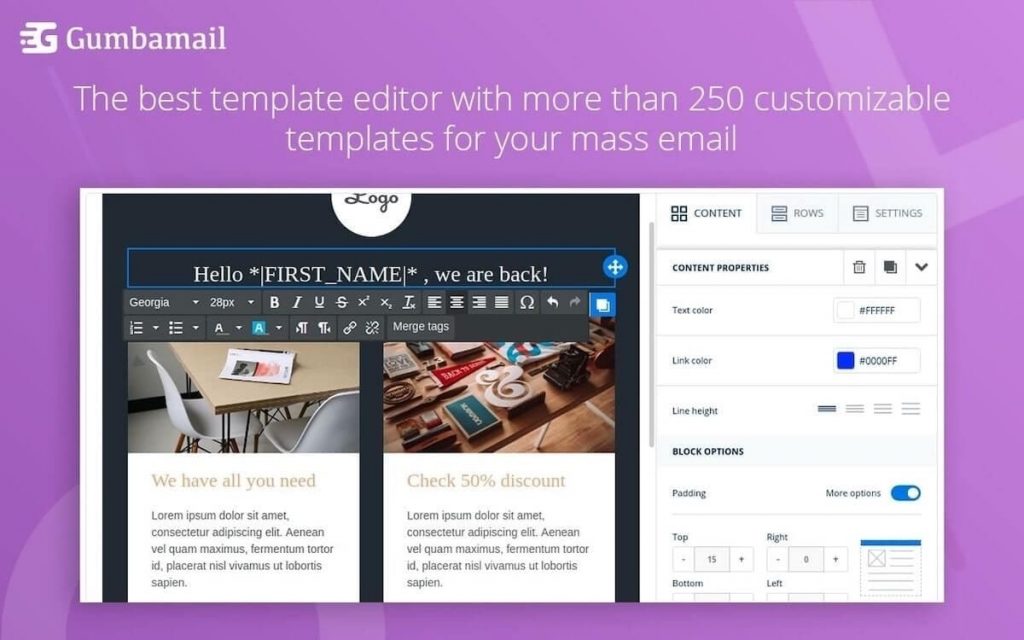
Do Google limits benefit society? Yes — without them, Gmail users would be inundated with spam. Are they still a nuisance to business owners? Again, yes.
Gmail’s daily sending limits are difficult to understand and can prevent small business owners from scaling their operations. Gmail’s limits against mass emails force business owners with larger lists to send email campaigns over multiple days, which can be a huge headache. Fortunately, user-friendly mail merge tool Gumbamail works with your existing Gmail account, bypassing Google sending limits and making it easier to send bulk emails.
Gumbamail has a number of benefits. Here are three that users love:
1. It Works With Any Google Account
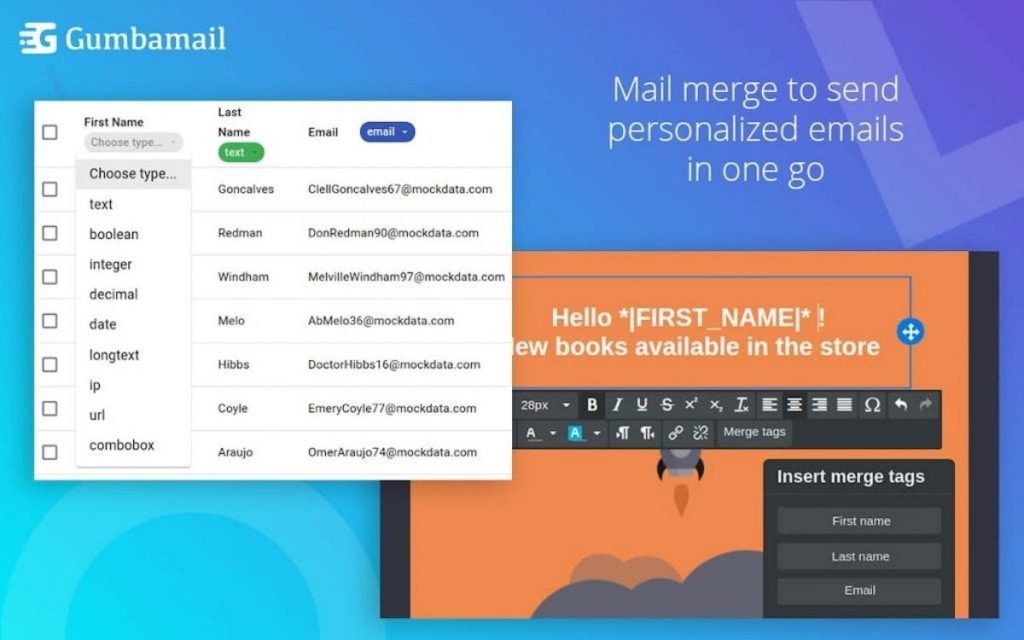
Gumbamail is an intuitive Google app that works with any Gmail account. It doesn’t matter whether you have a free Gmail account, a Google Workspace trial, or a paid-for business account — you still have access to Gumbamail’s email marketing tools.
2. It’s Easy to Understand
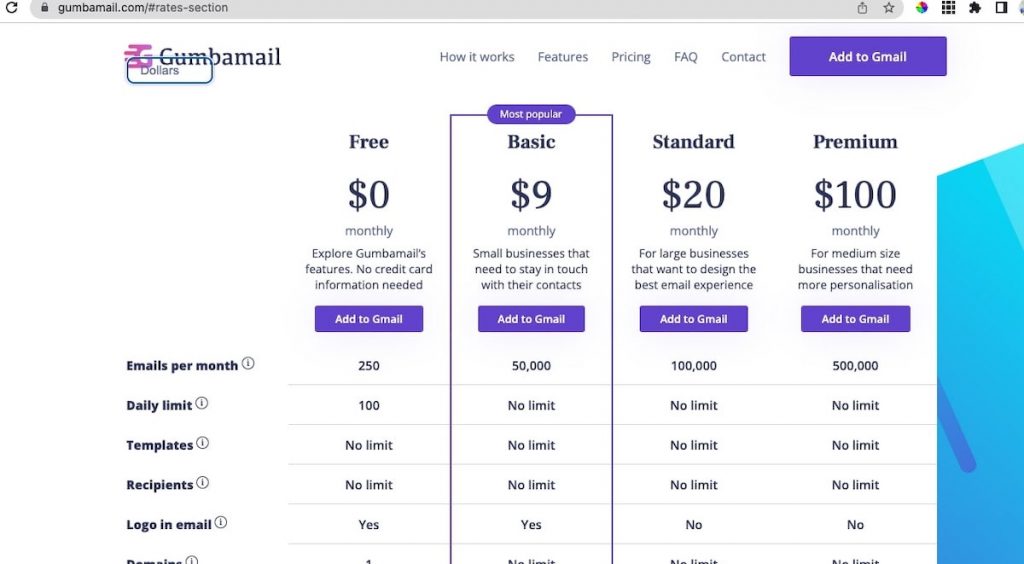
Unlike Google’s account limits, which can be nearly impossible to understand (and calculate!), Gumbamail’s sending limits are straightforward.
Gumbamail allows you to email clients, friends, or vendors using its own servers, thereby bypassing Google sending limits. With Gumbamail’s free plan, you can send 250 total emails per month or 100 total emails per day. If you upgrade to a paid plan (starting at just $9 per month), you can send 50,000 emails per day. Best yet: All paid plans come with an unlimited daily sending limit.
Note: Gumbamail calculates one recipient as one email. For example, if you subscribe to Gumbamail’s free plan, you could send five emails to 50 unique recipients per day, or one email to 500 unique recipients.
3. You Gain Access to a Full Template Library
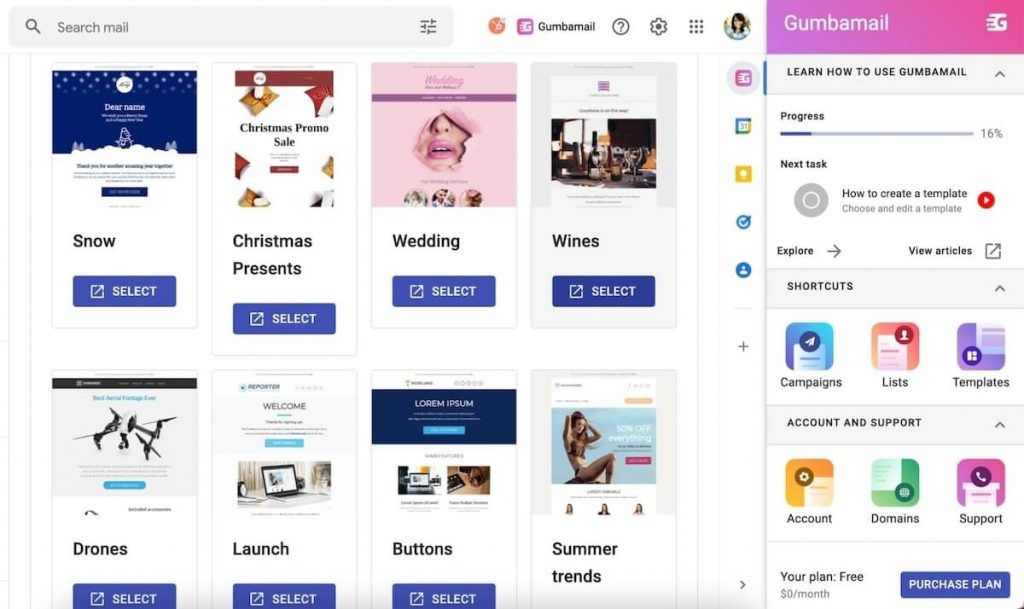
Typically, a Gmail email marketing campaign will look like a plain-text HTML email. However, with Gumbamail you can easily transform an outbound message into an on-brand, gorgeous email campaign to convert readers into paying customers.
Gumbamail comes complete with a robust library of 800+ pre-designed email templates. You can customize each template with an easy-to-use drag-and-drop email builder. Simply swap out product images, change typography and color palettes to fit your brand, and add a custom message before launching your campaign. Send your email immediately or schedule it for later, then track your campaign success through Gumbamail’s built-in reporting dashboard.
Start Sending Mass Emails Through Gumbamail
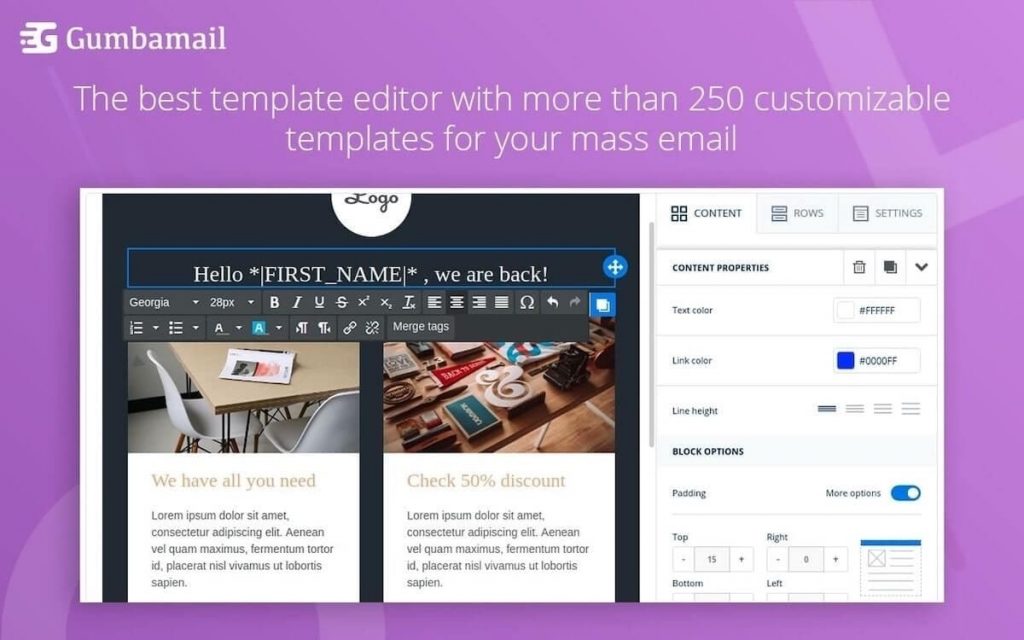
Gmail recipient limits make it difficult to email large groups of people. Not only are Google’s sending limits difficult to understand, but they often force those with larger lists to send a single campaign across multiple days.
Fortunately, Gumbamail makes it easy to bypass Gmail’s sending limits. Gumbamail integrates with the Gmail API, using its own servers to send mass emails. With a paid-for account, you can send unlimited emails per day, and 50,000+ emails per month (all starting at just $9 per month). Plus, Gumbamail comes with an extensive template library and advanced reporting dashboard, allowing you to easily refine your email marketing strategy.
Ready to see how Gumbamail can help transform your digital marketing strategy? Download the free plugin to get started.


