How to (Legally) Bypass the Gmail Email Limit With Gumbamail
As a business owner, email is nonnegotiable. Email helps you communicate with vendors, promote your upcoming product line, and move leads throughout the sales funnel.
Fortunately, you don’t need an expensive marketing automation software — or even a separate email address — to accomplish all the above. In fact, you can sell, promote, and communicate with your audience straight from your existing Gmail account, with a few limitations.
To cut down on spam, Google limits how many emails you can send per day. Currently, Gmail’s email limit is 2,000 emails per day for a Google Workspace account (formerly known as G Suite accounts) and 500 emails for a personal or trial account.
If Google’s sending limits prevent you from operating and marketing your business, there is a workaround. With the right plugin, you can completely bypass Gmail’s email sending limit, sending unlimited emails per day. Below, we explain why the Gmail email limit exists in the first place, what the current limits are, and how to (legally) get around it.
Why Does Gmail Enforce a Sending Limit in the First Place?
Put simply, Gmail limits the number of emails you can send each day to cut down on spam.
Spam is not a new problem. Every day, there are 320 billion spam emails sent across the world. Not only is spam annoying and invasive, but it can also be dangerous to email users. A reported 94% of malware (i.e., computer viruses created by cybercriminals) are delivered via spam-related messages.
Governments around the globe have tried to cut down on spam. Legislation like the CAN-SPAM Act in the United States and the General Data Protection Regulation in the EU provide strict laws as to how businesses can market themselves and communicate with prospects via email. Unfortunately, legal ramifications haven’t been enough to control the problem. Today, spam makes up over half of all global email traffic.
That is why big tech companies, like Google, have stepped in.
Every week, Google scans over 300 billion attachments for malware across its 1.5 billion+ users. Every day, Google blocks more than 100 phishing scams from entering user inboxes. To help reel in the ever-growing spam problem, Google has put a number of safety procedures in place — starting with the Gmail email limit.
What Is the Current Gmail Sending Limit?
The Gmail email limit applies to more than how many emails you can send per day. Google’s daily sending limit includes:
- Messages per day: You can’t send more than 500 or 2,000 emails per day, for personal and business accounts, respectively.
- Messages auto-forwarded: You can’t automatically forward more than 10,000 messages within a 24-hour period.
- Recipients per message: The Gmail email limit ensures you can’t have more than 2,000 total recipients within a single email (for example, if you send five emails with 50 recipients, that’s 250 total recipients).
- Number of recipients per day: Each day, you can send mass emails up to 3,000 total recipients. However, of these 3,000, only 2,000 can be outside your organization (i.e. have a URL different than your own).
- Unique recipients per day: The number of unique recipients you can email per day is also 3,000. For example, if you send 10 email campaigns to 10 different email addresses, that’s 10 unique recipients — but if you email one recipient 10 times, that’s only one recipient.
- Recipients sent via SMTP relay: You can’t BCC or CC more than 100 recipients per email.
Note: If you have multiple email accounts, all Google accounts count toward your daily email sending limit. In other words, if you try to work around the Google email limit by using an alternate address, you will get a notification saying you hit your limit for the day.
How to Use Gumbamail to Bypass the Gmail Email Limit
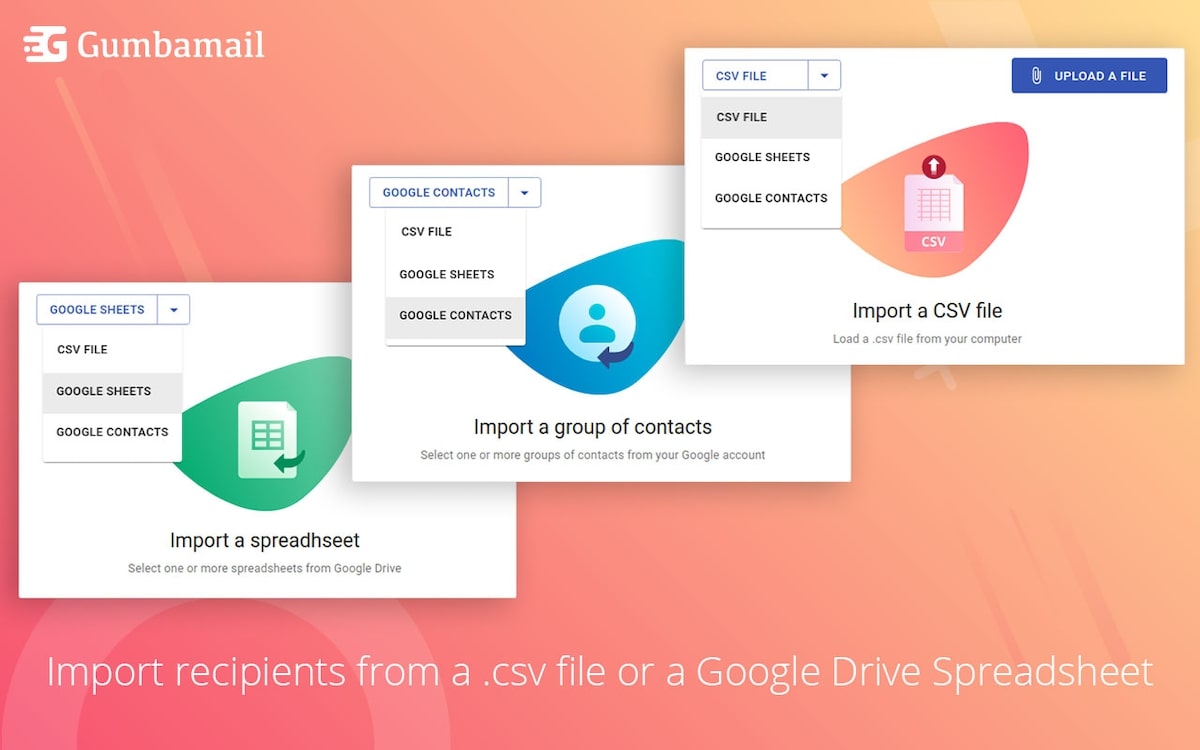
If you currently use Gmail for email marketing purposes (or wish to do so in the future) there is a safe, legal way to do so. You simply need to download the Gumbamail add-on within the Google Marketplace.
Gumbamail is a Gmail mail merge plugin that uses its own servers, so it can bypass Gmail’s email limit. To use it, take the following steps:
1. Download the Gumbamail Google App
To start using Gumbamail, download the plugin from Google Marketplace. Gumbamail offers a free pricing plan, so you can download the app and try it risk-free before committing to a paid-for account.
Gumbamail’s paid-for plans start at less than $9 per month, and include unlimited daily emails, unlimited recipients per message, and 50,000+ total emails sent per month, allowing you to easily bypass the Gmail email limit
2. Build Your Email List
Since Gumbamail uses its own servers, you can send unlimited messages each day — but first, you need to build your list.
You can add email recipients to Gumbamail via a CSV file, through a Google Sheet, or by using your existing Google contacts. To start, simply open Gumbamail within your existing Gmail account, then click “Lists” within the right-side panel. Then, follow the prompts to create a new list.
Ensure You Stay Compliant With All Spam Laws
Remember: Google limits the number of messages Gmail users can send per day for a reason. Therefore, when sending bulk email messages via Gumbamail, you want to ensure you abide by all spam laws.
Fortunately, Gumbamail helps ensure every email sent is fully compliant with the EU-GDPR and CAN-SPAM act. Each Gumbamail template automatically includes an unsubscribe link so subscribers can easily opt out of any mass mailings. Once a user unsubscribes, they are automatically removed from future mailings (unlike other email providers, where you have to manually remove unsubscribes from your list).
Launch Your First Campaign
Finally, you’re ready to launch your first campaign.
Gumbamail offers 800+ pre-designed templates, making it easy to email clients, prospects, vendors, and other subscribers. Simply select “Campaigns” within your Gumbamail sidebar, name your campaign, write your subject line, and fill in the “from” field. Once you select your template, Gumbamail’s drag-and-drop email builder makes formatting easy. Simply add your logo, customize the color palette and font to fit your branding, and swap out text and images.
Finally, test your email message then send it to your list, or schedule it for later. Once your email is sent, you can check your open rate, click rate, bounces, deliverability rate, and other metrics within your built-in reporting dashboard.
Start Sending Marketing Campaigns With Gumbamail
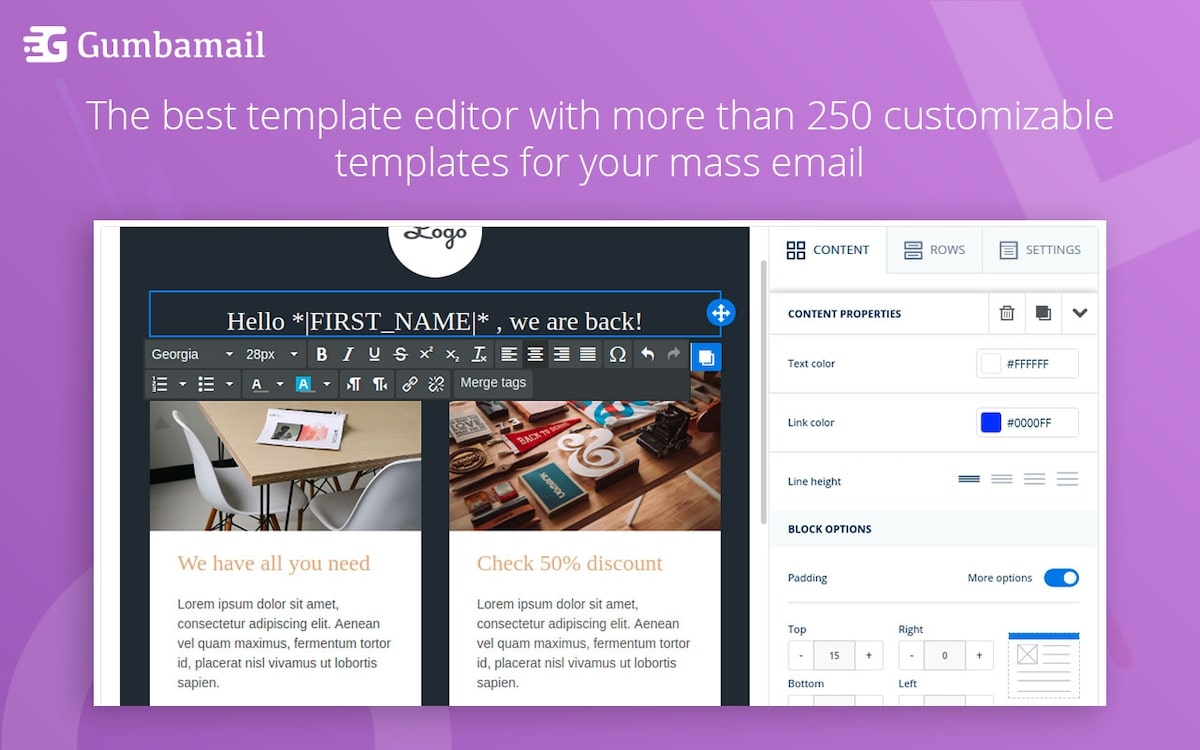
Today, over half of all global email messages contain spam. To cut down on spam and protect its users, Google puts strict limits on how many messages you can send per day.
With a Google Workspace account, you can send up to 2,000 messages per day within the Gmail email limit. Therefore, if you have a large email list, it could take you multiple days to send a single campaign. To bypass the Gmail email limit, you can use the Gumbamail add-on.
Gumbamail is a free tool that allows you to send gorgeous email marketing campaigns from your existing Google account. Plus, since Gumbamail uses its own servers to send messages, you can send unlimited emails per day while staying compliant with anti-spam laws.
With Gumbamail’s basic plan, you can send unlimited messages per day while accessing 800+ pre-designed templates, campaign management, a drag-and-drop email builder, and advanced reporting.
Ready to see how Gumbamail can transform your email marketing efforts? Download the free plugin to get started.


