What Is a LISTSERV? Drawbacks and Replacement Solutions
If you want to keep connected with a group of people, what’s the best mode of communication? A WhatsApp group? A group text? A Facebook group?
In the ‘90s, one of easiest, most popular ways to get in touch with people was to join a LISTSERV. Every member of the list could email a single email address, and each message would get distributed to every other person within the list. Each member could opt-in or opt-out of messages on their own, and unsubscribes were handled automatically.
If you’re thinking, “Hmmm…this sounds a lot like any regular email marketing list,” you’re not entirely wrong. However, there are a few key differences you should be aware of. Below, we answer the question, “What is a LISTSERV, anyway?” and determine whether it still holds a place within your email marketing strategy.
What Is a LISTSERV and How Does It Work?
In simplest terms, a LISTSERV is an email address that allows cross-communication between a group of people. Within a LISTSERV, everyone emails the same email address, which then distributes the messages to each person within the list. Think of a LISTSERV as a community forum that takes place in your personal inbox — people can start conversations around a shared interest topic, with each comment visible to all.
The first LISTSERV was invented in 1986 by Eric Thomas (and, if you know your history, then yes, LISTSERV was indeed invented before the World Wide Web). As an engineering student in Paris, Thomas envisioned a software that would allow discussion groups to take place. The technology took off, as universities, interest groups, nonprofit organizations, and other groups created their own electronic mailing lists to stay in touch.
Today, LISTSERV is actually a registered trademark, owned by the company L-Soft International, Inc. While the software is still in use, many people refer to any type of list management as a LISTSERV (kind of like how you refer to an off-brand facial tissue as a Kleenex).
To gain a better understanding of LISTSERVs, here’s how it works:
- To start, you’ll create an email address for your LISTSERV, such as info@companyname.com. Sometimes, this group email address is referred to as the “reflector” address.
- Using a LISTSERV software, people will sign up to join your list.
- Every time someone sends an email message, they’ll type info@companyname.com into the “to” field of the outgoing email. This email is then distributed to everyone within the list.
- If an individual wishes to stop receiving messages from the group, they’ll simply unsubscribe from the email list.
Do People Still Use LISTSERVs?
If you did some quick math, LISTSERVs are already 36 years old — and yes, they’re still thriving. While they’ve made several improvements over the years (for example, list owners used to have to manually remove unsubscribes) the core functionality remains the same.
With that being said, LISTSERVs definitely serve a niche audience. LISTSERV mailing lists are typically used by one of the following groups:
- Universities: Public and private universities alike use LISTSERV’s email list management software so students can send messages to one another. For example, view these web pages by Princeton University and Northwestern where students, faculty, and other staff can sign up to receive LISTSERV messages.
- Politicians: Many times, politicians will use LISTSERVs to keep in touch with their constituents. Many times, a moderator will oversee the group, fielding questions from potential voters.
- Religious groups: Sometimes, religious groups will create a LISTSERV to allow members to post messages within the group. There, they can ask mentors questions, schedule a meetup, or organize a volunteer event.
- Other organizations: LISTSERVs are useful tools when you need an easy way for a large group to stay in touch. For example, a condo association, parent group, or even a book club might leverage a LISTSERV mailing list service to stay in touch.
Do LISTSERVs Hold a Place in Email Marketing?
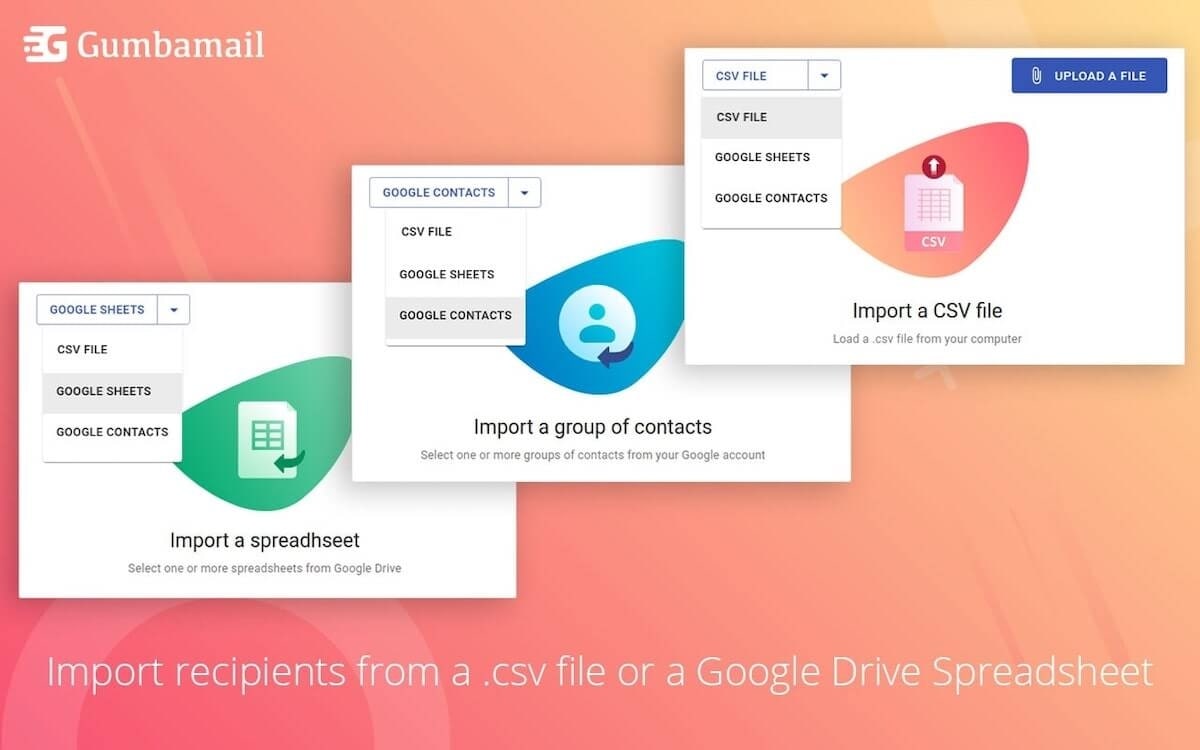
LISTSERVs are a tool used to keep in touch with a large group of people. While some view LISTSERVs as outdated technology, others might think, “Well, if people still use them after 36 years, they must be useful — right?”
Sure, in some cases LISTSERVs still hold a valuable place in business. These email discussion lists can create a lively conversation amongst list members, which — depending on your industry — is a service you might want to offer.
However, it shouldn’t replace your email marketing strategy. While this technology has certainly stood the test of time, it does come with a number of drawbacks, including:
- It needs to be moderated: A LISTSERV isn’t an automatically moderated list. In other words, members could speak negatively about your product or services, then project those complaints to other members.
- There’s no automation capabilities: With a LISTSERV, you can’t create an automated workflow or develop an educational nurture campaign. Instead, group members will send messages sporadically, often at times outside your control.
- There’s little content strategy: One of the biggest advantages of email marketing automation is to move your audience further down the sales funnel. With a LISTSERV, you have little control over content submitted by other members (although you can publish your own content to the group).
- You can’t brand the emails: With a LISTSERV, emails are sent as plain, HTML-text emails. You cannot brand newsletter templates with your logo, colors, or typography, like you would with email marketing.
- It can get you flagged as spam: Unfortunately, LISTSERVs are notorious for ending up in spam folders. If you don’t want to get flagged as spam, you may want to choose another mail system.
- There’s no reporting capabilities: With a LISTSERV, there aren’t reporting capabilities where you can track open rates, click rates, or unsubscribe rates for your group. Therefore, it’s difficult (if not downright impossible) to tweak your messaging based on data.
- It’s difficult to track your audience: Most email marketing platforms have a built-in CRM platform where you can store subscriber data. Unfortunately, there is no such platform within a LISTSERV, making it difficult to keep tabs on audience members.
- It’s impersonal: One advantage of email marketing is that you can send personalized messages at scale. Unfortunately, a LISTSERV doesn’t come with custom fields or merge tags, so you can’t personalize your message (e.g., you couldn’t use a subscriber’s first name within the salutation).
Ditch Your LISTSERV in Favor of Email Marketing
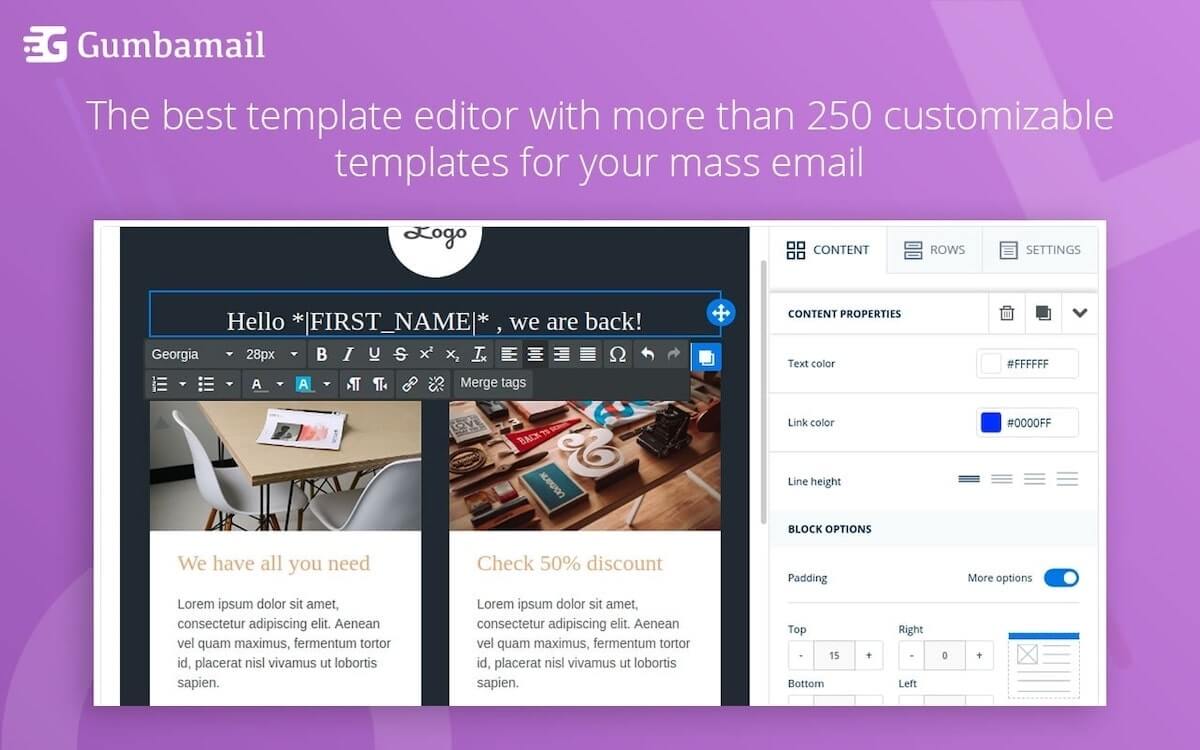
Since the late 1980s, groups of people have used LISTSERVs to stay in touch. With a LISTSERV, people can create in-depth discussions on any number of topics, with each message delivered to each member’s respective inbox.
Today, LISTSERV emails are commonly used by politicians, universities, and special interest groups to stay in touch. However, if you’re a small business owner considering using a LISTSERV to communicate with potential customers, there is a better alternative available.
Email marketing is a better communication method because you control the content, creating an educational workflow to move potential buyers further down the pipeline. In addition, marketing automation platforms offer features like custom fields, merge tags, and scheduling features that make it easier to keep in touch with your audience.
To get started with email marketing, download the free Gumbamail plugin. Gumbamail is the drag-and-drop email marketing tool that works with your existing Gmail account. To see how Gumbamail can help you transform your marketing efforts, download the plugin to get started.


